
How to add Customer?
- Click on the Sales –> Customer –> Add New Customer.

click on image to zoom
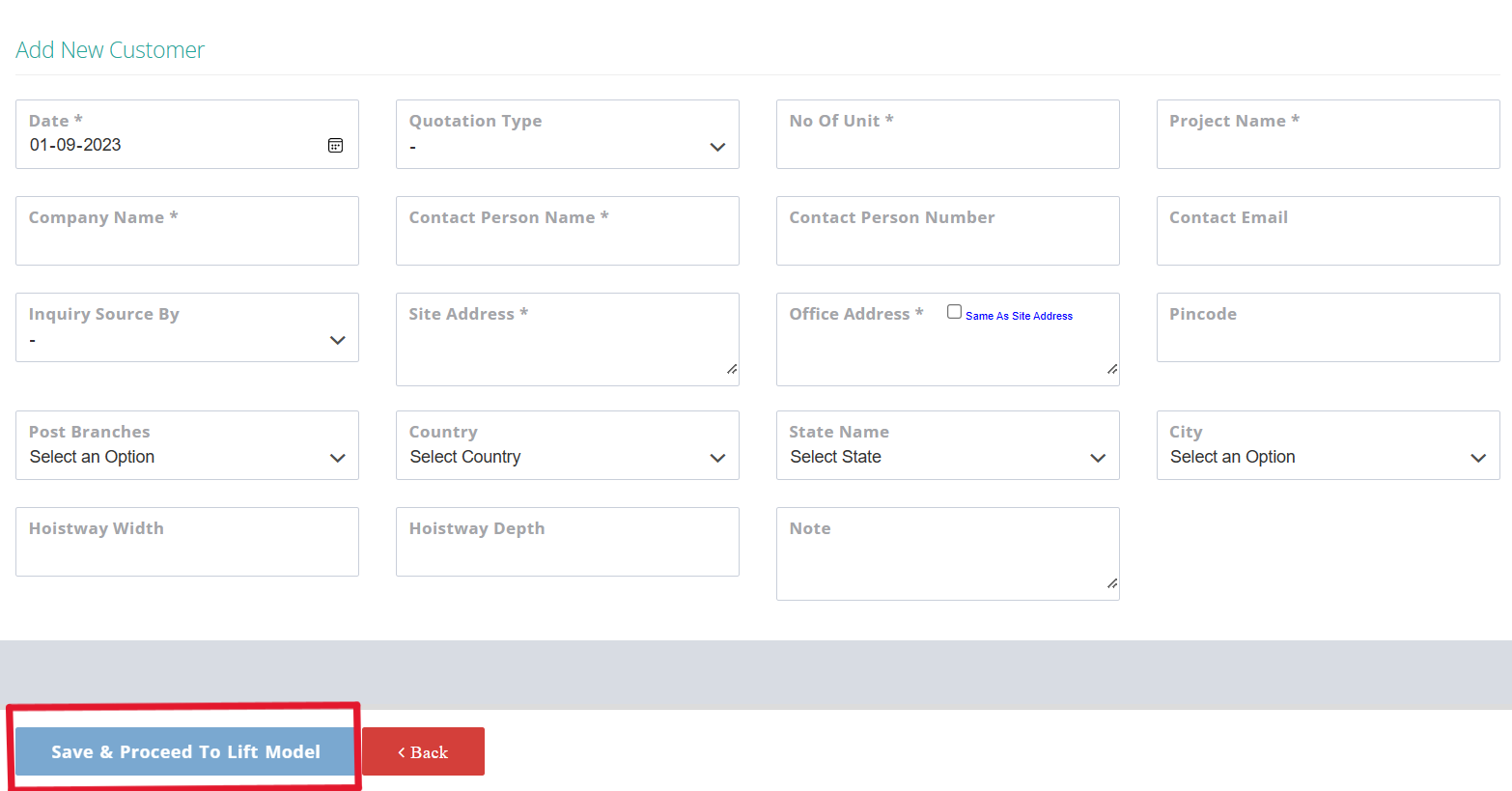
click on image to zoom
How to Add Product Specification?
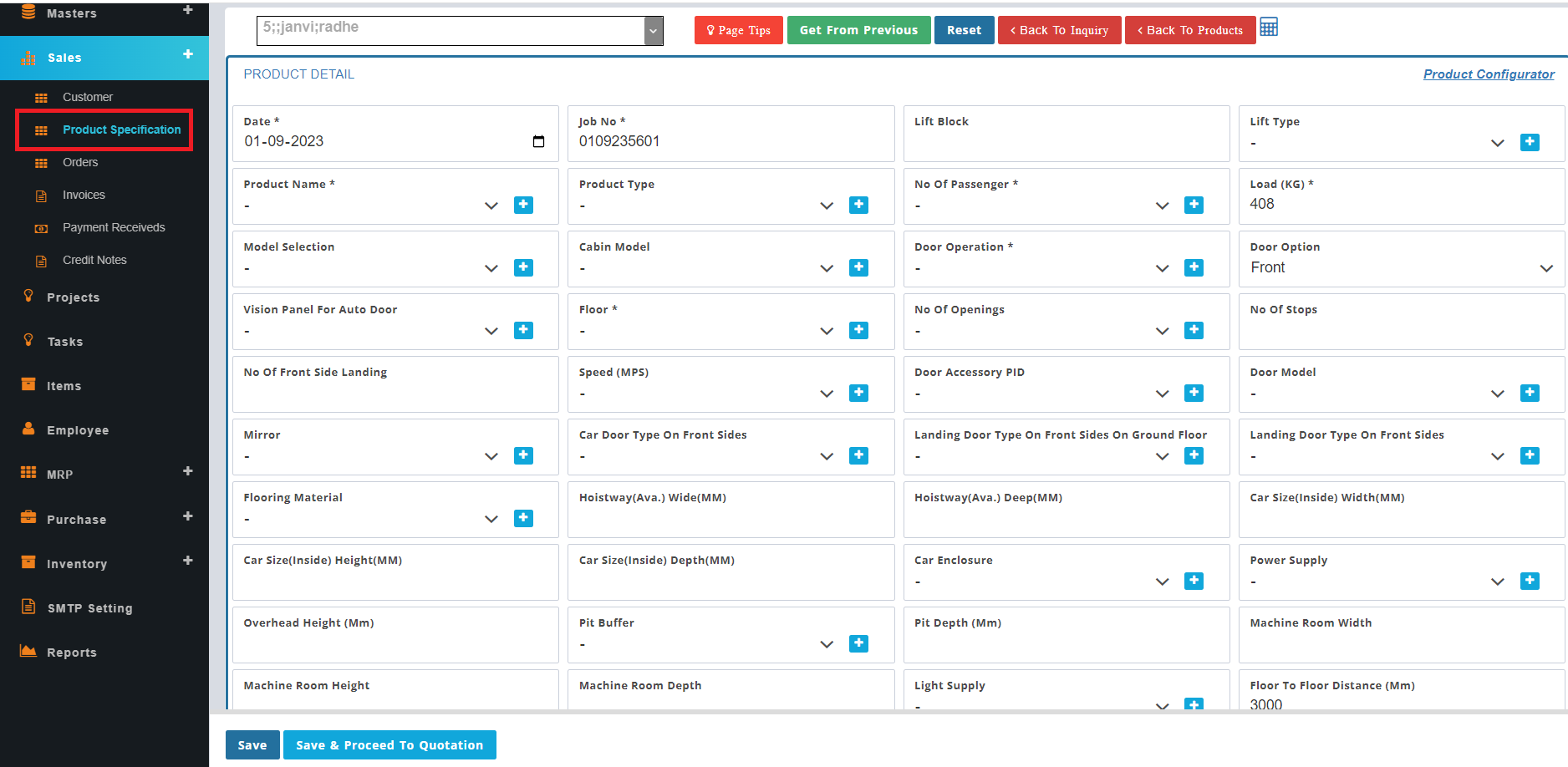
click on image to zoom
Edit Product Specification
- Click on the Sales –> Product Specification –> Action –> Edit Product Specification .
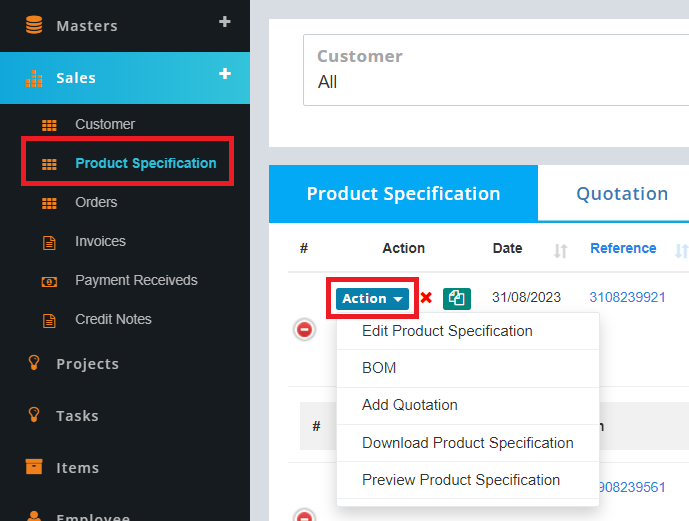
click on image to zoom
How to create Product Configurator?
- Click on the Sales –> Product Specification –> Product Configurator.
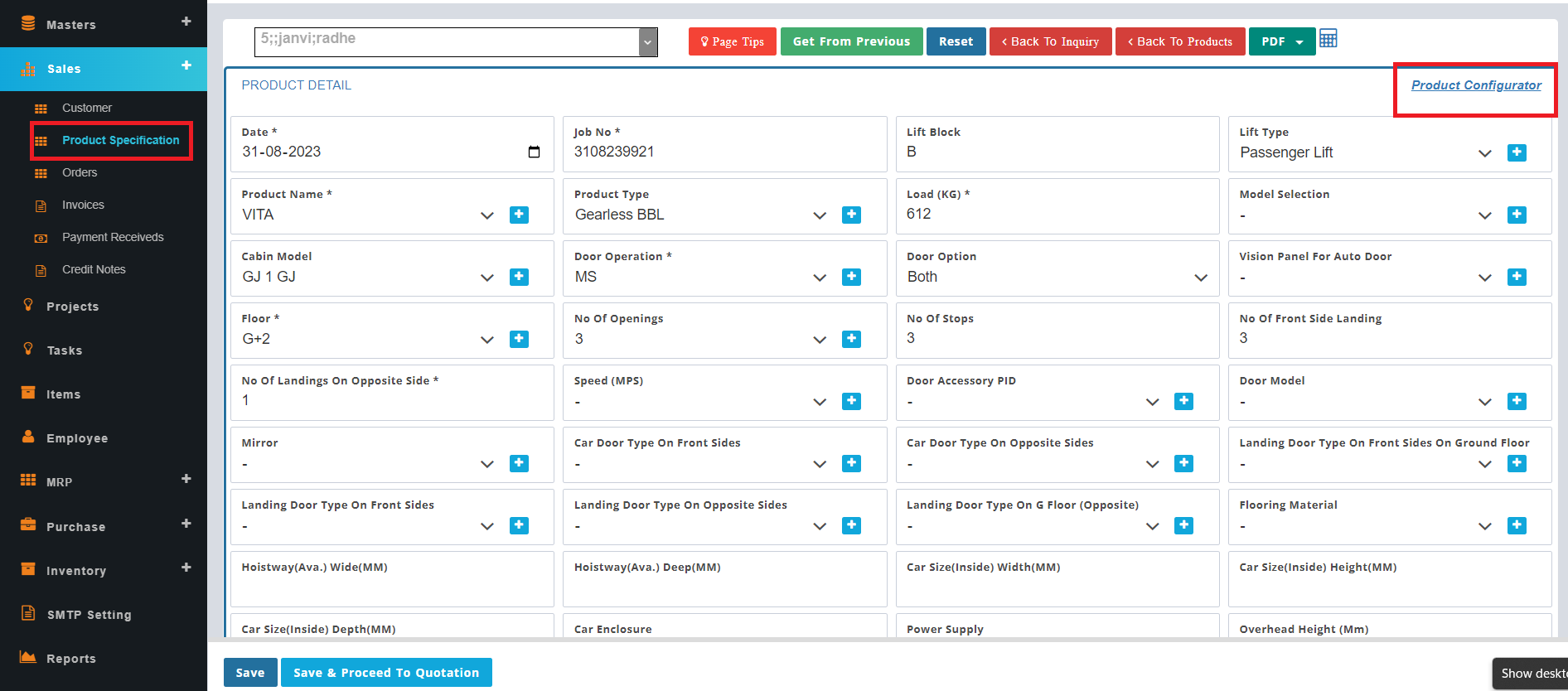
click on image to zoom
Click On Product Configurator
- Click on the Settings –> Product Configurator.
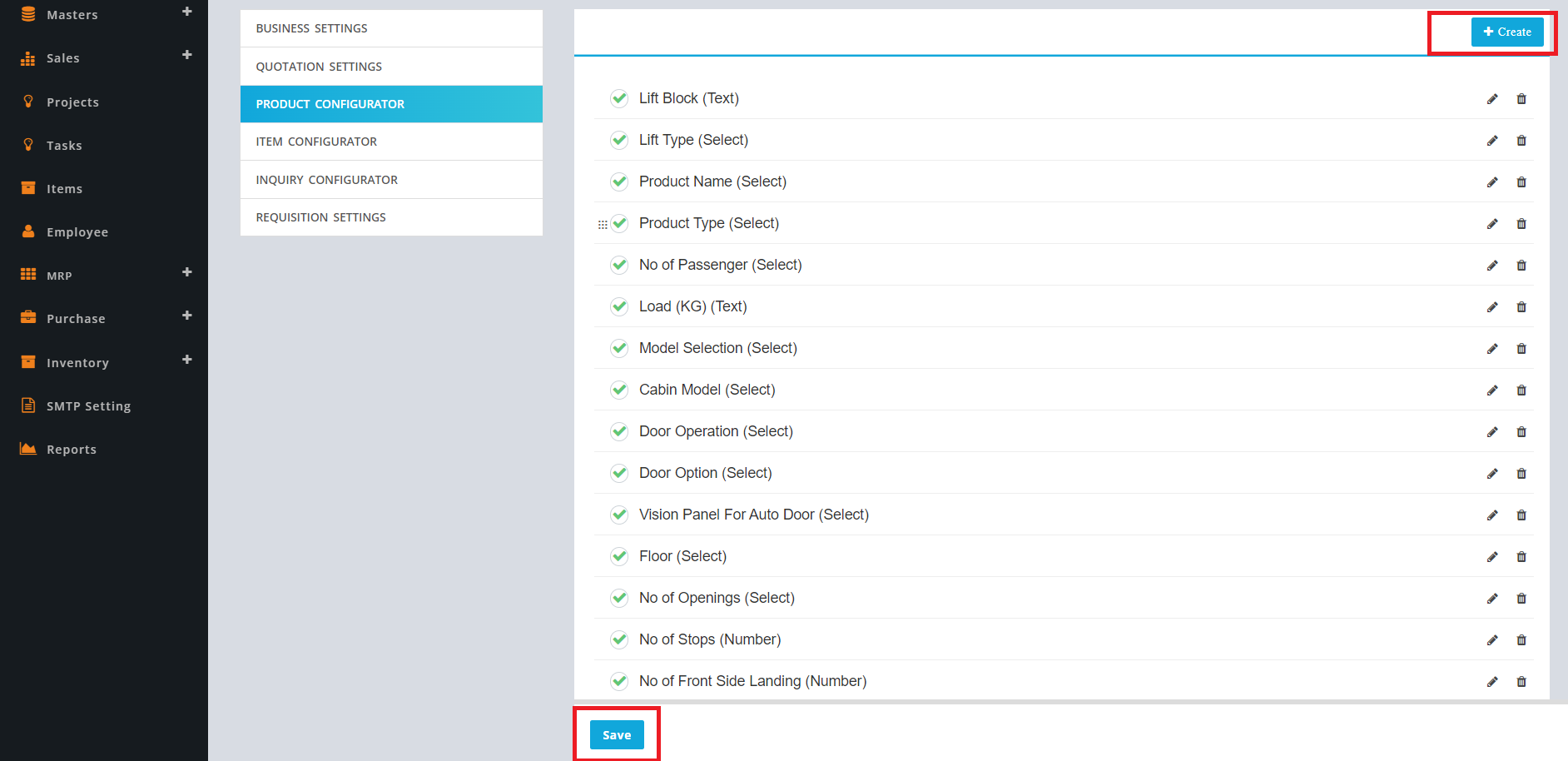
click on image to zoom
- How to Ascending - Descending Product Configurator.
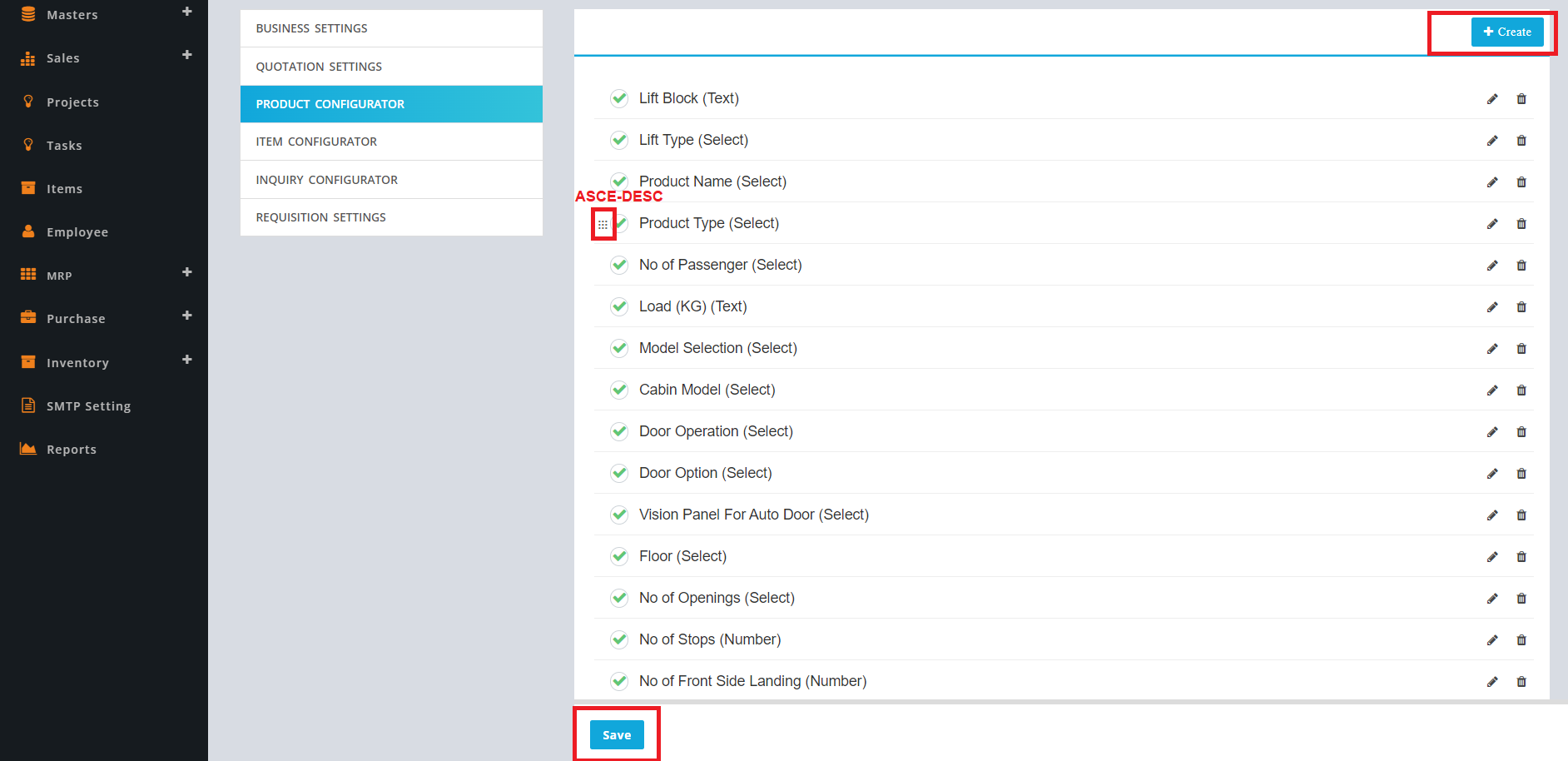
click on image to zoom
Click On Create
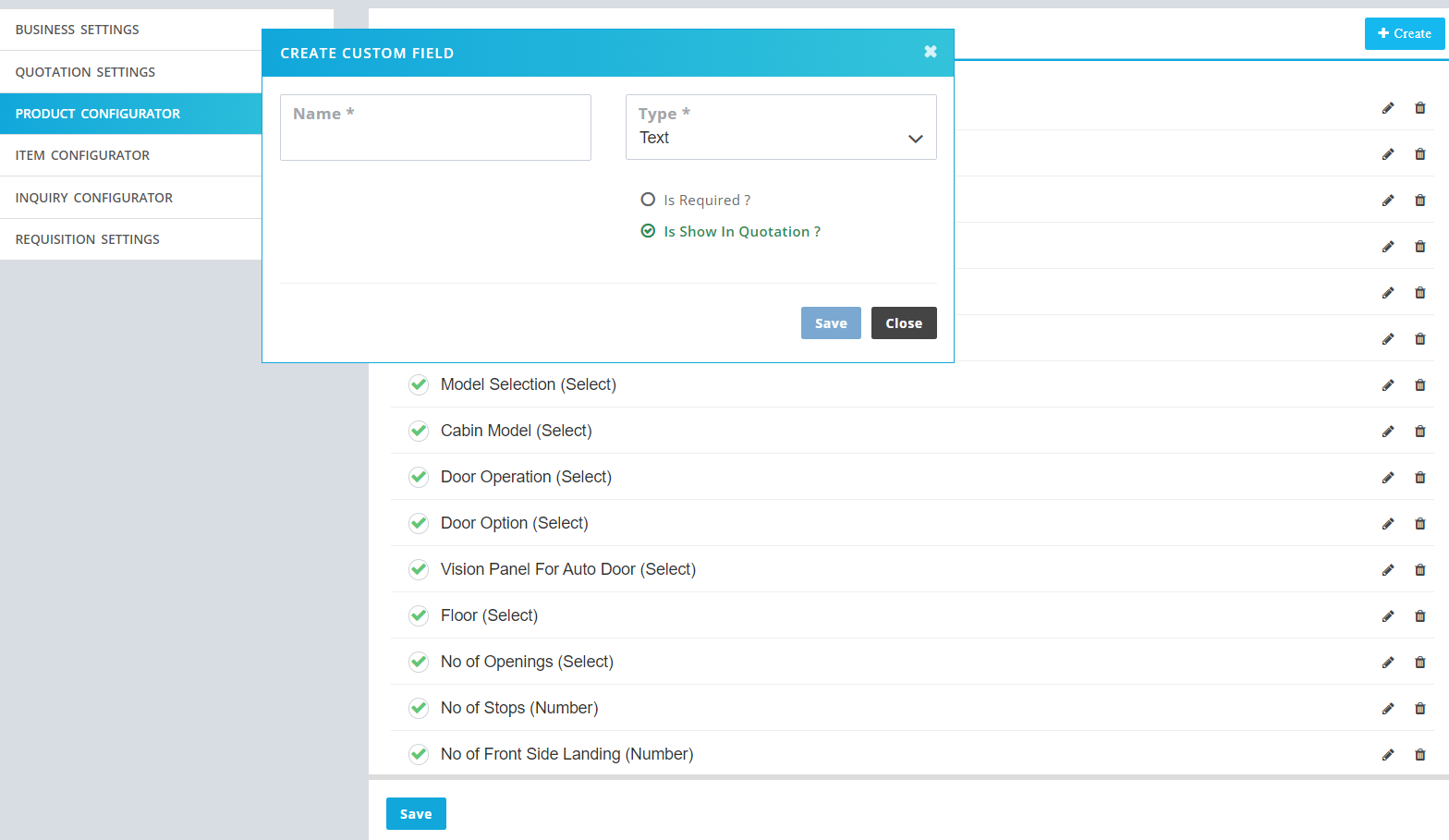
click on image to zoom
 Email
Email