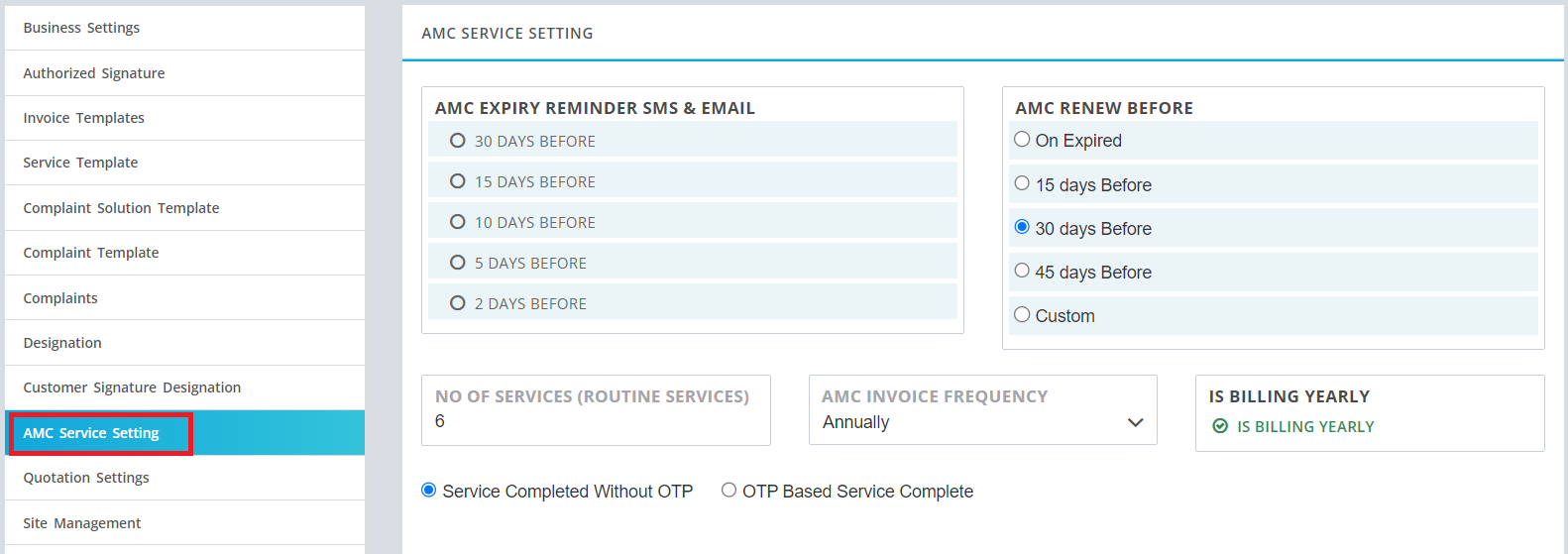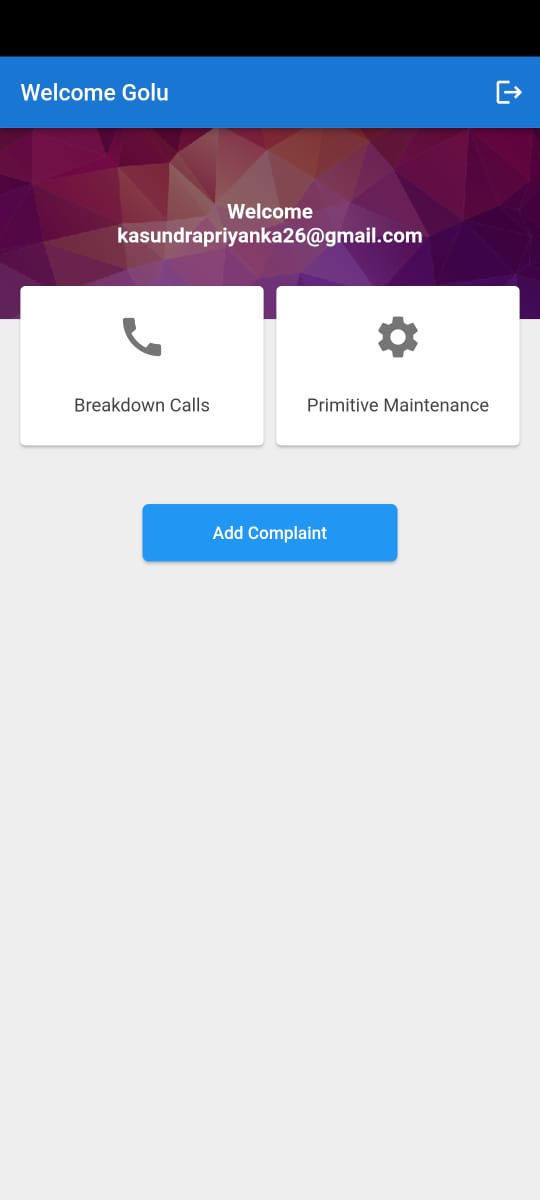How to create Business Settings?
- Click on Settings ➜ business Setting
- Input Company name ,Address,Pan Number,GST Number
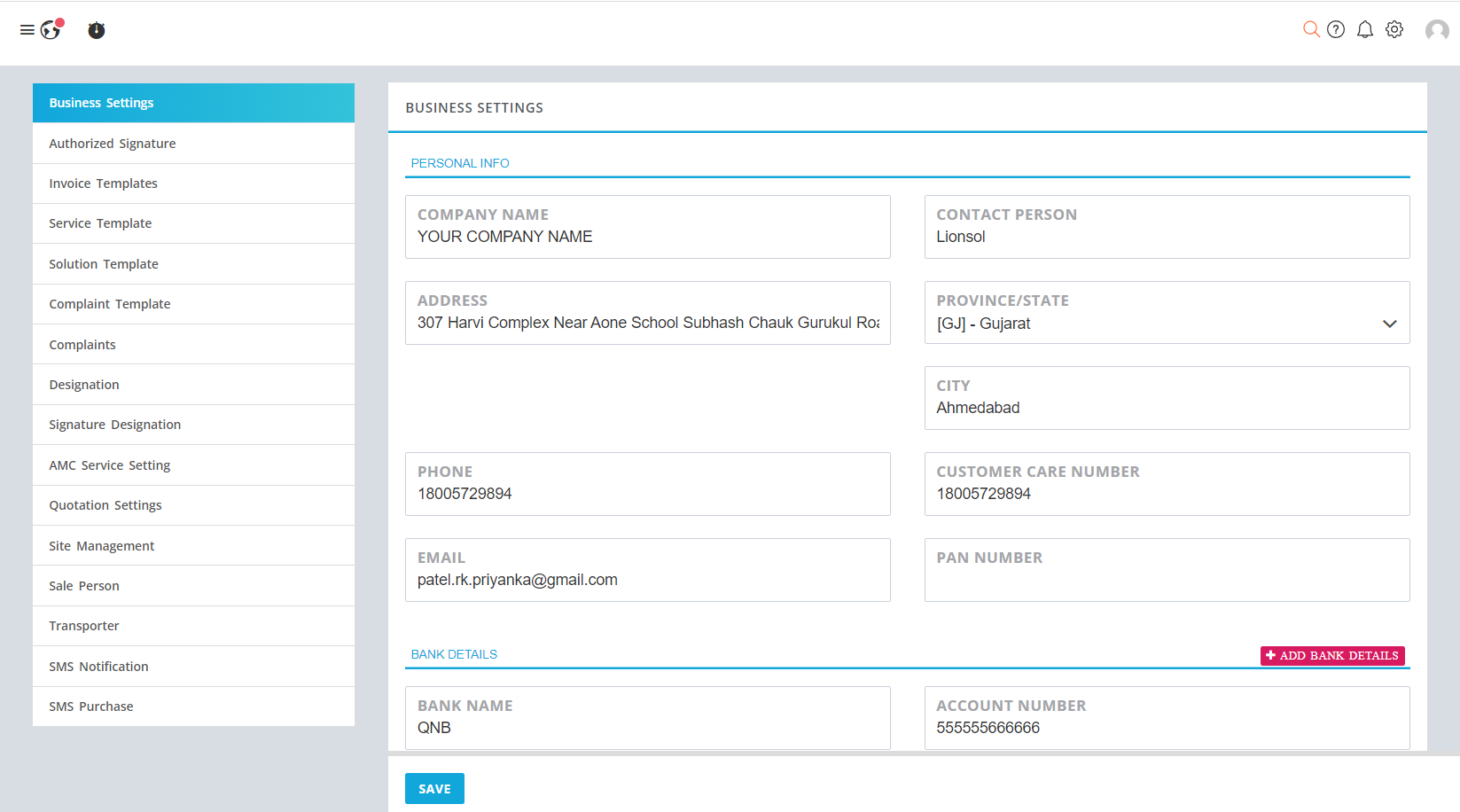
click on image to zoom
Upload Logo
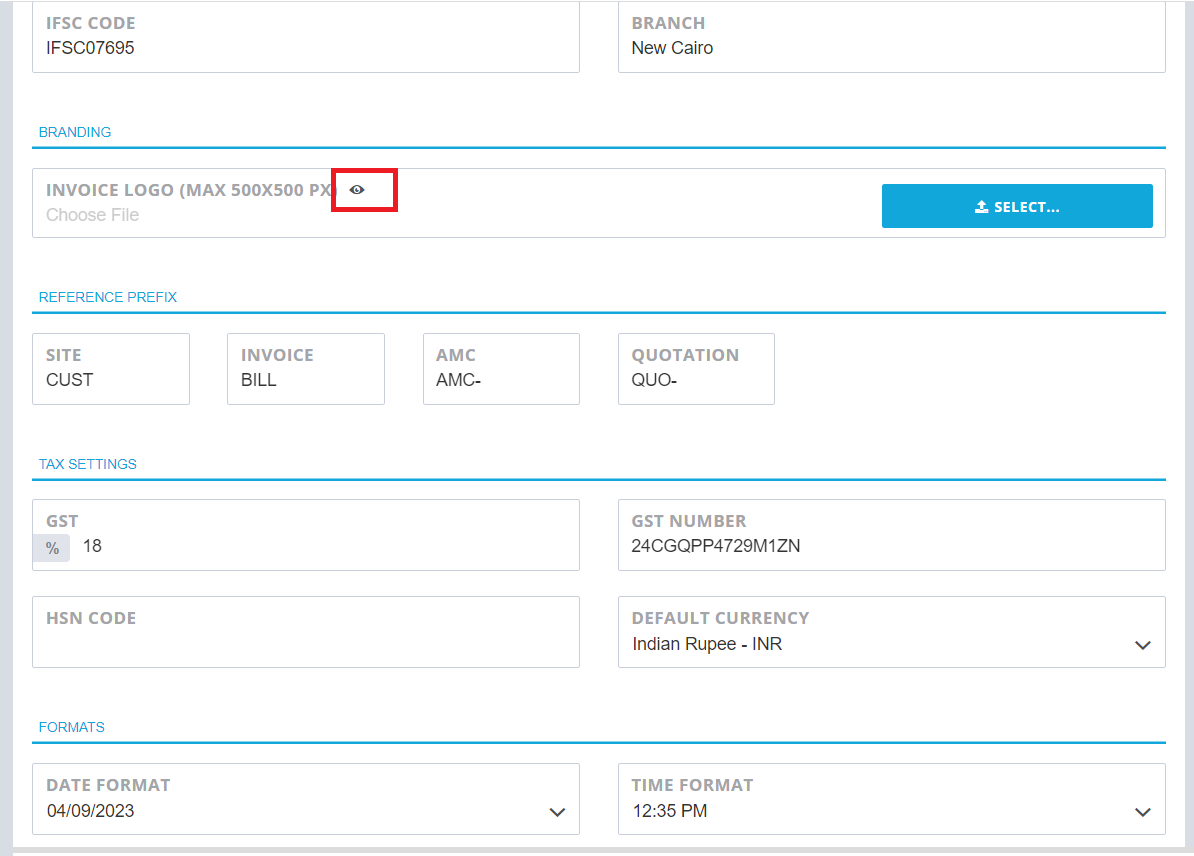
click on image to zoom
- Click On Save
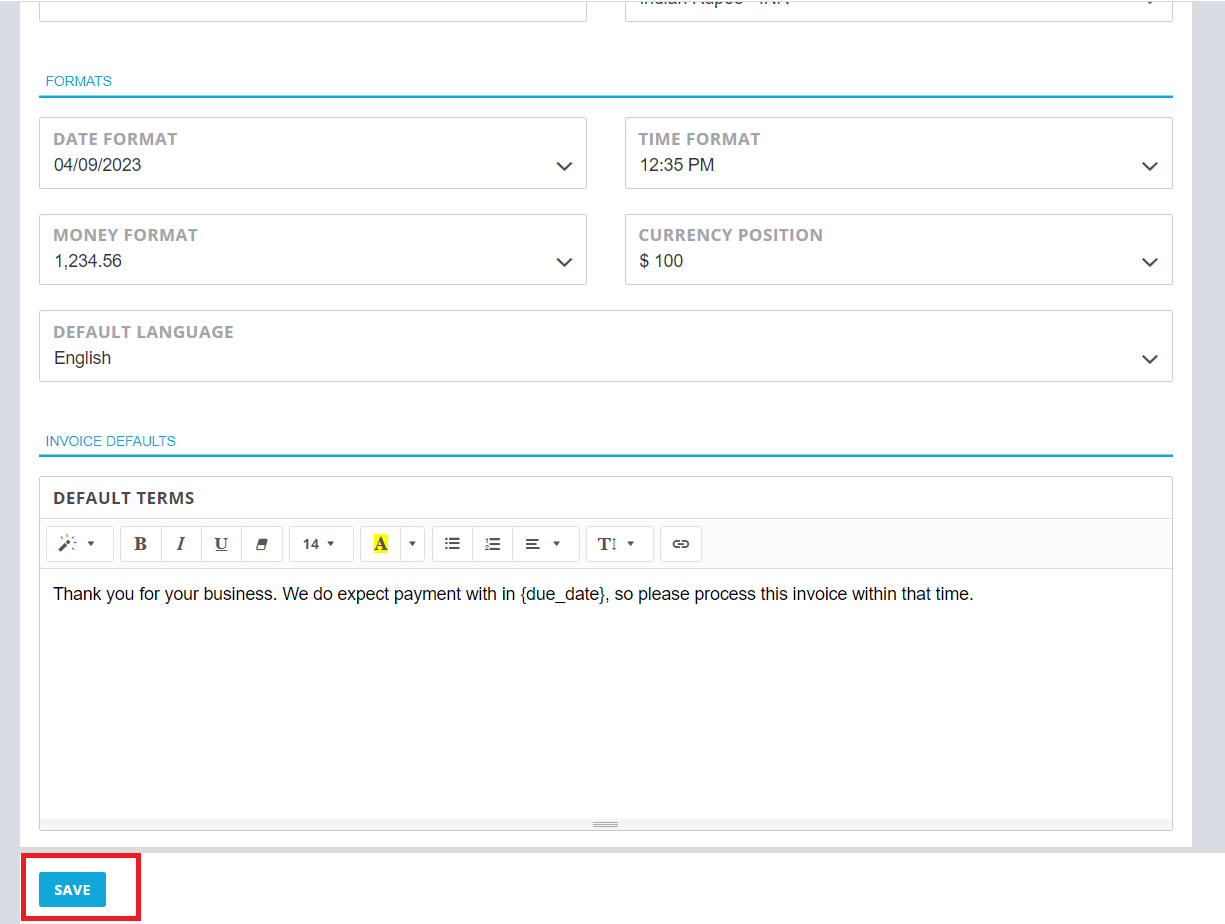
click on image to zoom
Invoice Template PDF
- Click on Setting ➜ Invoice Templates
- Click On Activate to Set Invoice PDF Format.
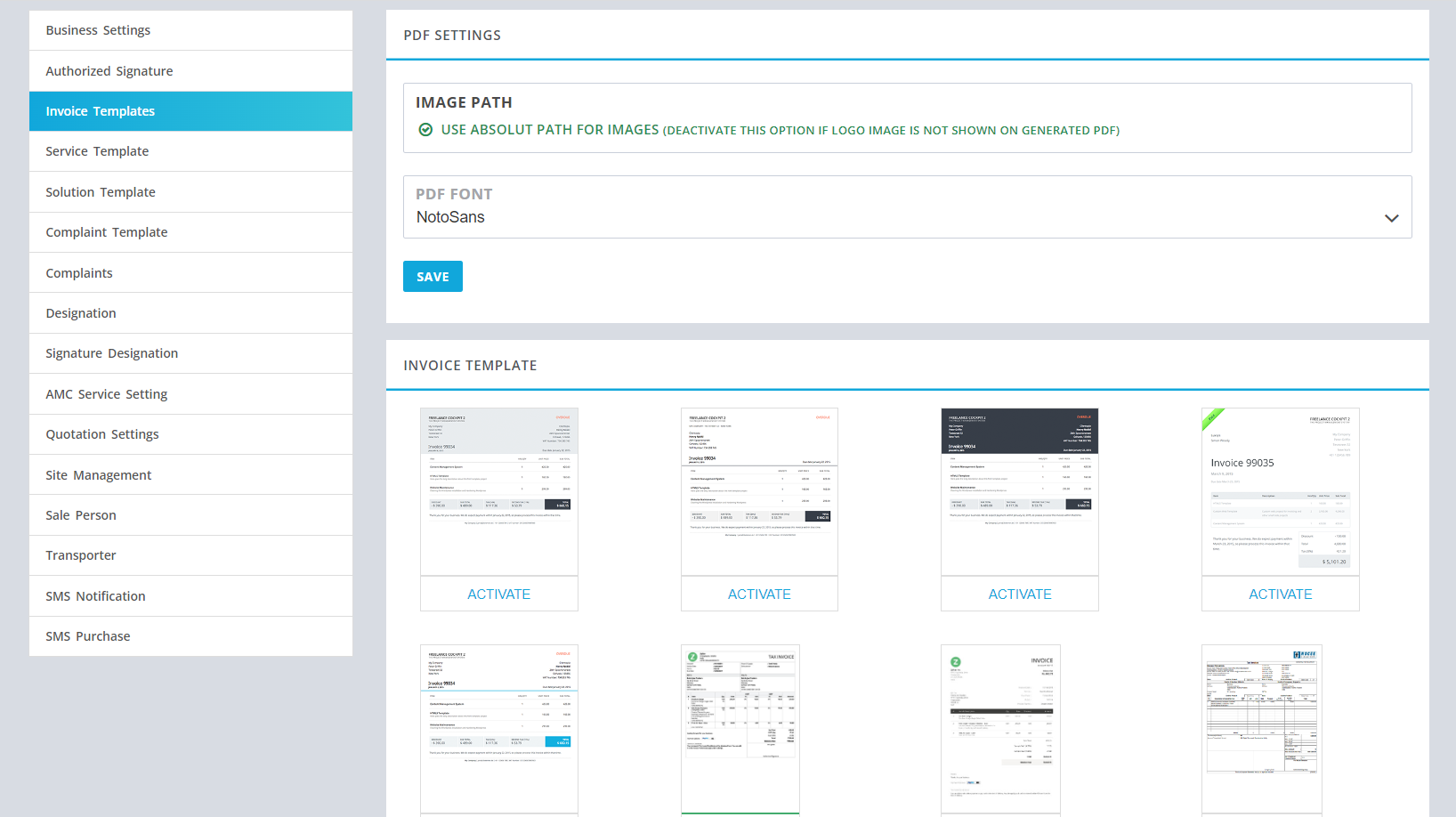
click on image to zoom
How to Create Service Template ?
- Click on Setting ➜ Service Template
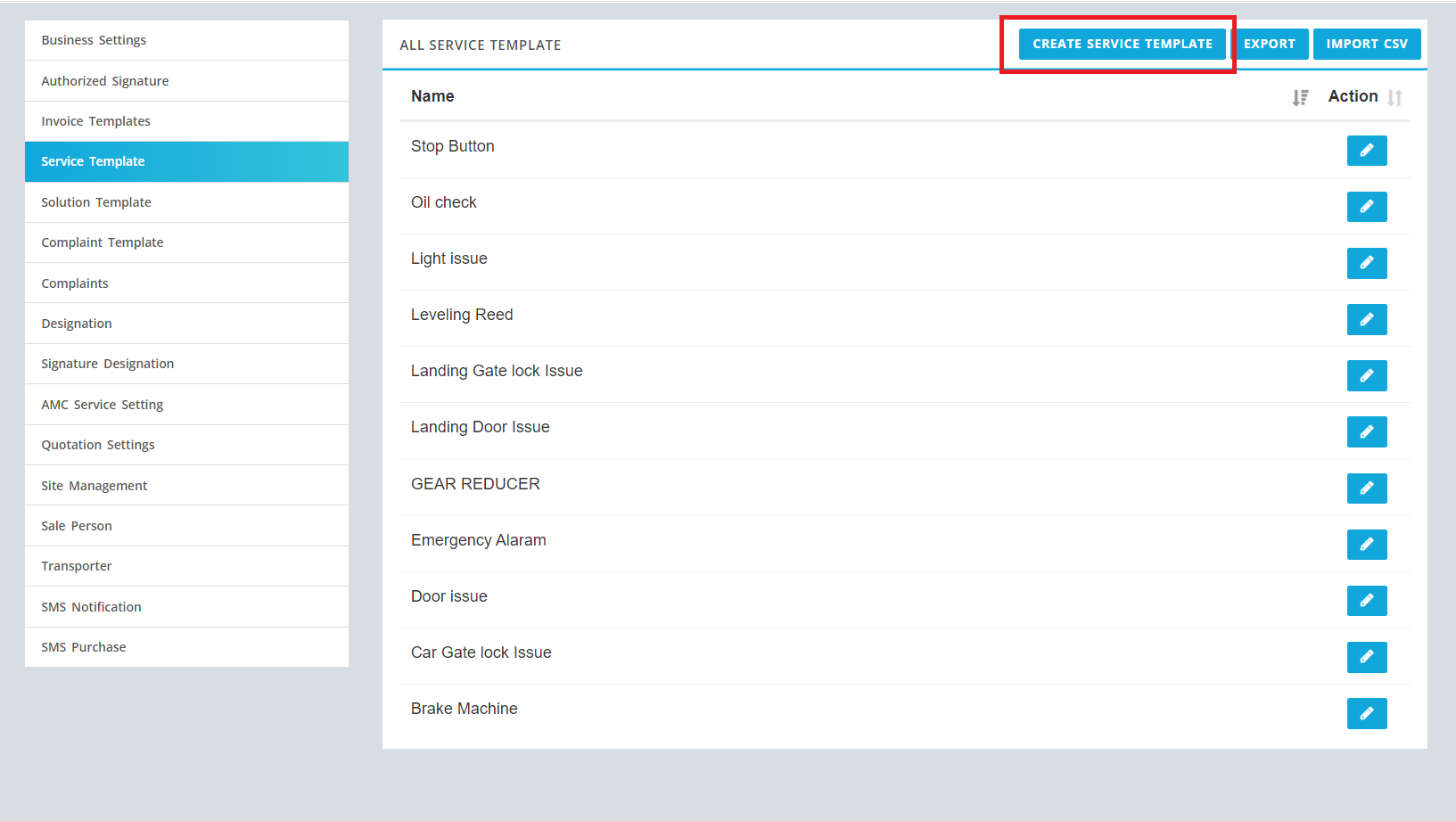
click on image to zoom
- Click On Create Service Template
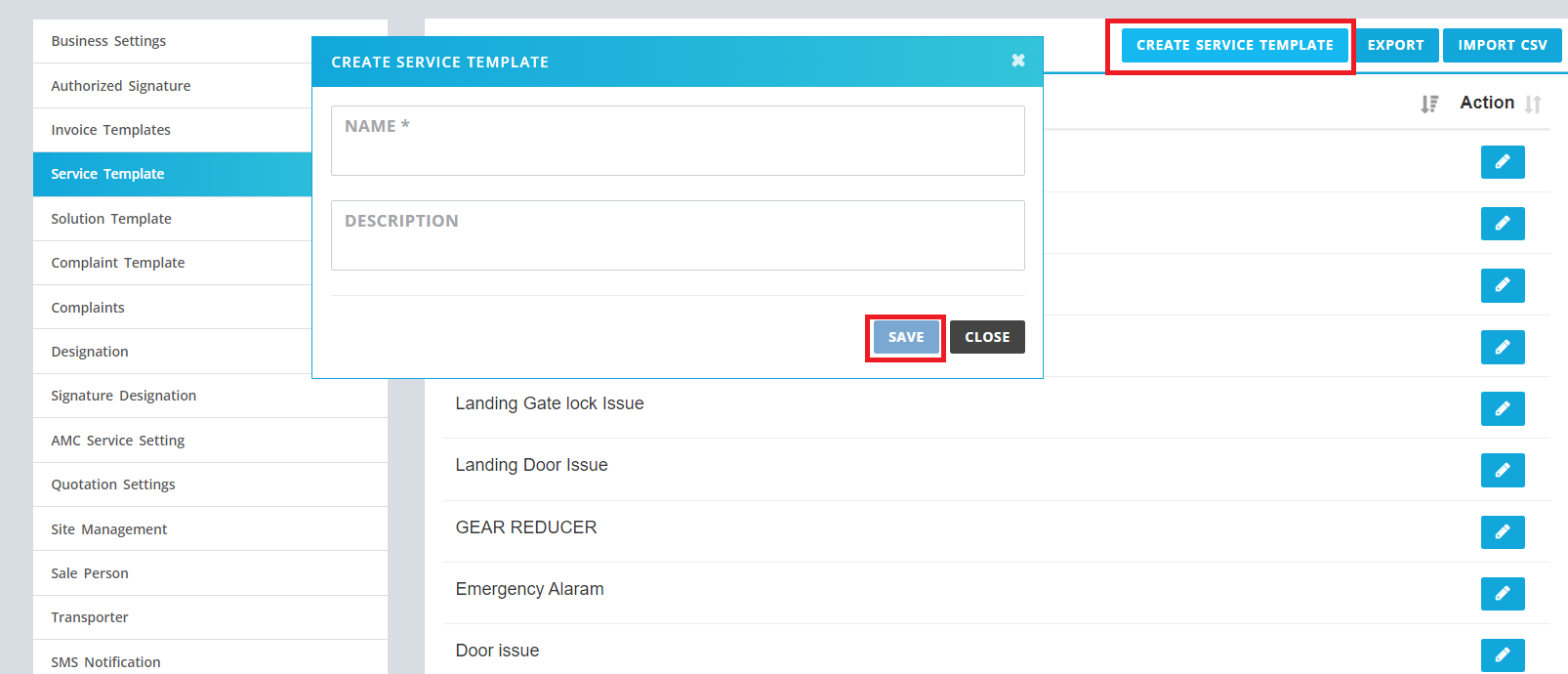
click on image to zoom
How to Create Complaint Solution Template?
- Click on Setting ➜ Complaint Solution Template
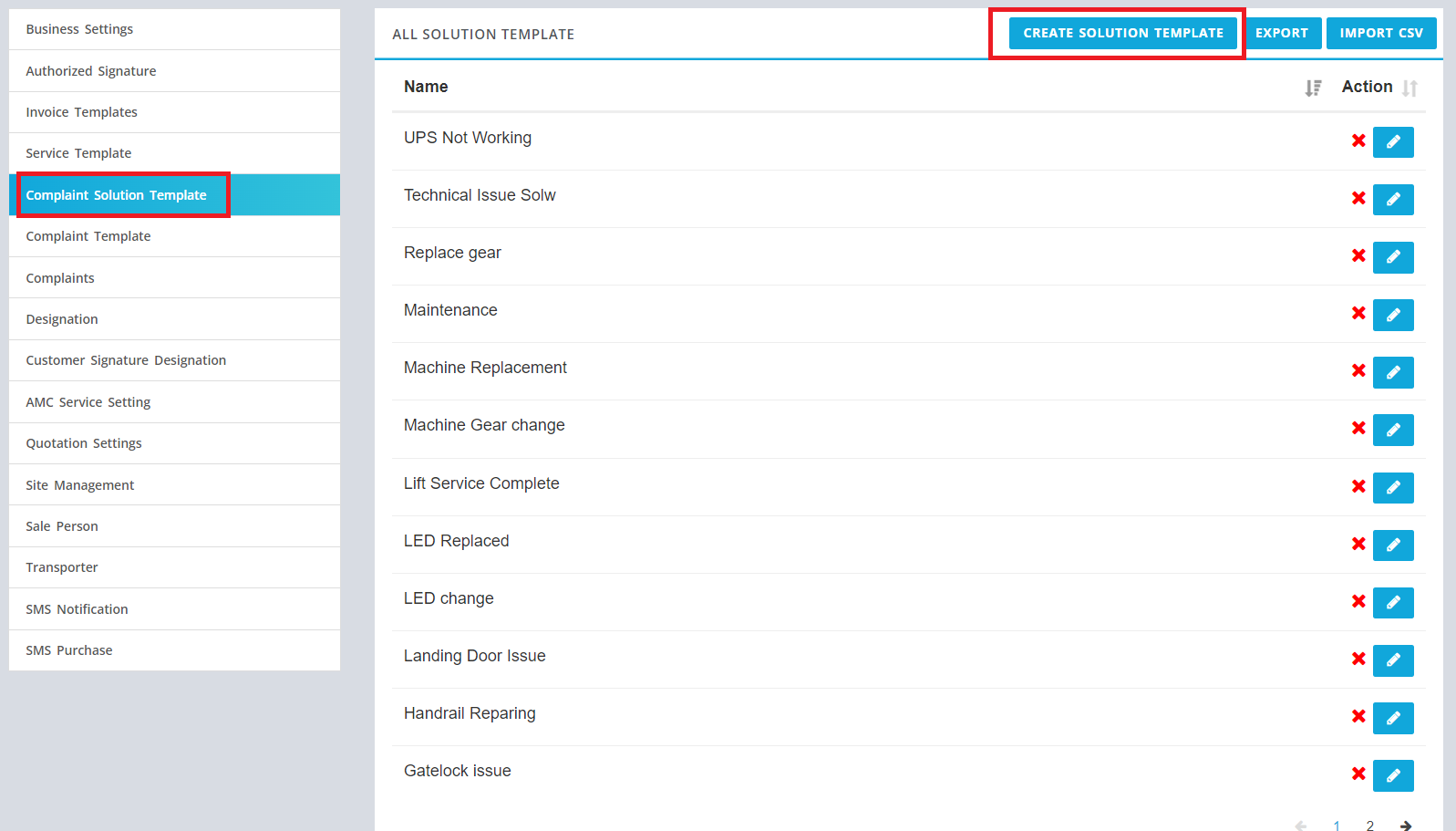
click on image to zoom
- Click On Create Complaint Solution Template
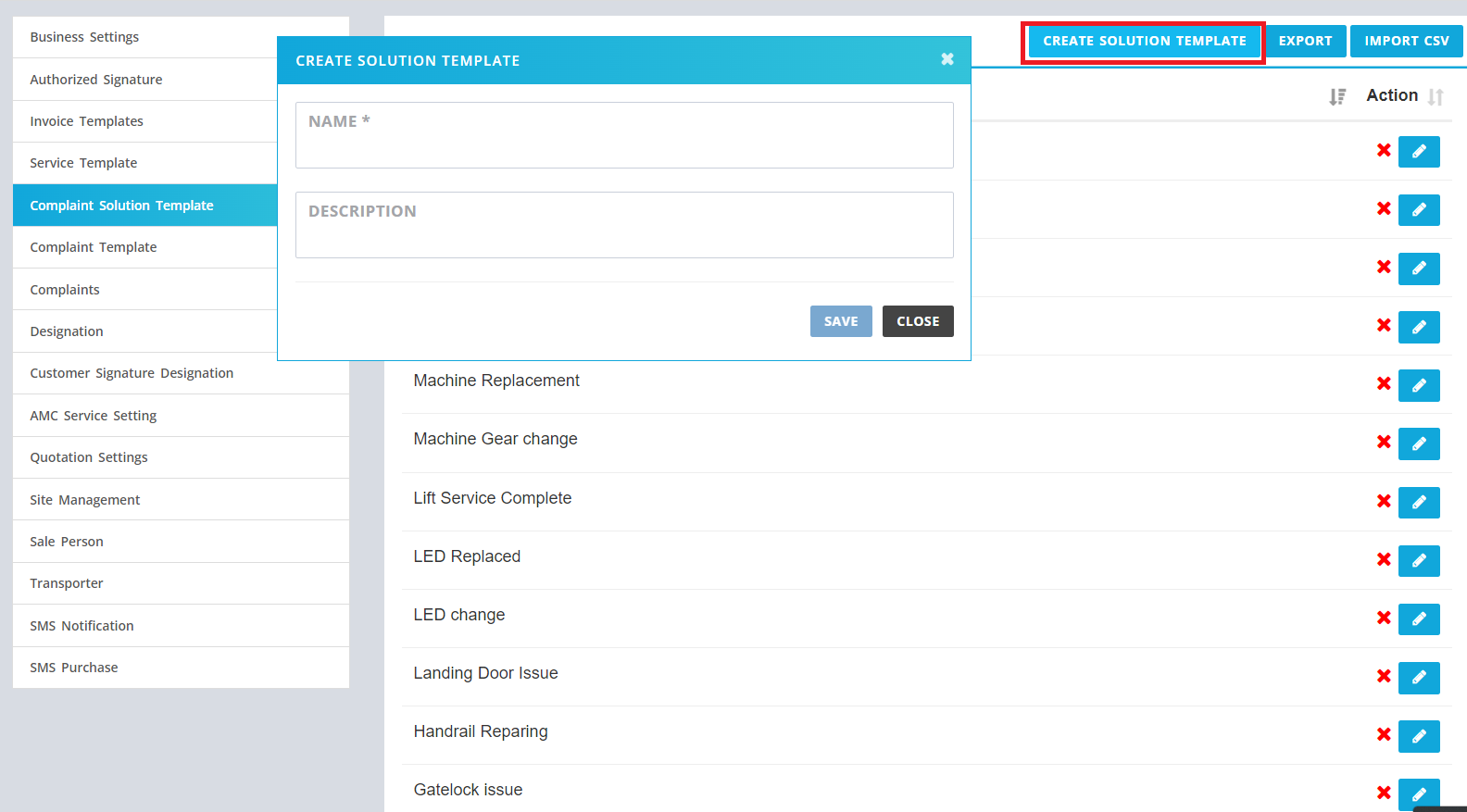
click on image to zoom
- Edit Complaint Solution Template
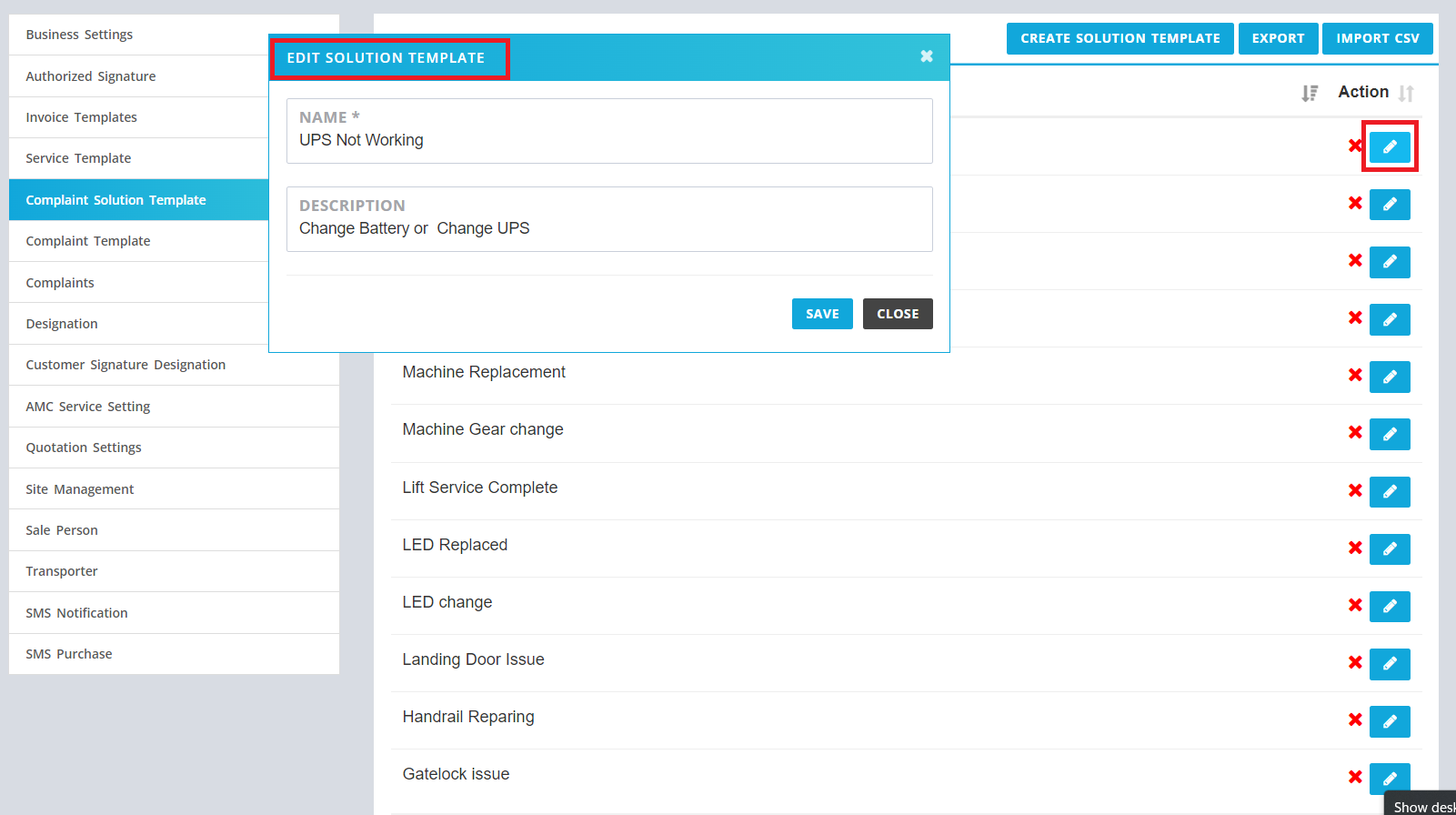
click on image to zoom
How to Create Complaint Template?
- Click on Setting ➜ Complaint Template
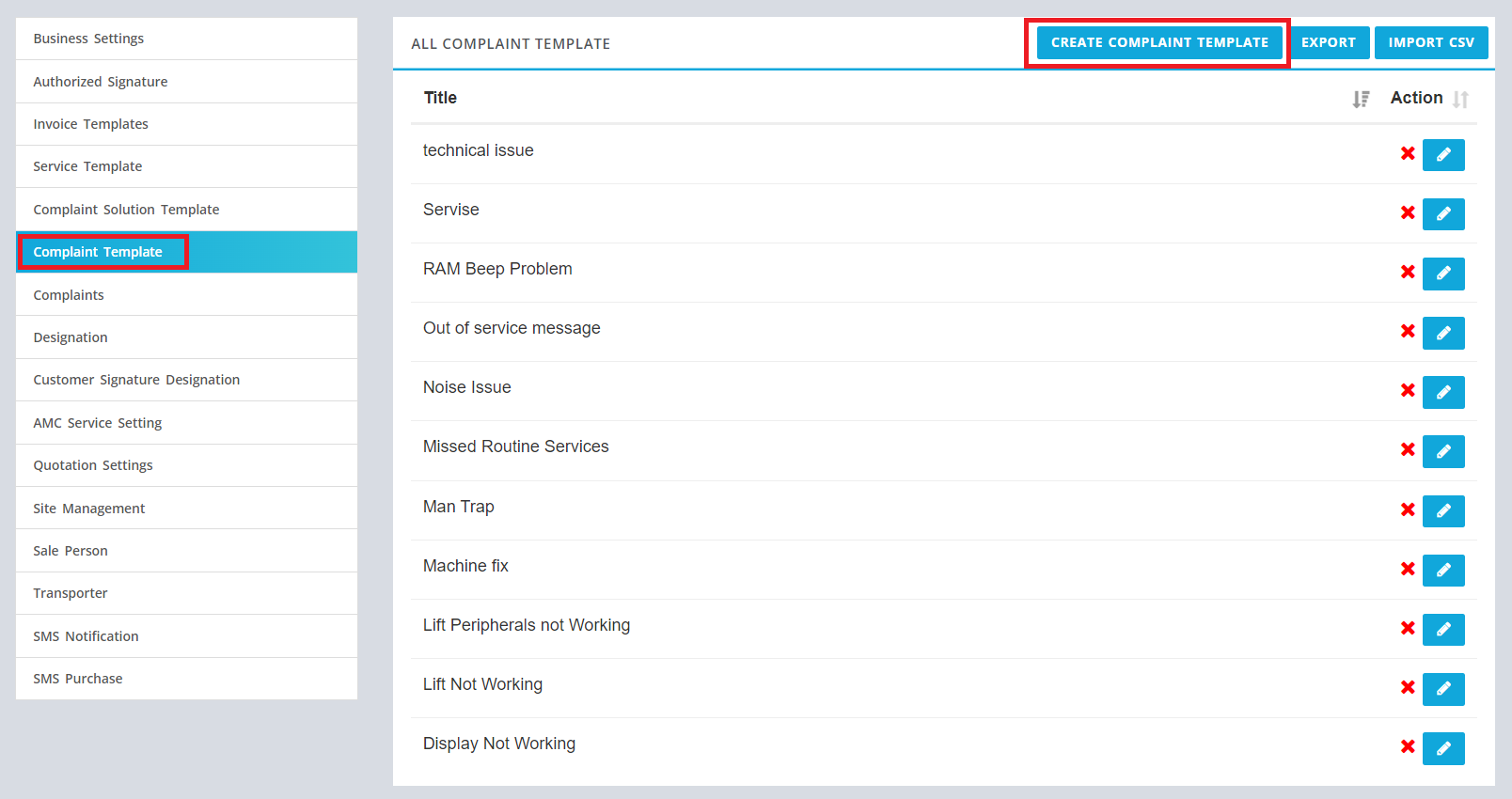
click on image to zoom
- Click On Create Complaint Template
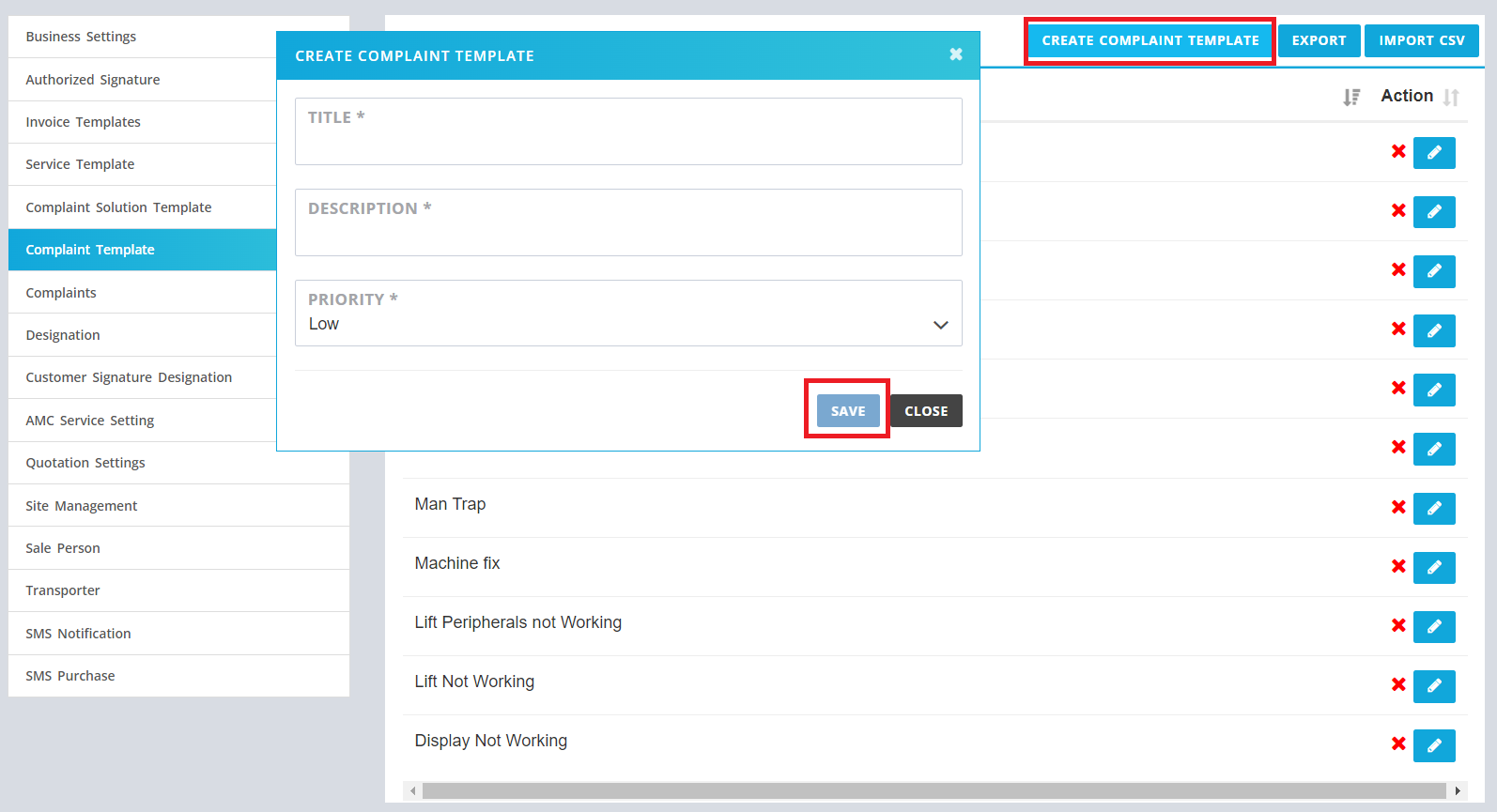
click on image to zoom
How to Create Complaint Settings?
- Click on Setting ➜ Complaint
- Enabal / Disabal the fields you do not required in Complaint.
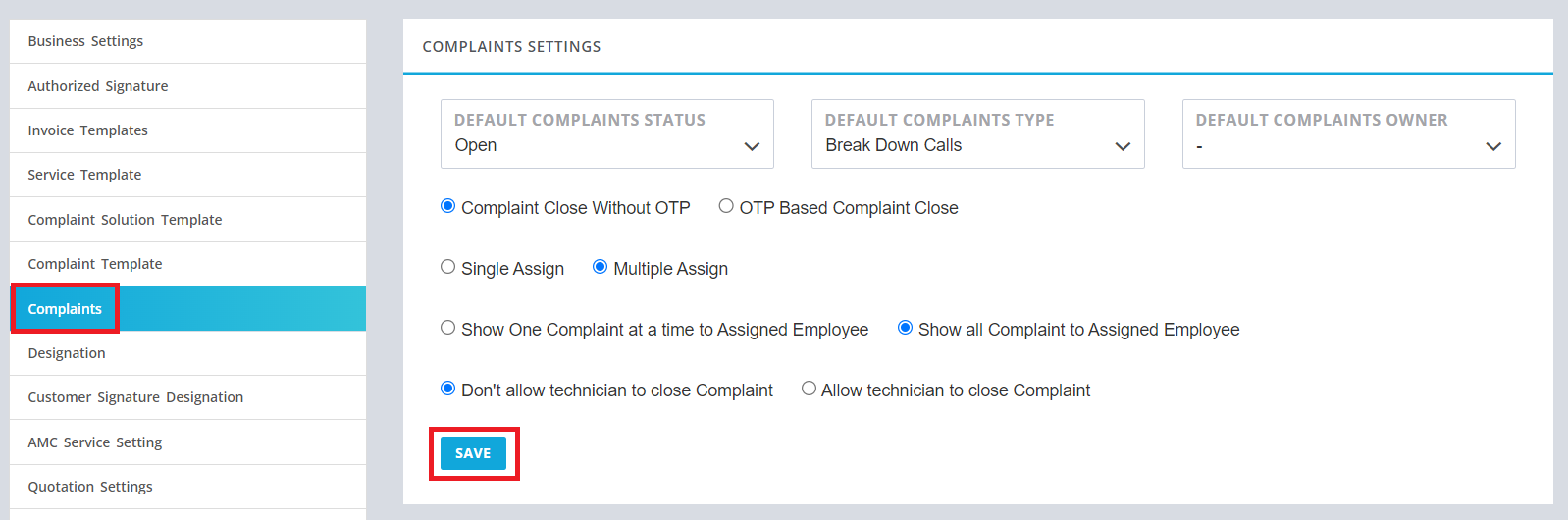
click on image to zoom
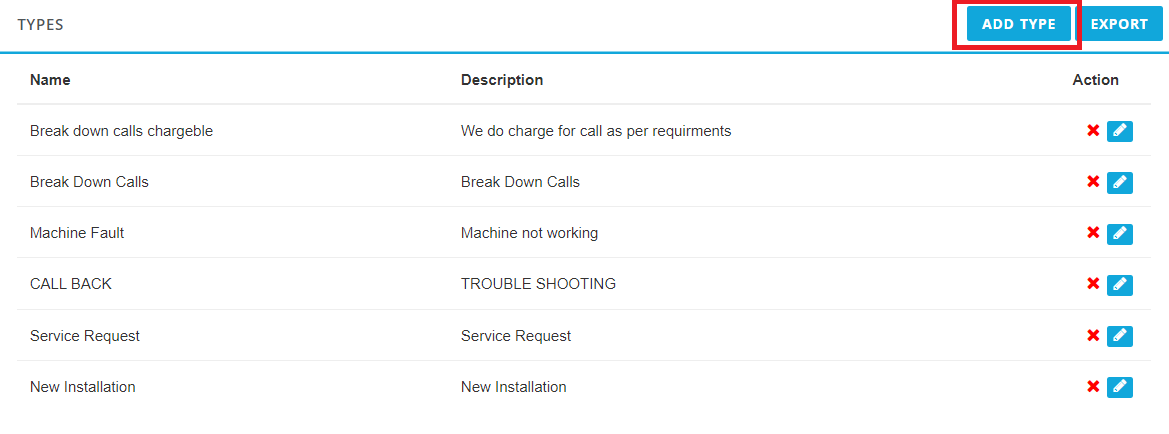
click on image to zoom
Click on add type
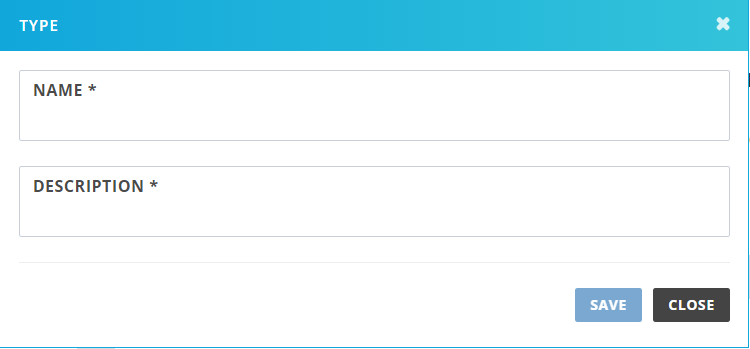
click on image to zoom
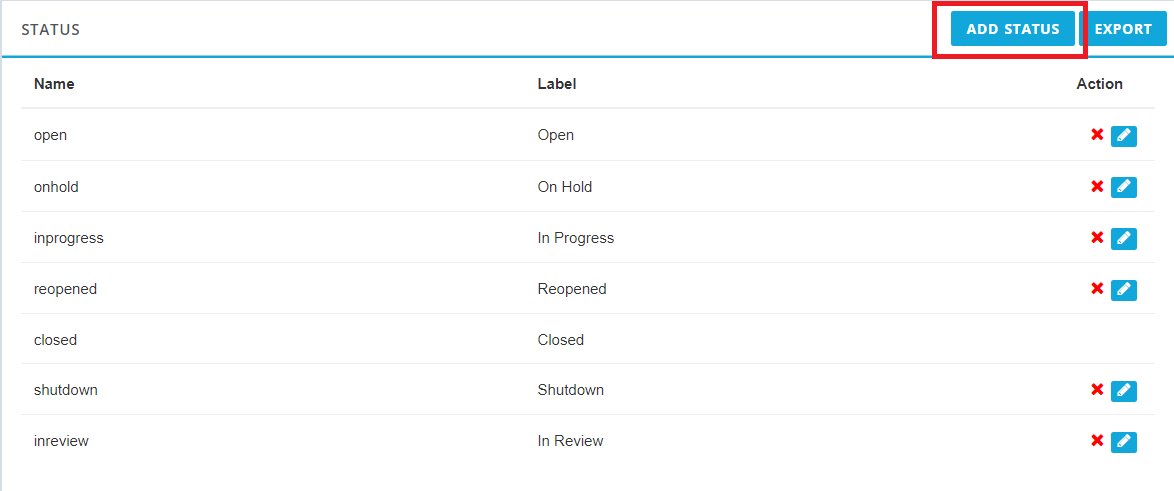
click on image to zoom
Click on add status
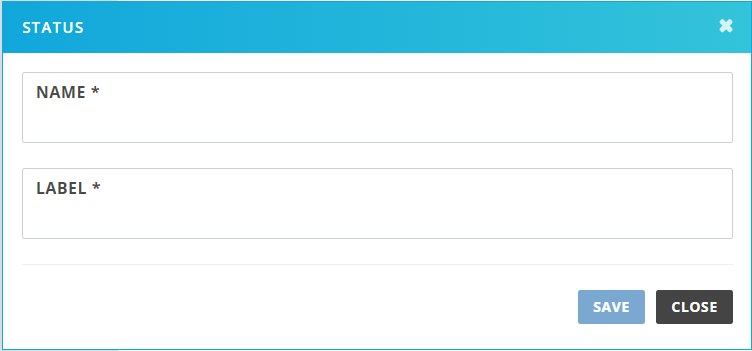
click on image to zoom
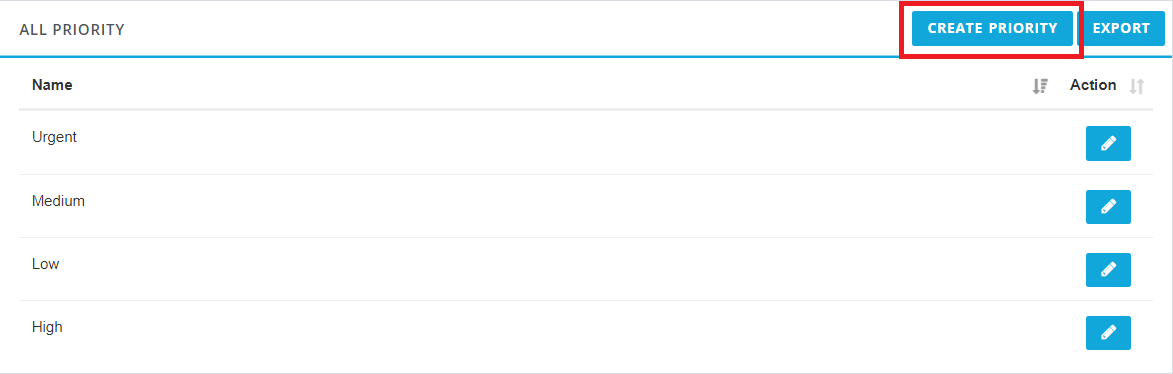
click on image to zoom
Click on Create Priority
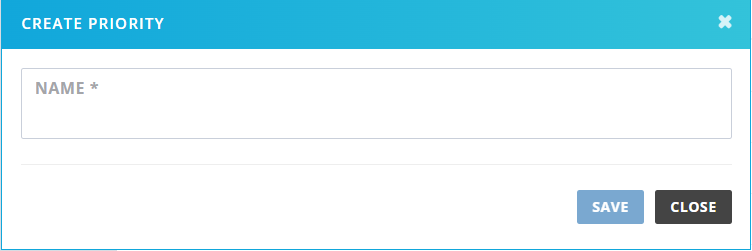
click on image to zoom
How to Create Designation?
- Click on Setting ➜ Designation
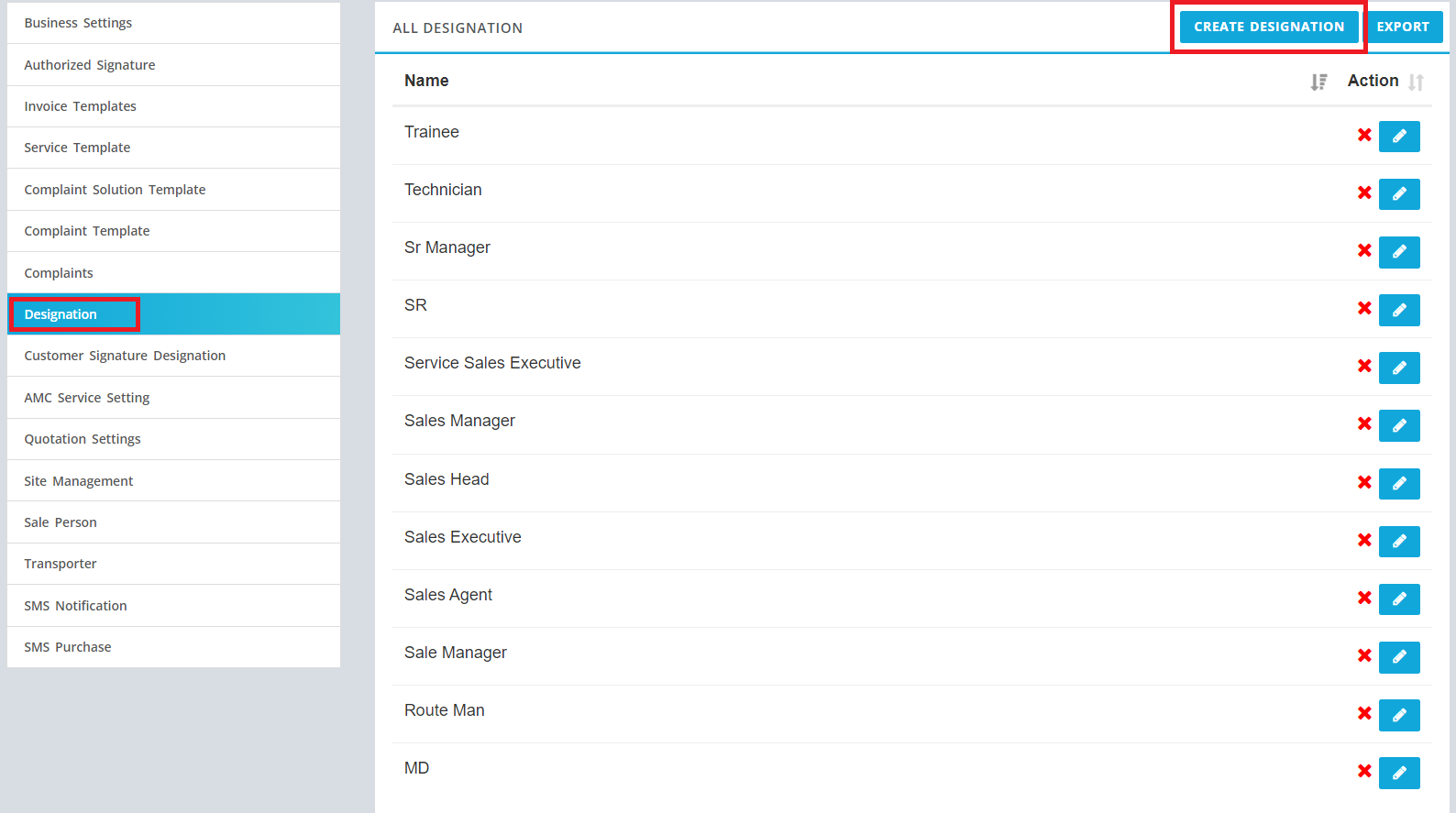
click on image to zoom
- Click On Create Designation
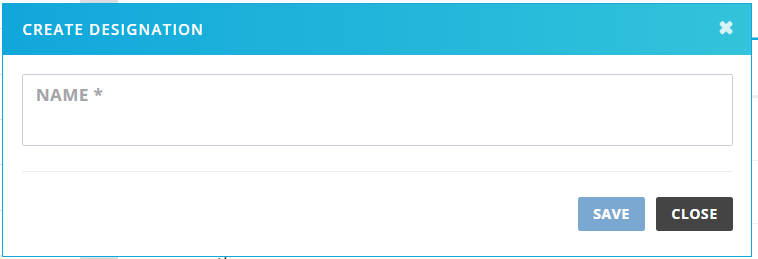
click on image to zoom
How to Create Cutomer Signature Designation
- Click on Setting ➜ Cutomer Signature Designation
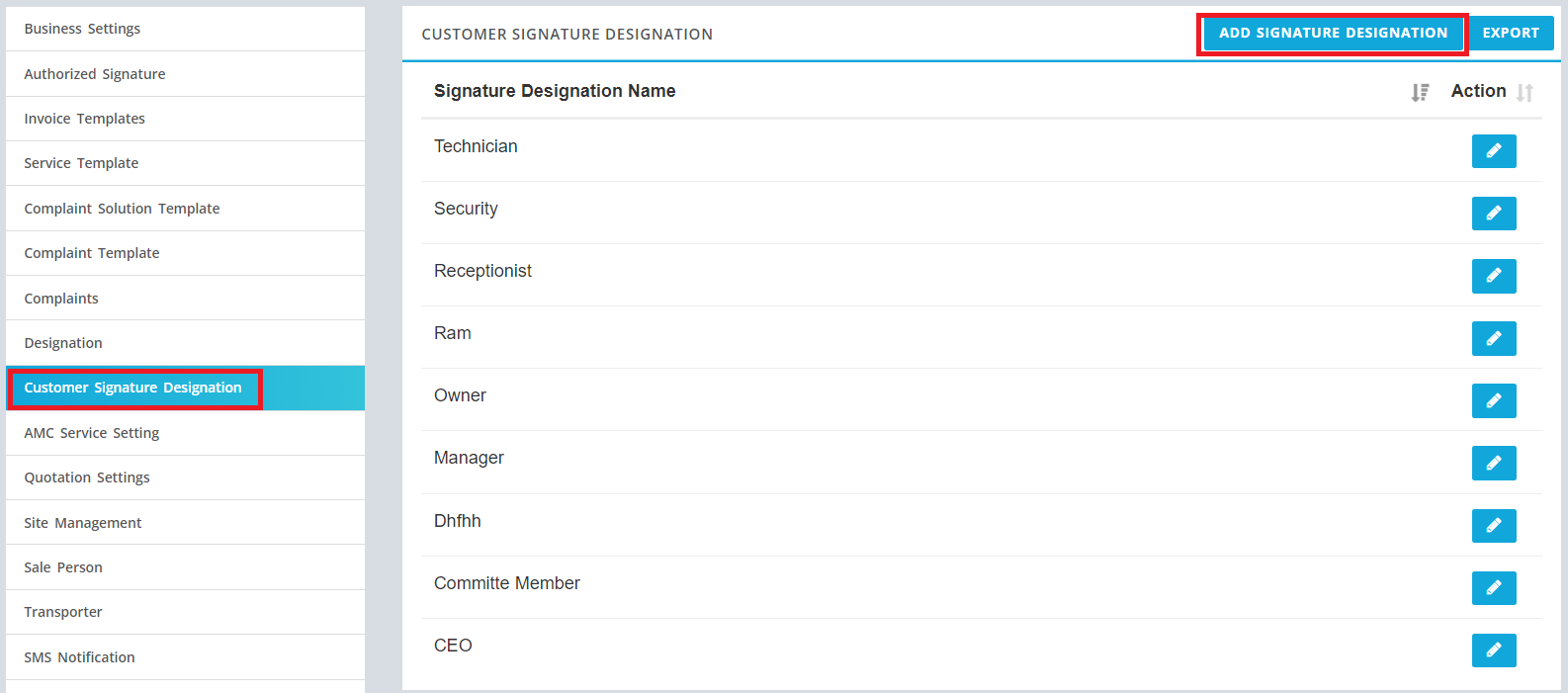
click on image to zoom
- Click On Add signature Designation
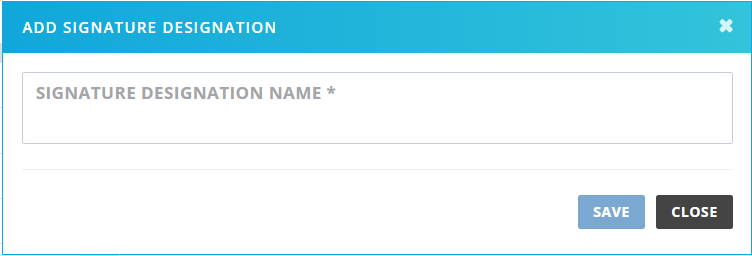
click on image to zoom
AMC Service Setting
- Click on Setting ➜ AMC Service Settings
click on image to zoom
AMC Contract Terms & condition
- Default Terms, AMC Contract Content, AMC contract Header, Amc Contract Footer.
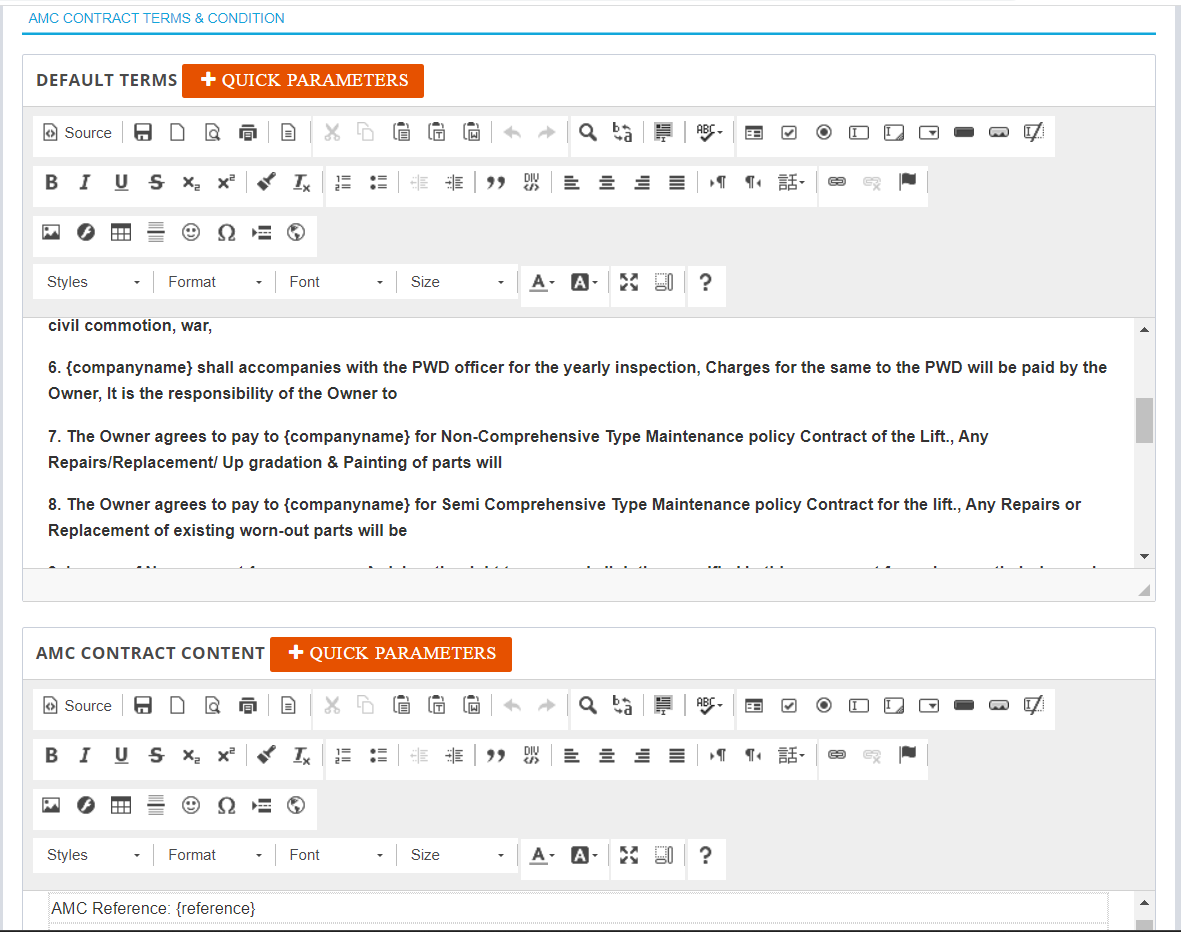
click on image to zoom
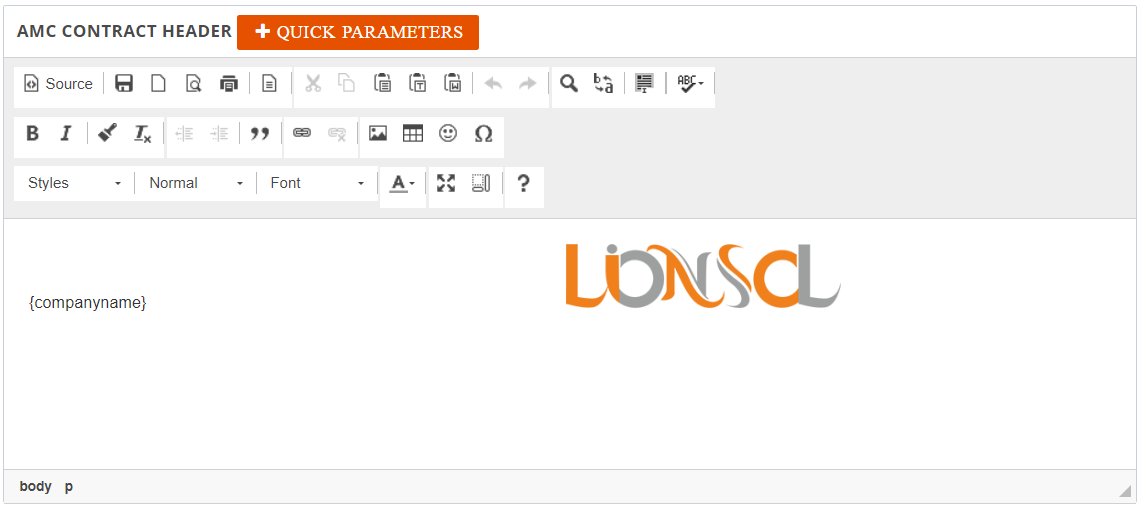
click on image to zoom
- Double Click On LOGO.
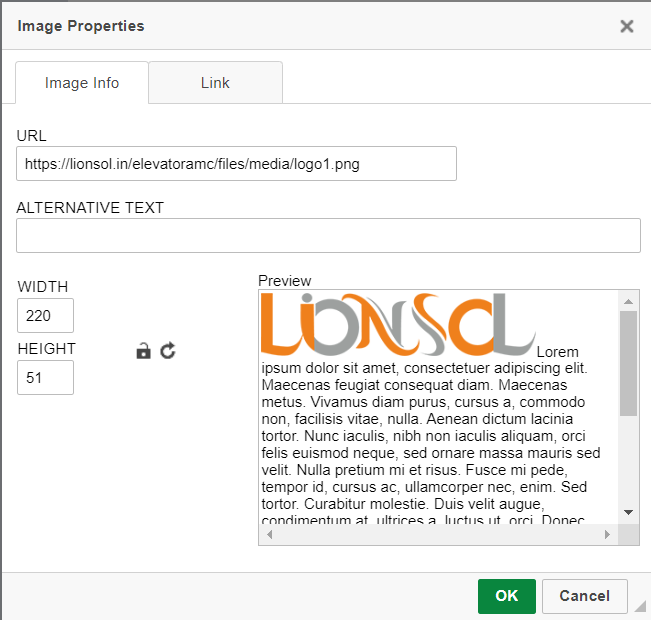
click on image to zoom
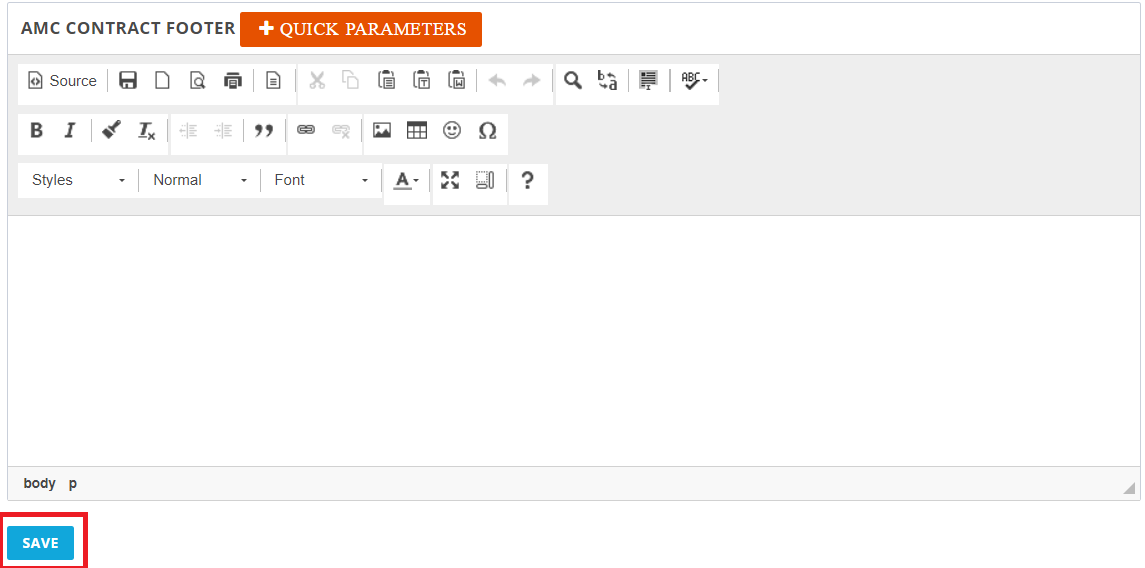
click on image to zoom
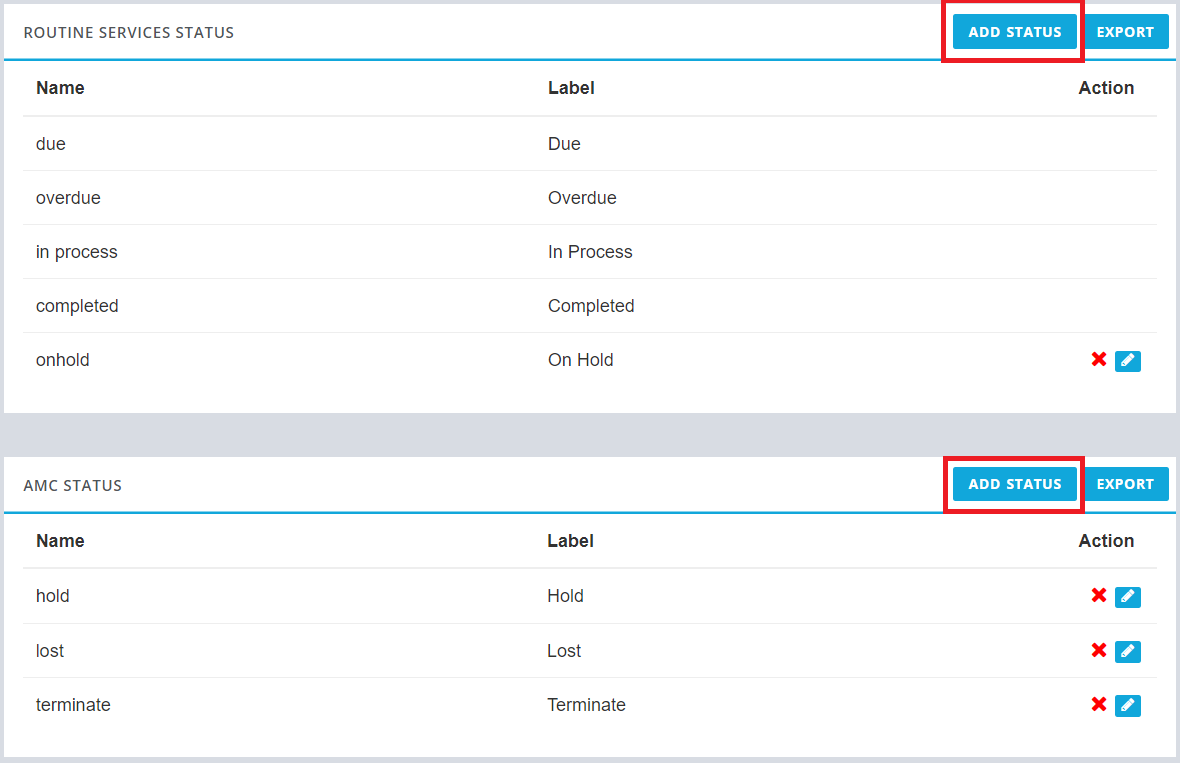
click on image to zoom
- Click On Add Status
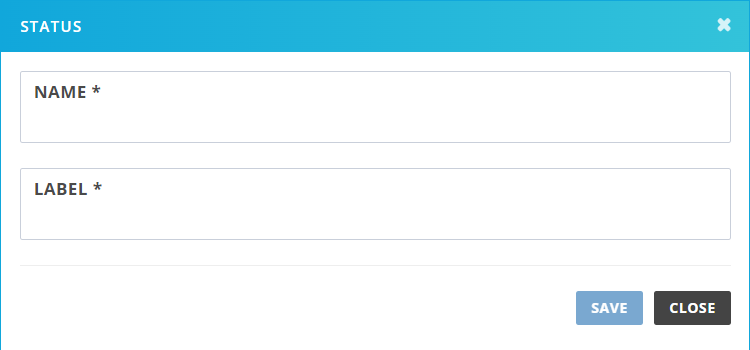
click on image to zoom
Quatation Settings
- Click on Setting ➜ Quatation Settings
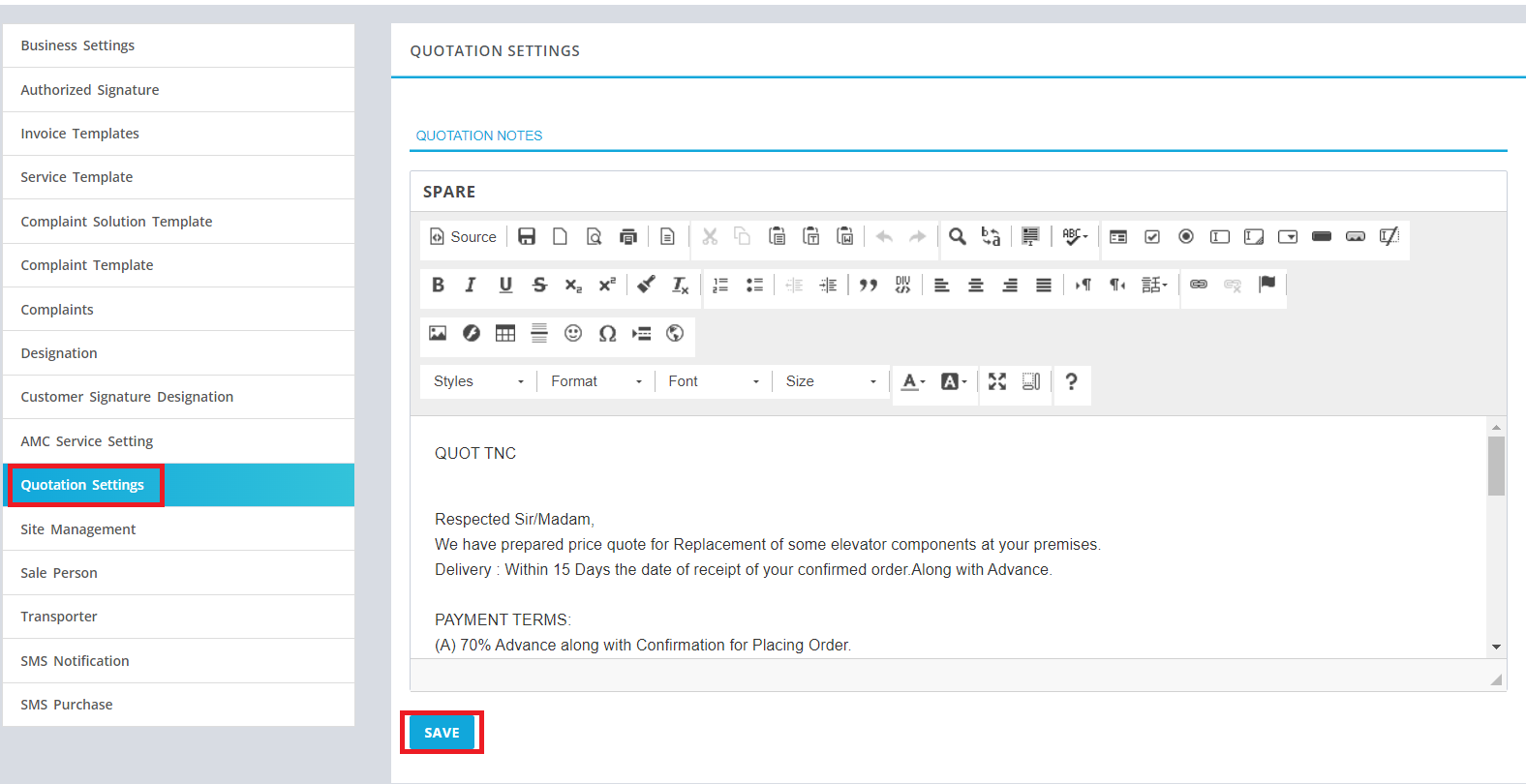
click on image to zoom
Create Site Management
- Click on Setting ➜ Site Management
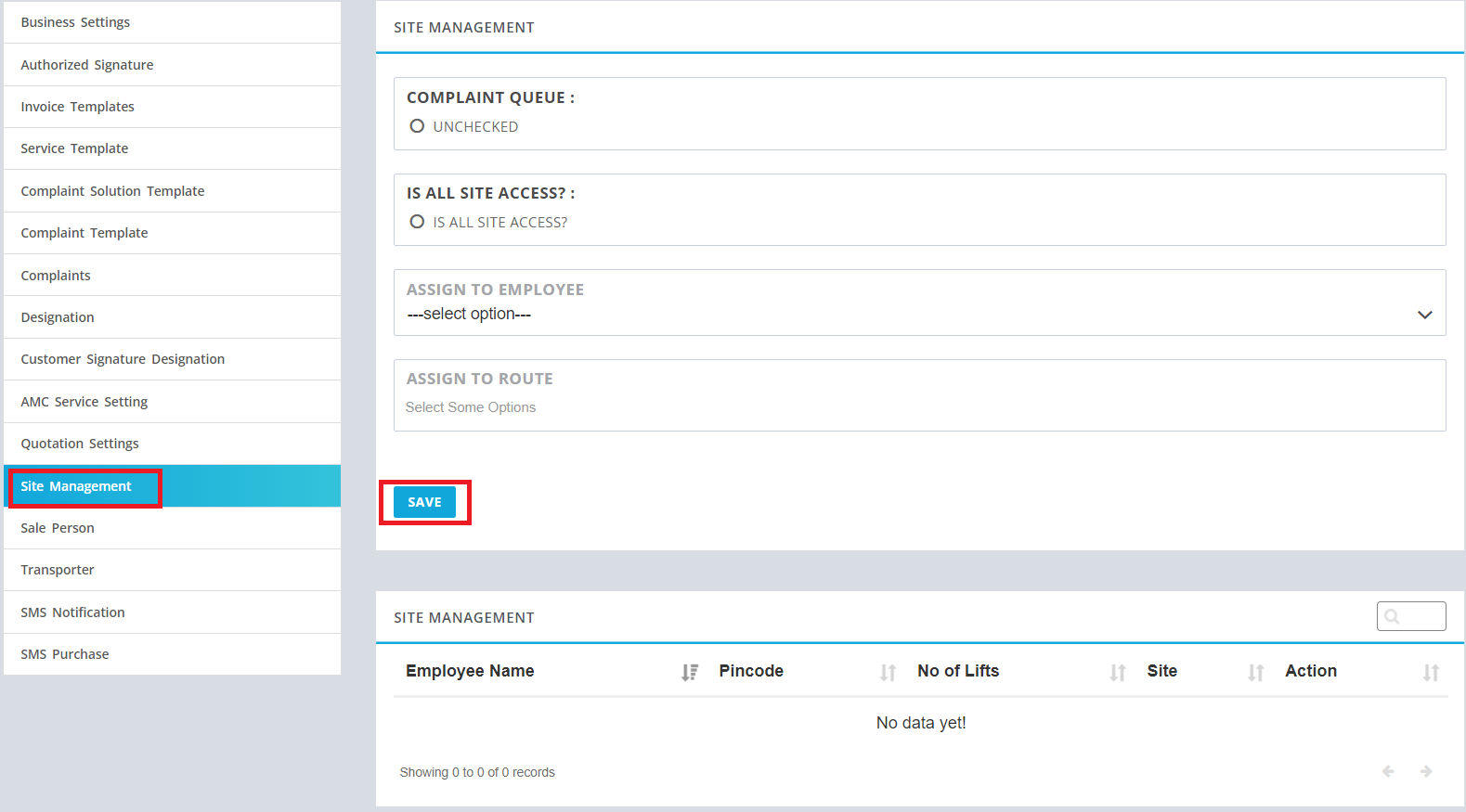
click on image to zoom
Create Transporter
- Click on Setting ➜ Transporter
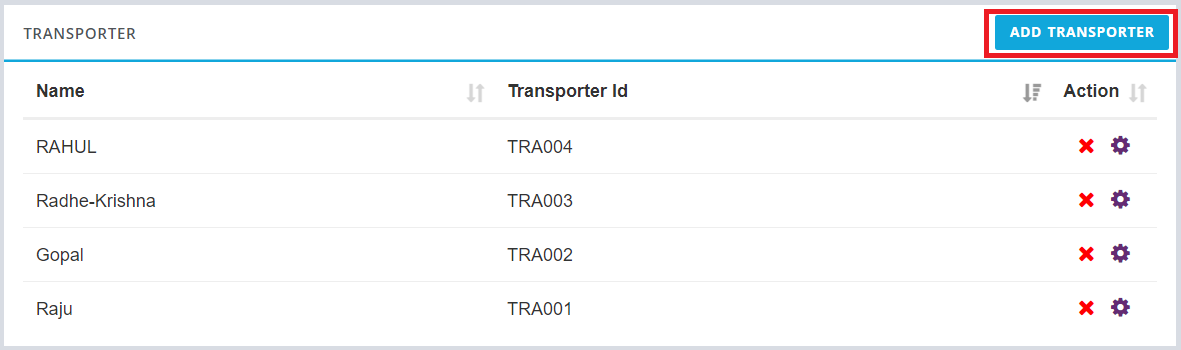
click on image to zoom
- Click On Add Transporter
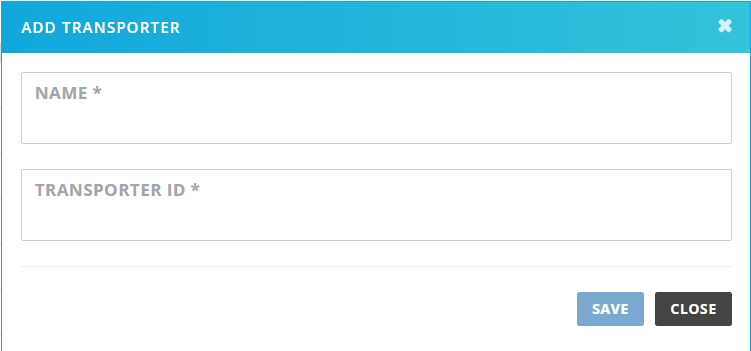
click on image to zoom
SMS Notification
- Click on Setting ➜ SMS Notification
- Enabal / Disabal the fields you do not required in SMS Notification.
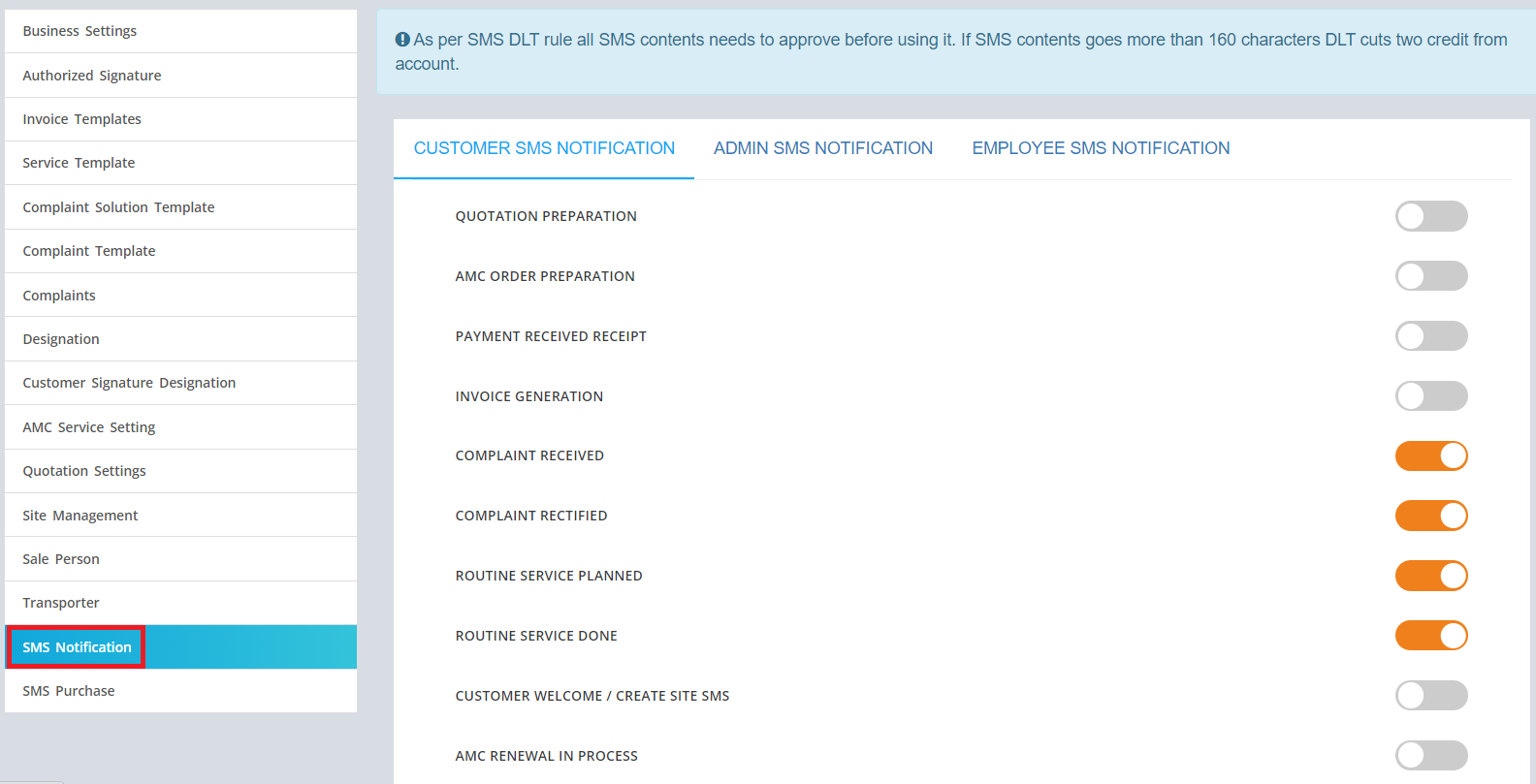
click on image to zoom
SMS Purchase
- Click on Setting ➜ SMS Purchase
- SMS Purchase , SMS Purchase History.
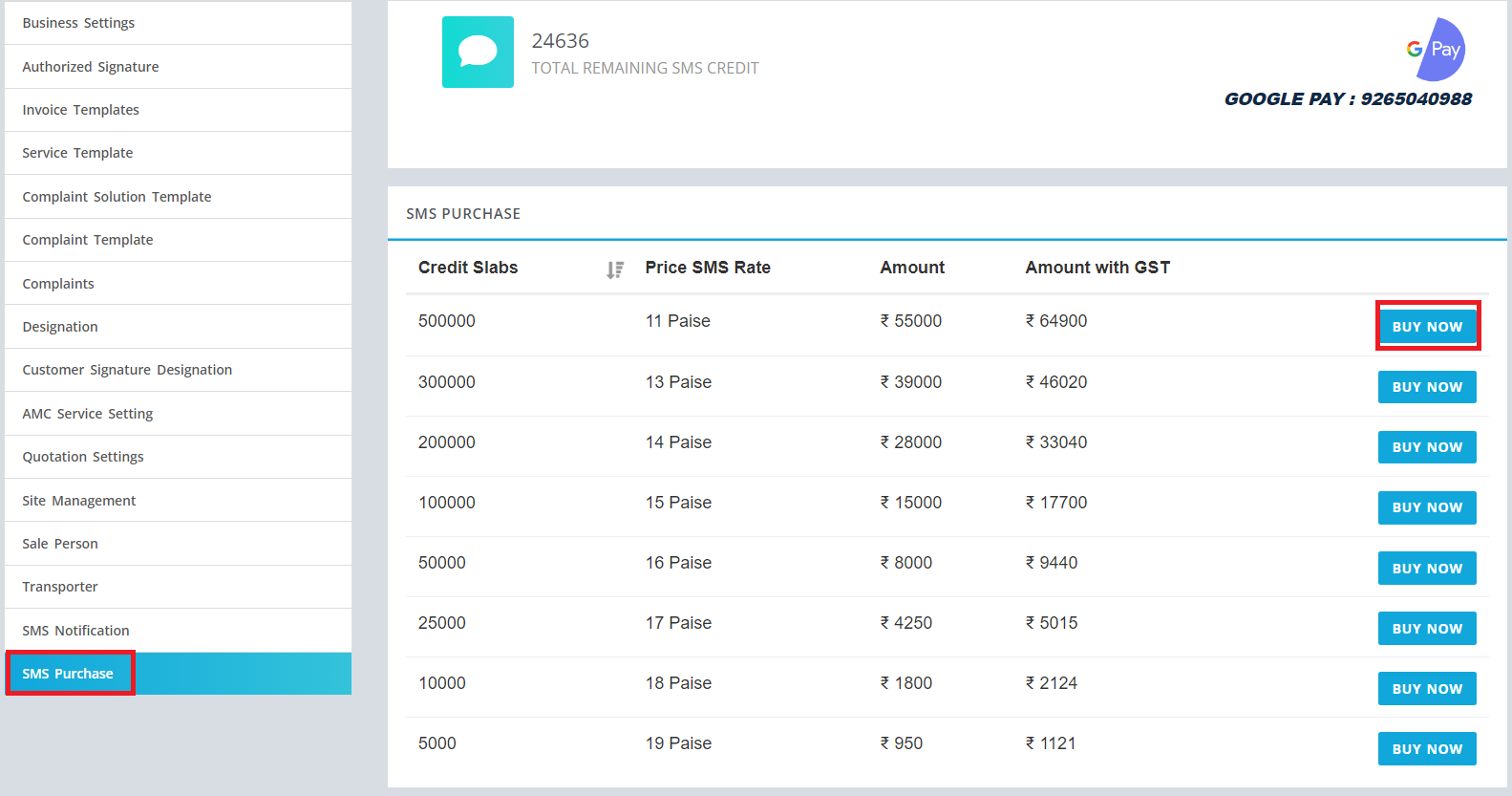
click on image to zoom
- Click On BUY NOW
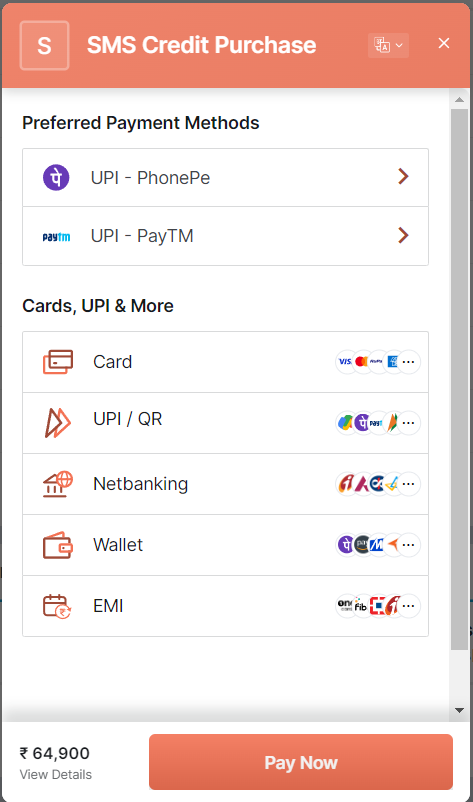
click on image to zoom
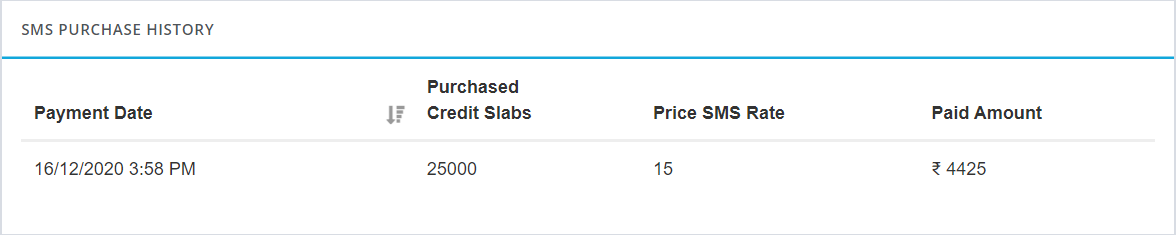
click on image to zoom
In this page…
- How to create Business Settings?
- Invoice Templates PDF
- How to Create Service Template?
- How to Create Complaint Solution Template?
- How to Create Complaint Template?
- How to Create Complaint Settings?
- How to create Designation
- How to Create Cutomer Signature Designation?
- AMC Service Setting
- Quatation settings
- Create Site Management
- Create Transporter
- SMS Notification
- SMS Purchase