
How to create email Reports?
- Click on the Email Reports
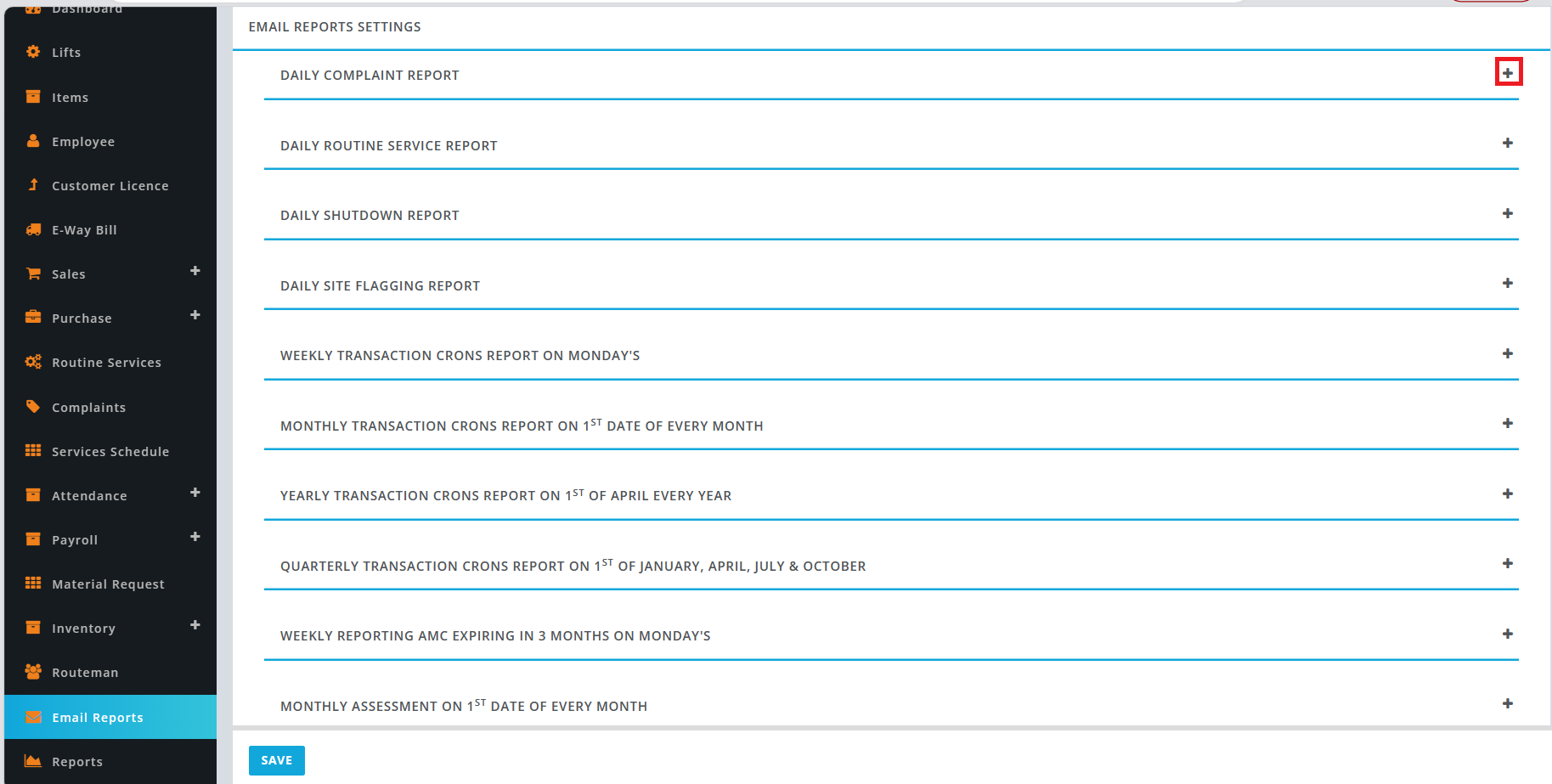
click on image to zoom
All Email Reports
- Click on the Email Reports ➜ Daily Ticket Reports ➜ click (+)

click on image to zoom
- Click on the Email Reports➜ Daily Routine Services Report ➜ click (+)
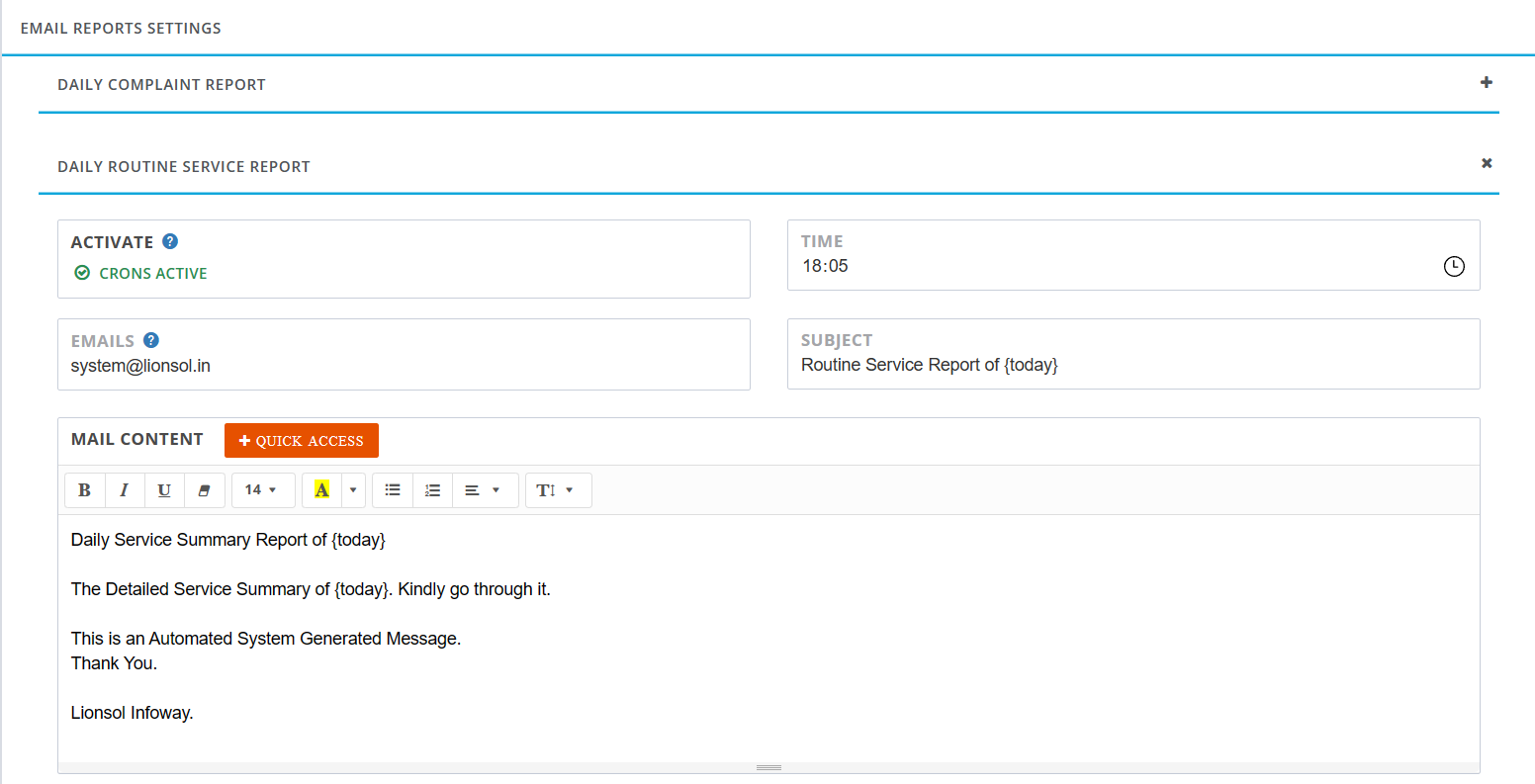
click on image to zoom
- Click on the Email Reports➜ Daily ShutDown Report ➜ click (+)
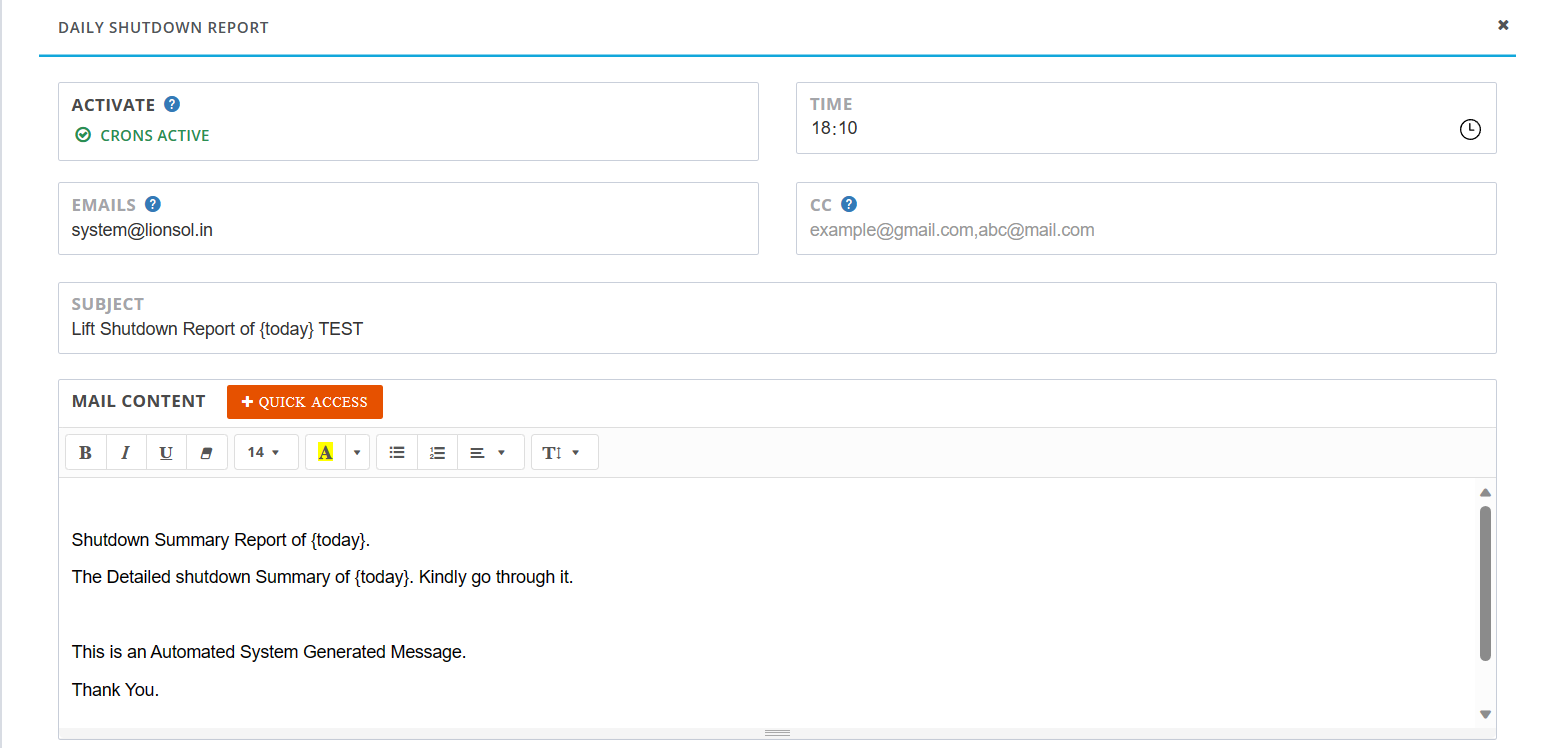
click on image to zoom
- Click on the Email Reports➜ Daily site flagging Report ➜ click (+)
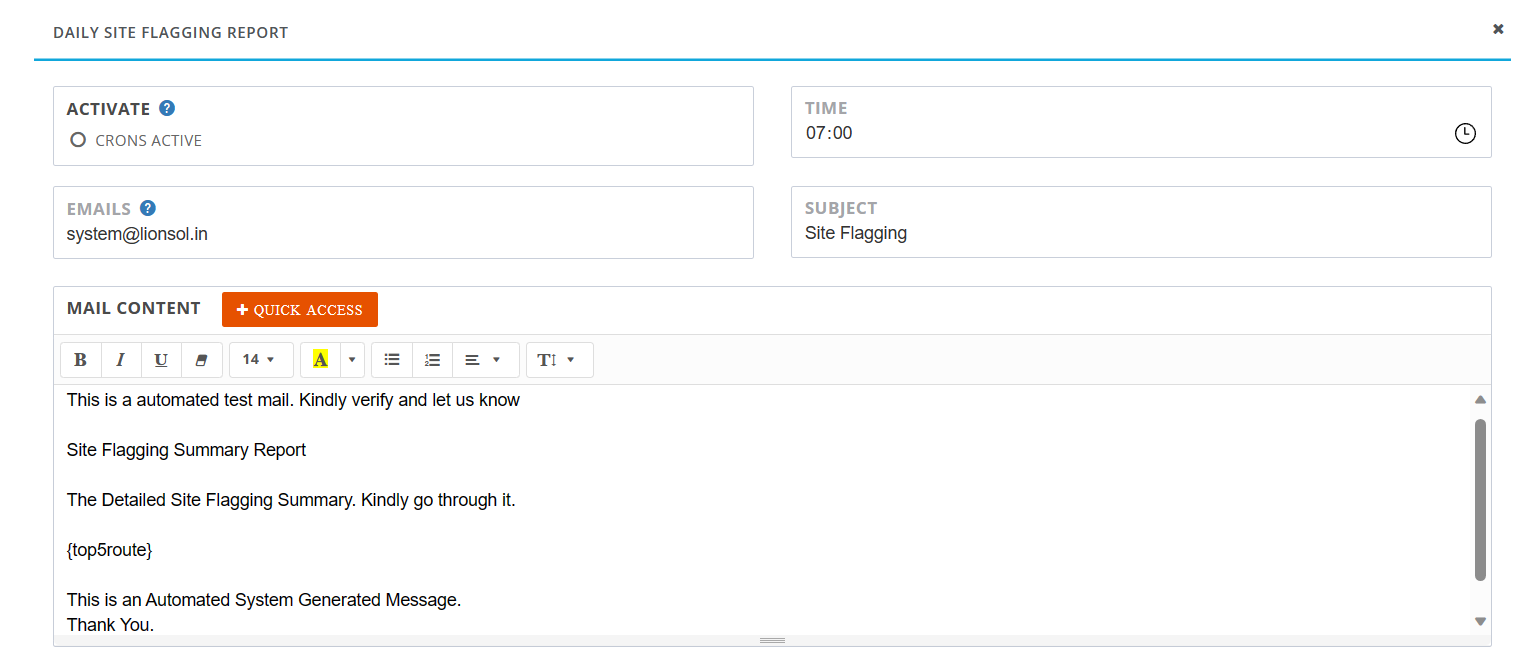
click on image to zoom
- Click on the Email Reports➜ Weekly transation crons on monday's ➜ click (+)
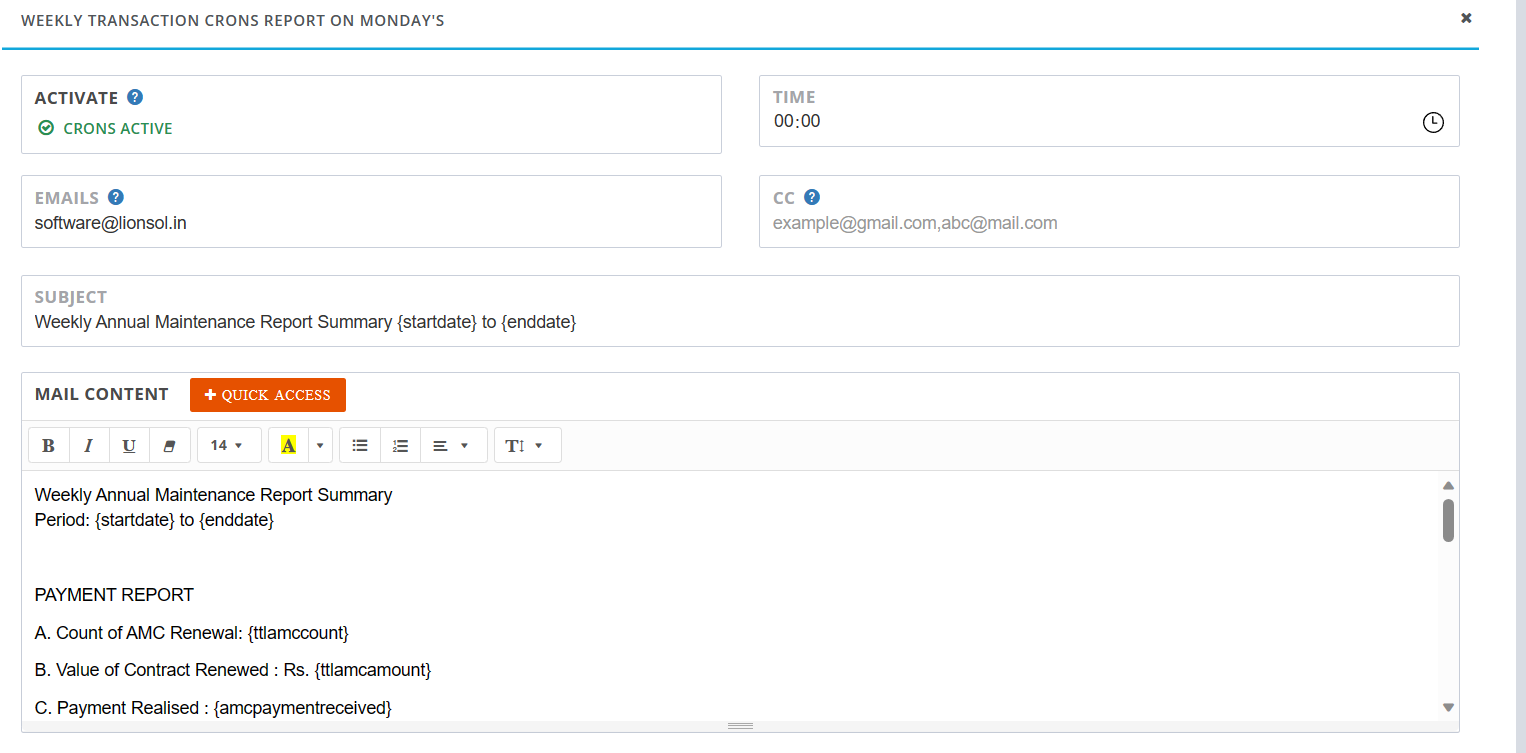
click on image to zoom
- Click on the Email Reports➜ Monthly transation crons on 1 Date Of Every Month ➜ click (+)
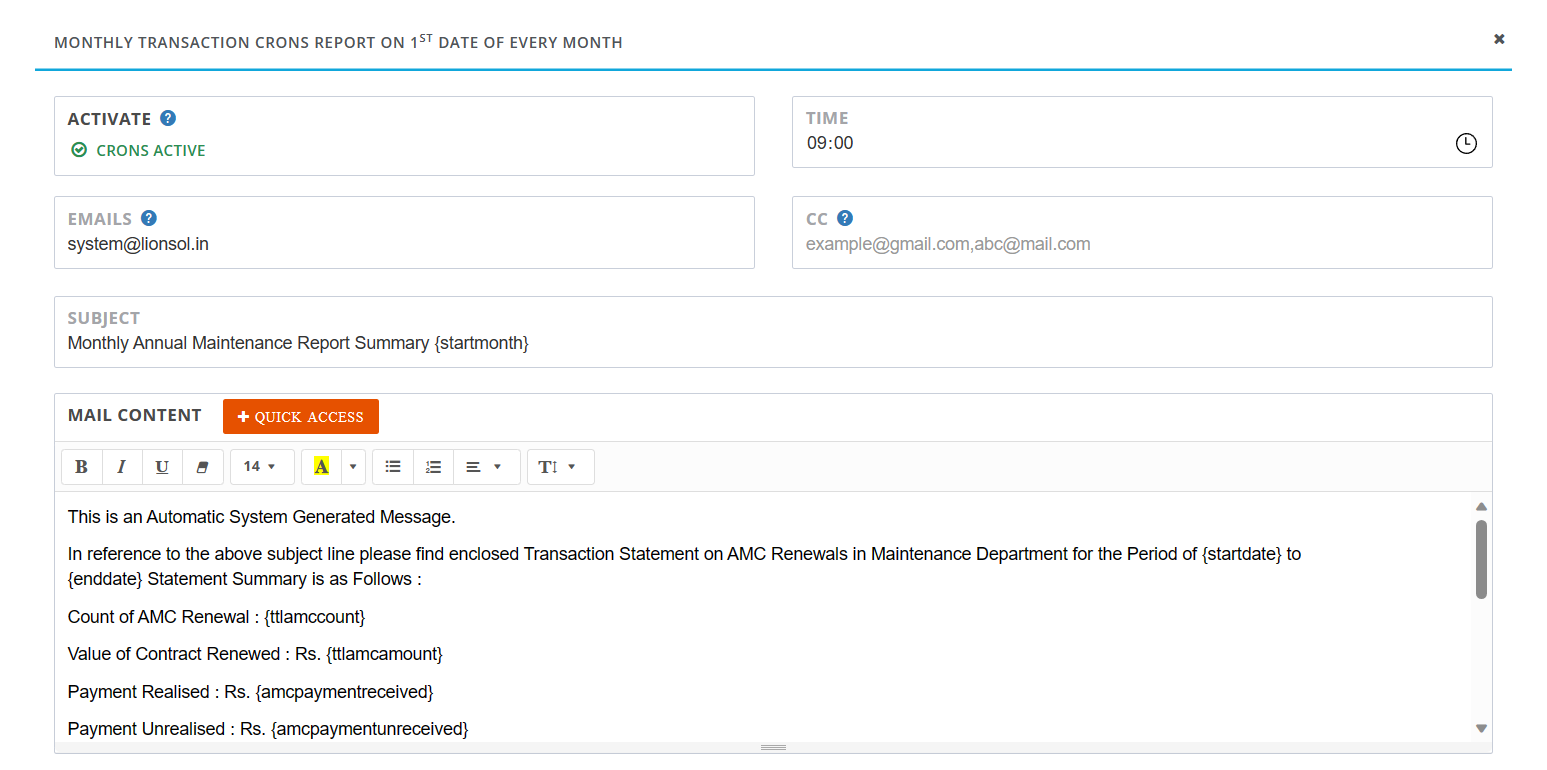
click on image to zoom
- Click on the Email Reports➜ Yearly Tansation crons on 1 OF Apriy Every Month ➜ click (+)
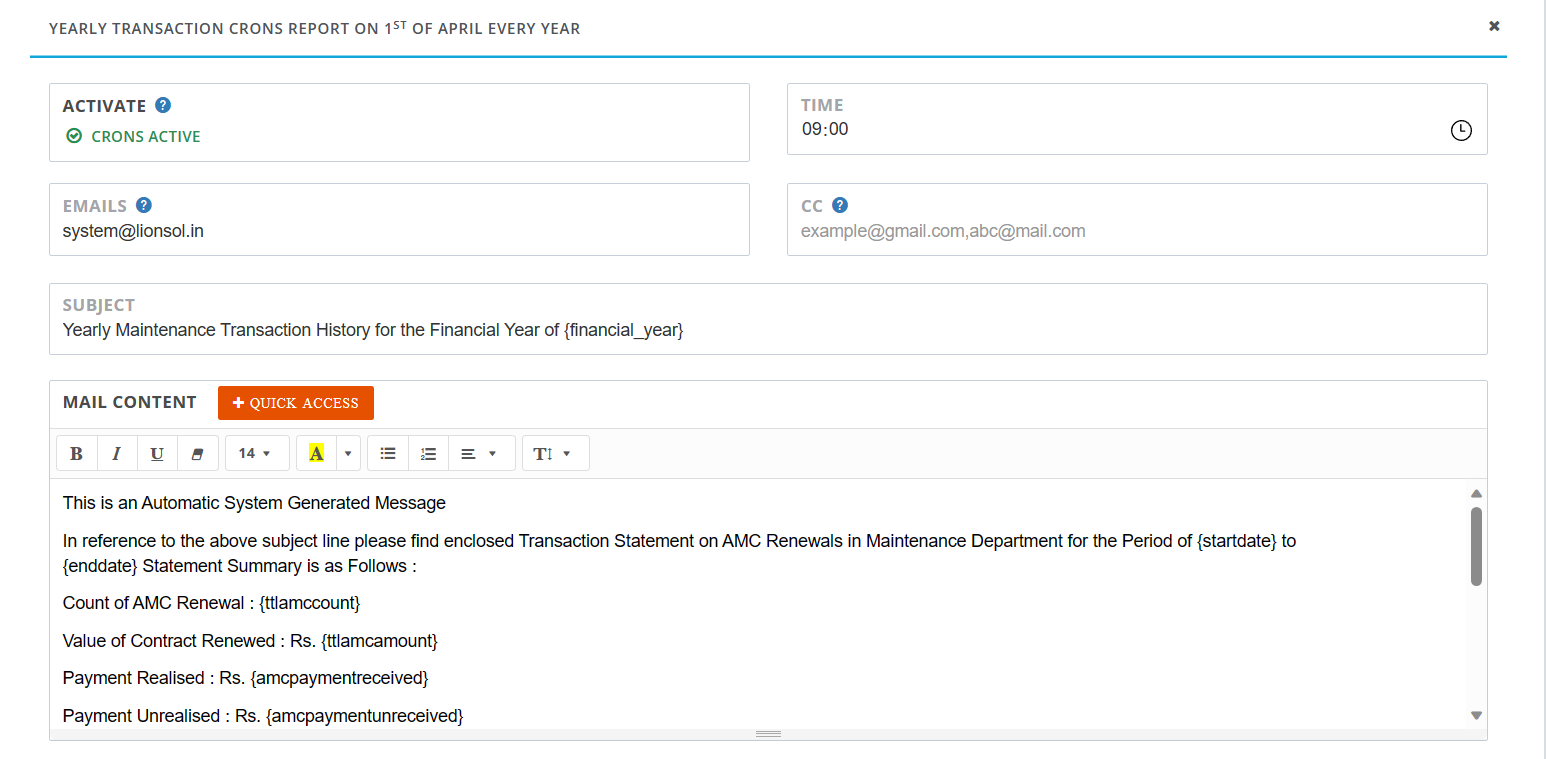
click on image to zoom
- Click on the Email Reports➜ Quarterly Tansation crons Report on 1 OF January ,Apriy ,July & October ➜ click (+)
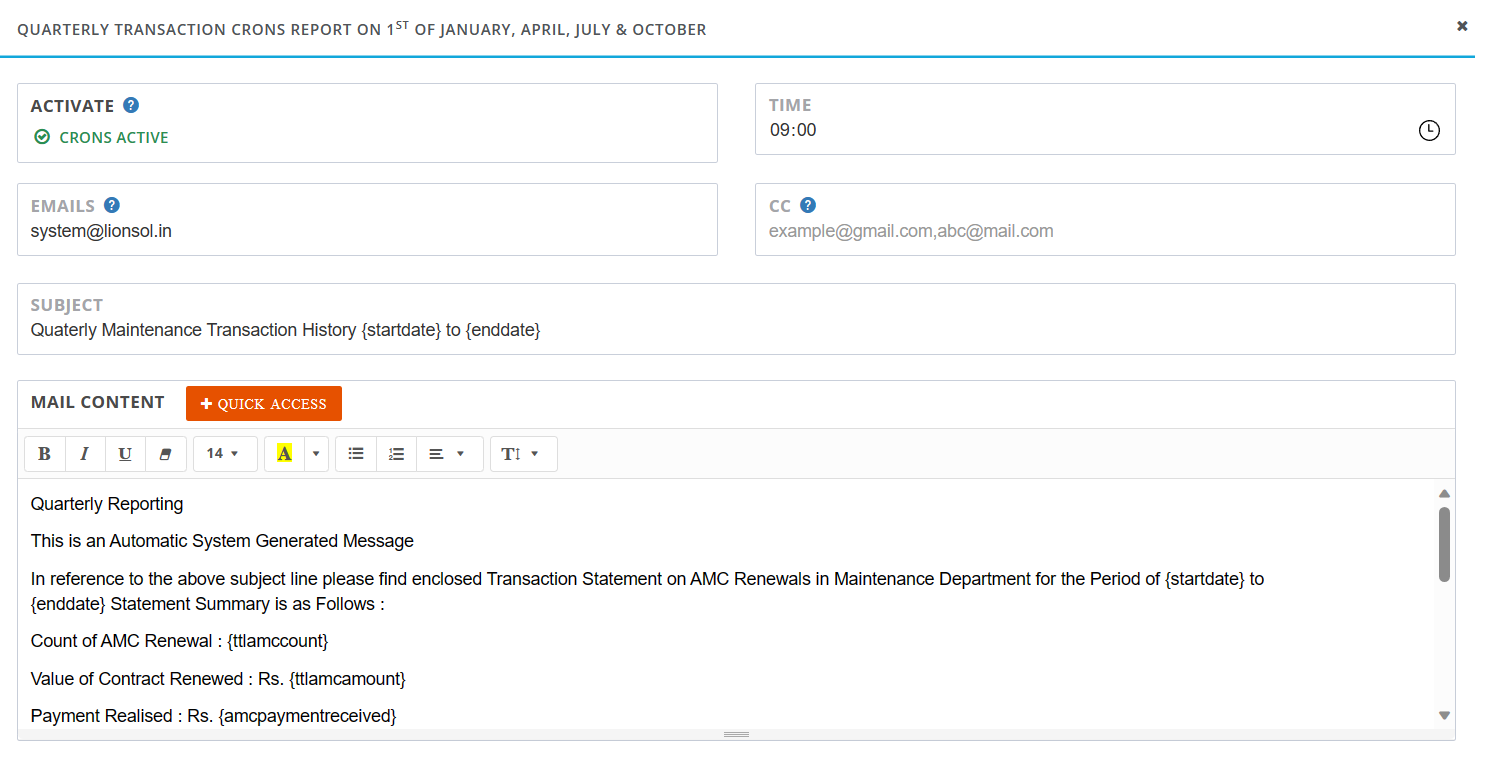
click on image to zoom
- Click on the Email Reports➜ Weekly Reporting contracts Expiring in 3 Months On Monday's ➜ click (+)

click on image to zoom
- Click on the Email Reports➜ Monthly Assessment On 1 date Of Every Month ➜ click (+)
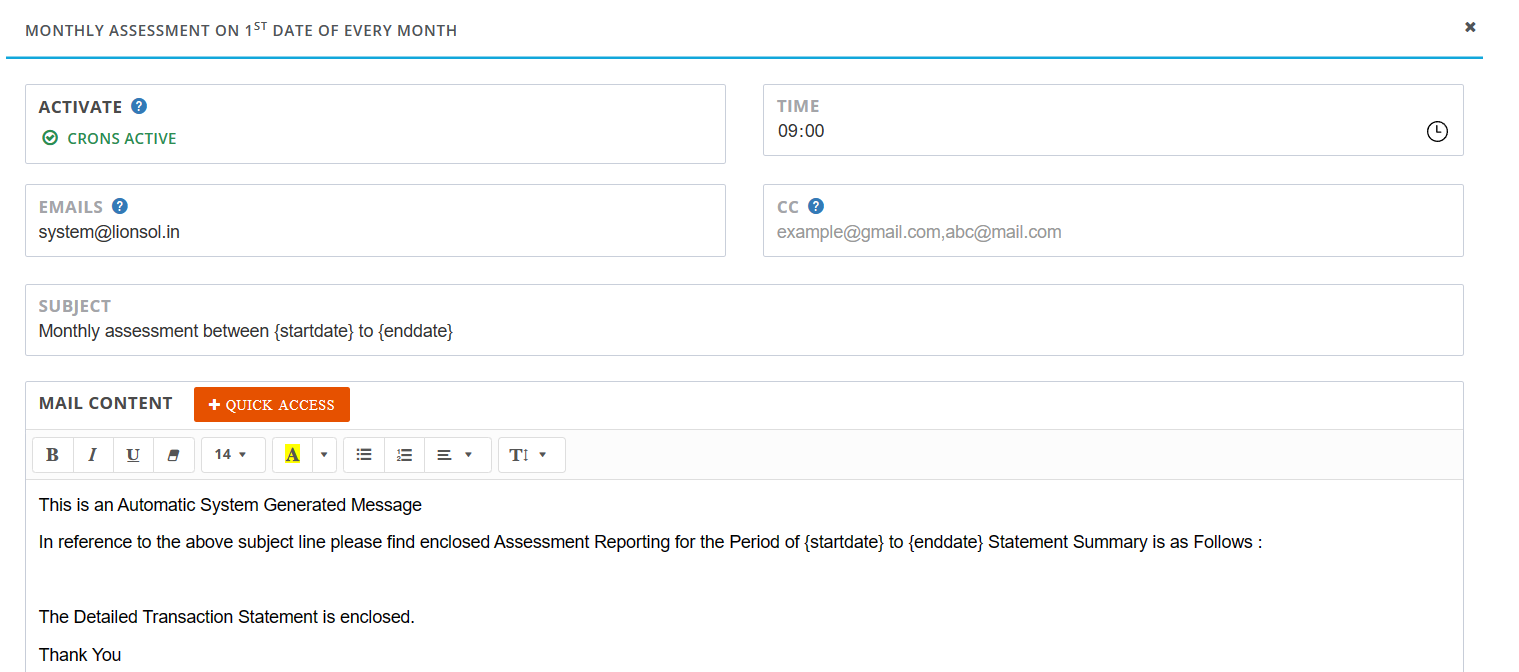
click on image to zoom
- Click on the Email Reports➜ Quarterly Assessment On 1 Of January,April,July & October ➜ click (+)
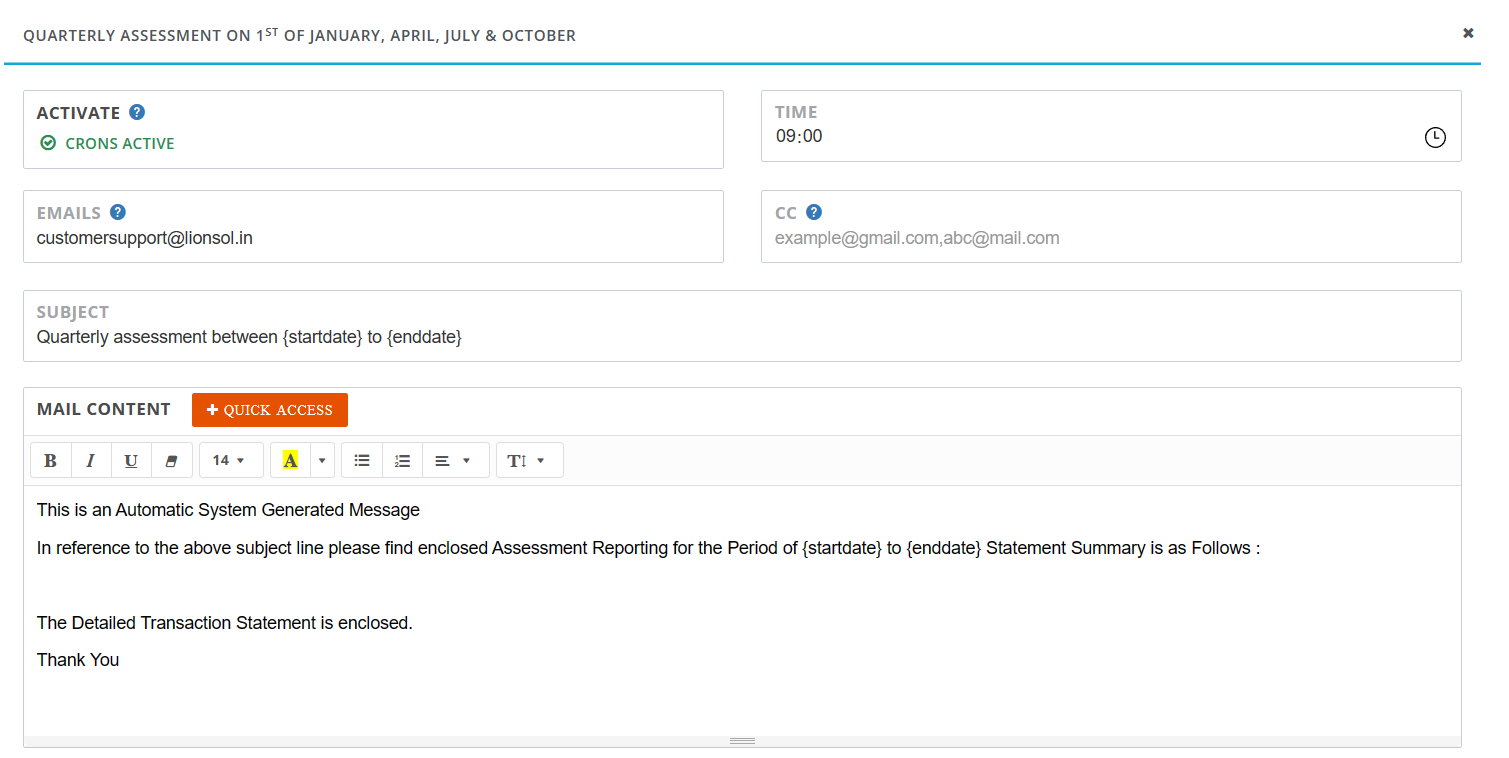
click on image to zoom
- Click on the Email Reports➜ Yearly Assessment On 1 Of ,April Every Year ➜ click (+)
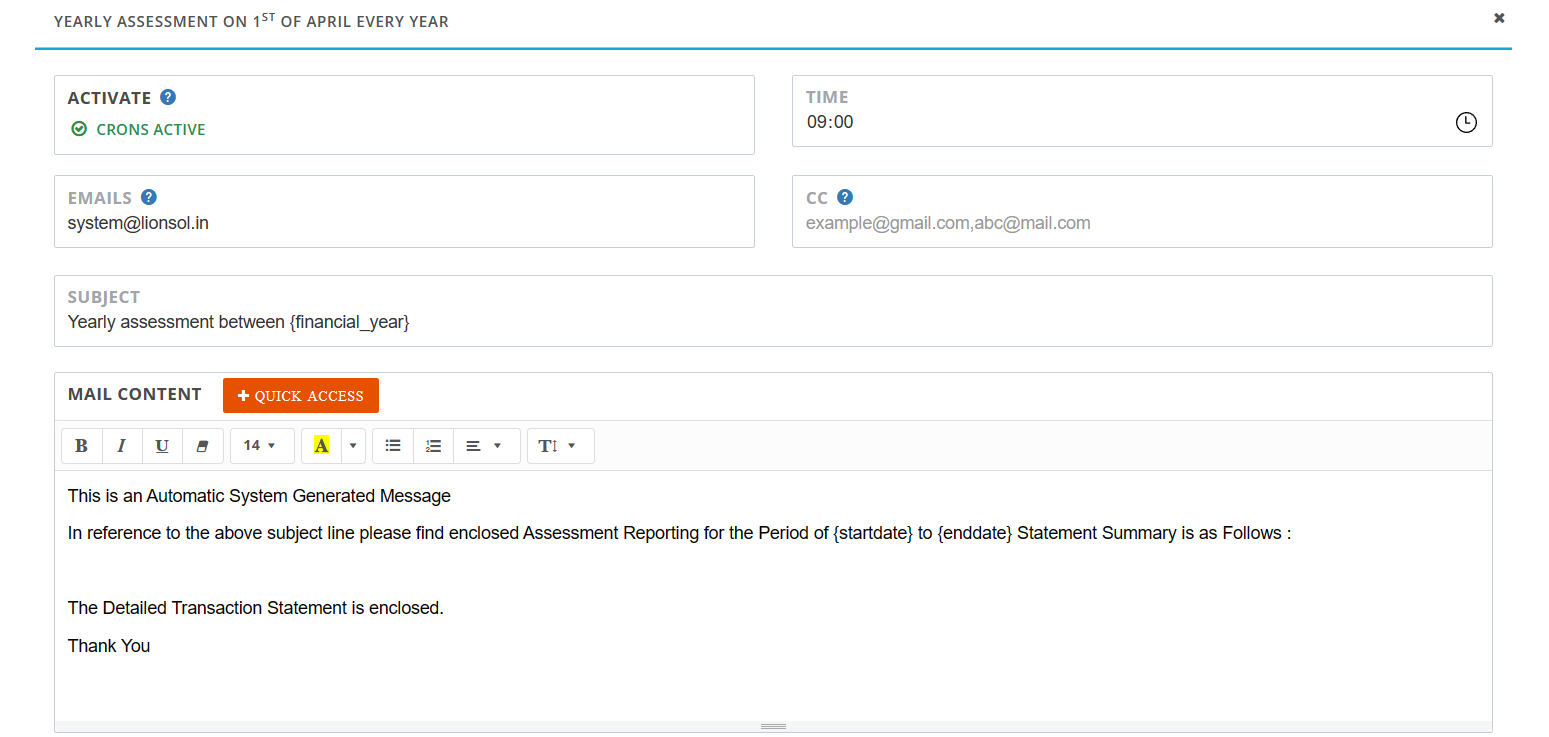
click on image to zoom
- Click on the Email Reports➜ Monthly Conveyance Report On 1 Date Of every Month ➜ click (+)
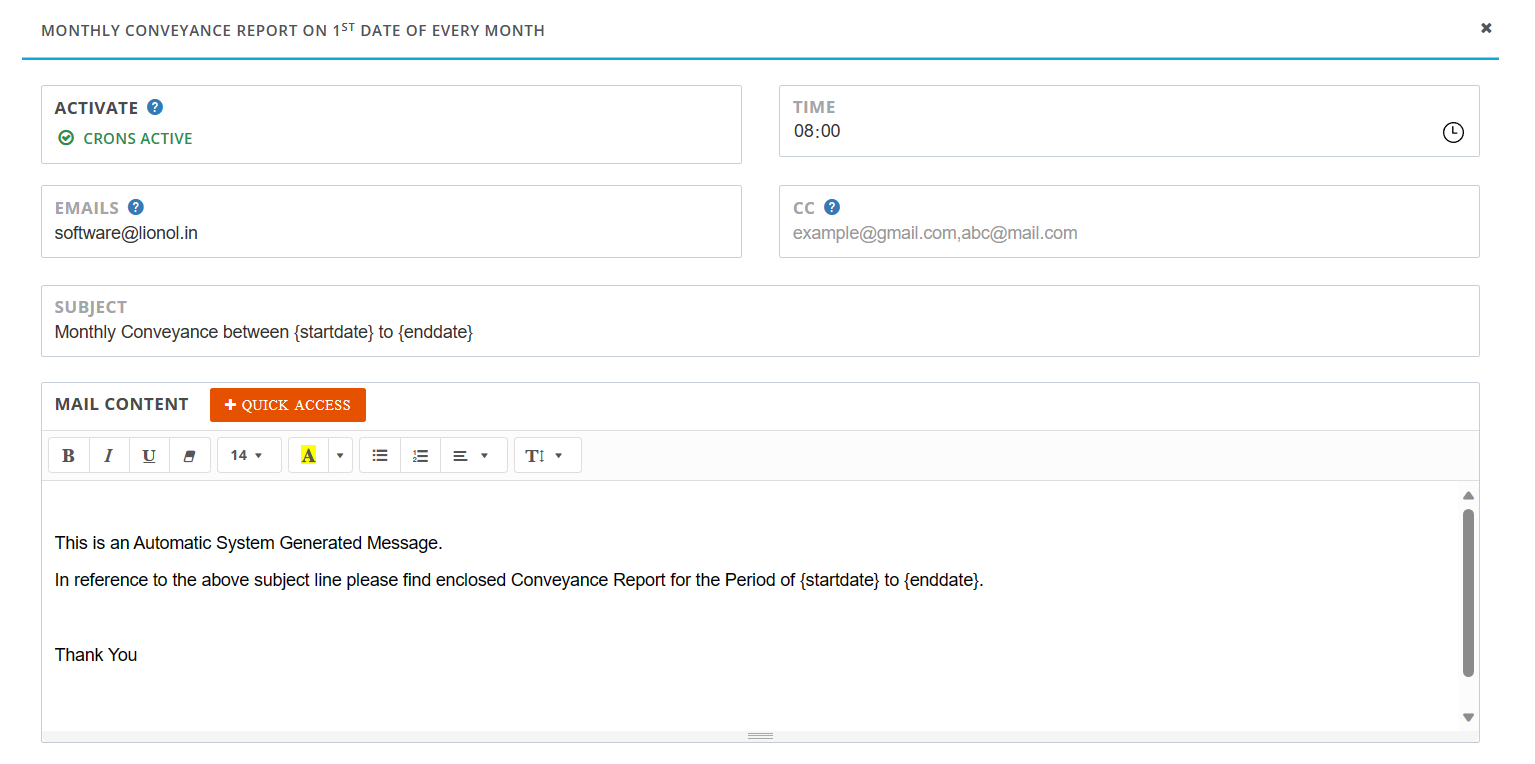
click on image to zoom
- Click on the Email Reports➜ OTP For Ticket Rectified ➜ click (+)

click on image to zoom
- Click on the Email Reports➜ OTP For Service Ticket ➜ click (+)

click on image to zoom
- Click on the Email Reports➜ Daily sale Service Report ➜ click (+)
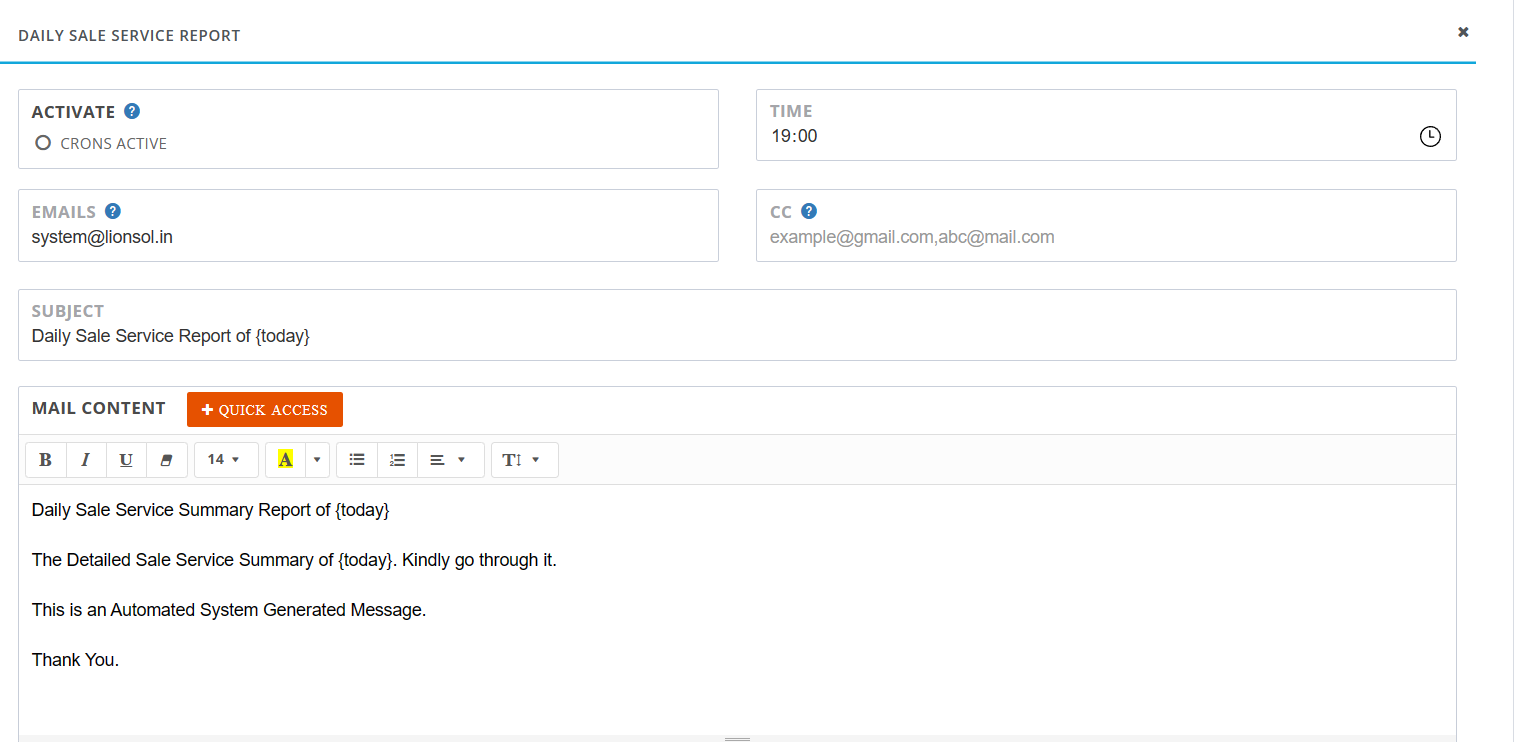
click on image to zoom
- Click on the Email Reports➜ contracts Expiry Reminder Mail To All Cutomer ➜ click (+)

click on image to zoom
In this page…
- How to create email Reports?
- All Email Reports
- Daily Ticket Reports
- Daily Routine Services Report
- Daily ShutDown Report
- Daily site flagging Report
- Weekly transation crons on monday's
- Monthly transation crons on 1 Date Of Every Month
- Yearly Tansation crons on 1 OF Apriy Every Month
- Quarterly Tansation crons Report on 1 OF January ,Apriy ,July & October
- Weekly Reporting contracts Expiring in 3 Months On Monday's
- Monthly Assessment On 1 date Of Every Month
- Quarterly Assessment On 1 Of January,April,July & October
- Yearly Assessment On 1 Of ,April Every Year
- Monthly Conveyance Report On 1 Date Of every Month
- OTP For Ticket Rectified
- OTP For Service Ticket
- Daily sale Service Report
- contracts Expiry Reminder Mail To All Cutomer




