
How to create New Ticket?
- Click on Tickets ➜ create Ticket.
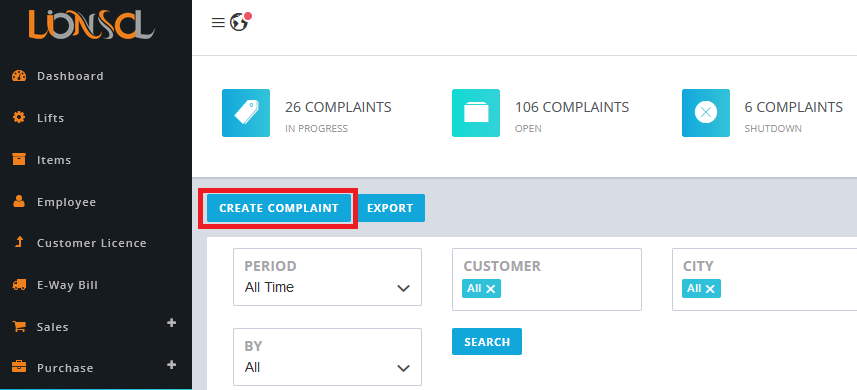
click on image to zoom
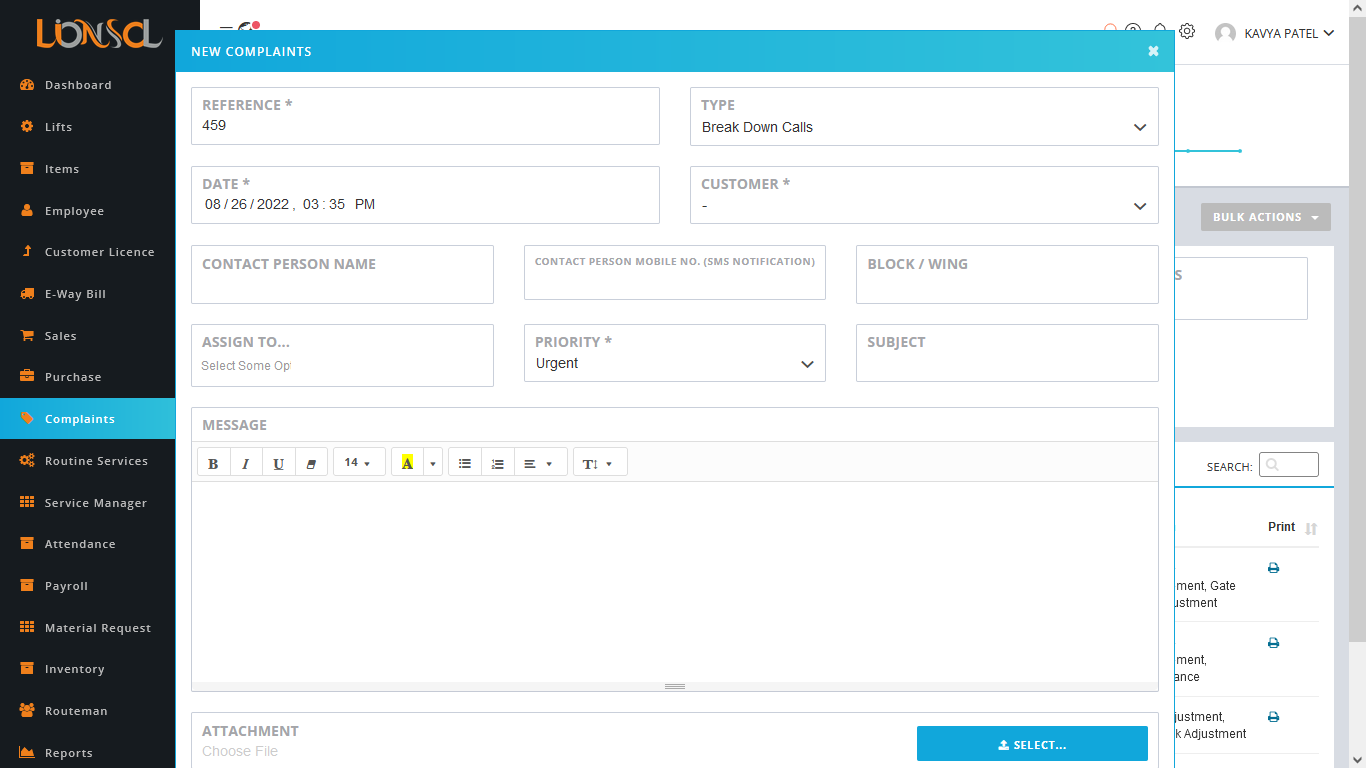
click on image to zoom
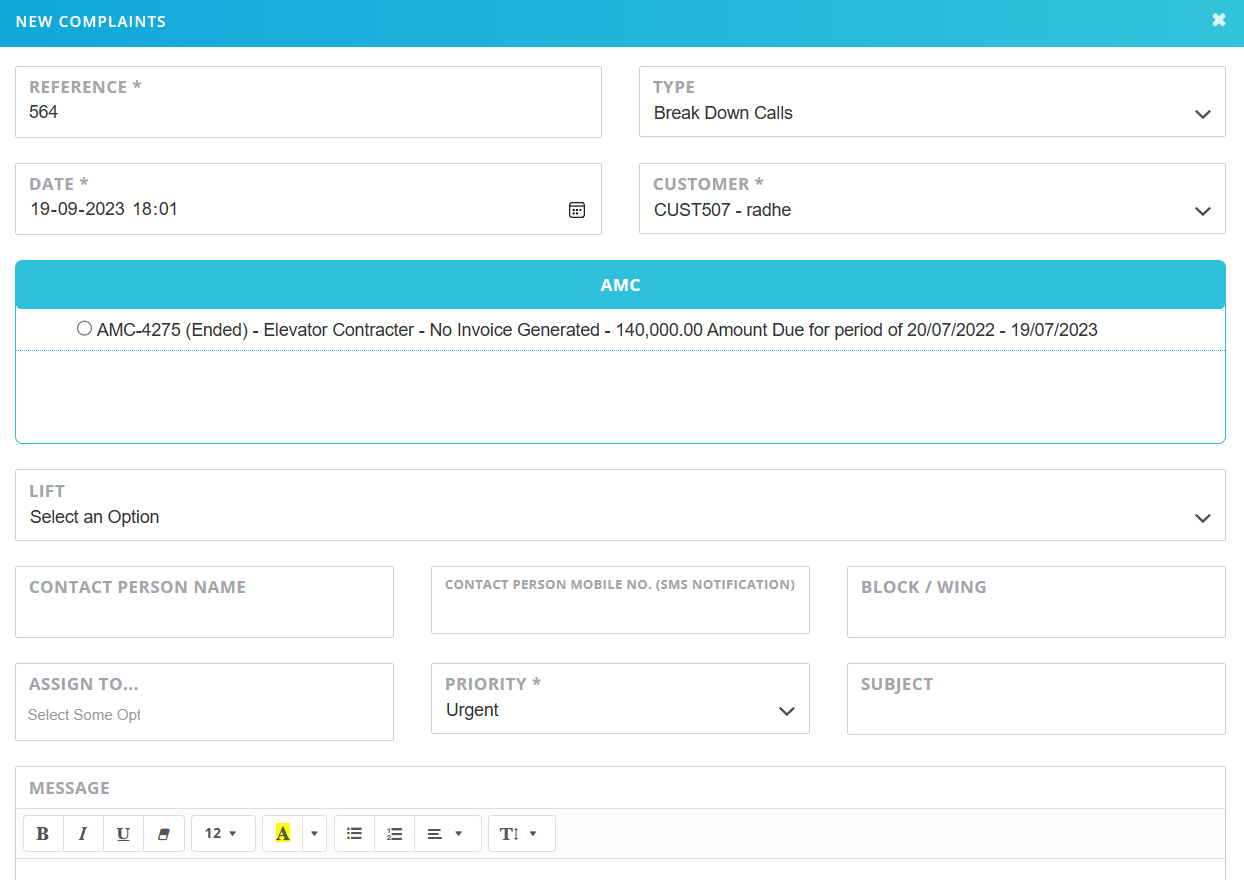
click on image to zoom
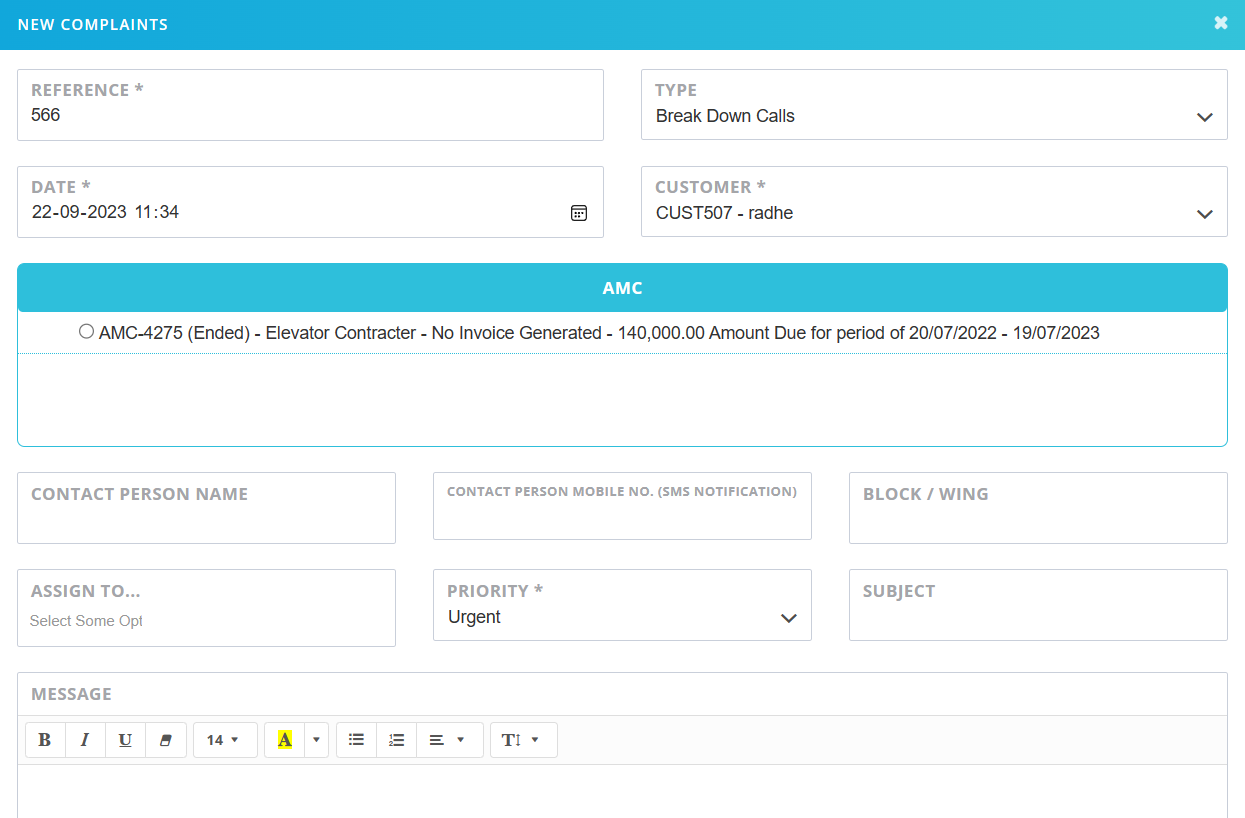
click on image to zoom
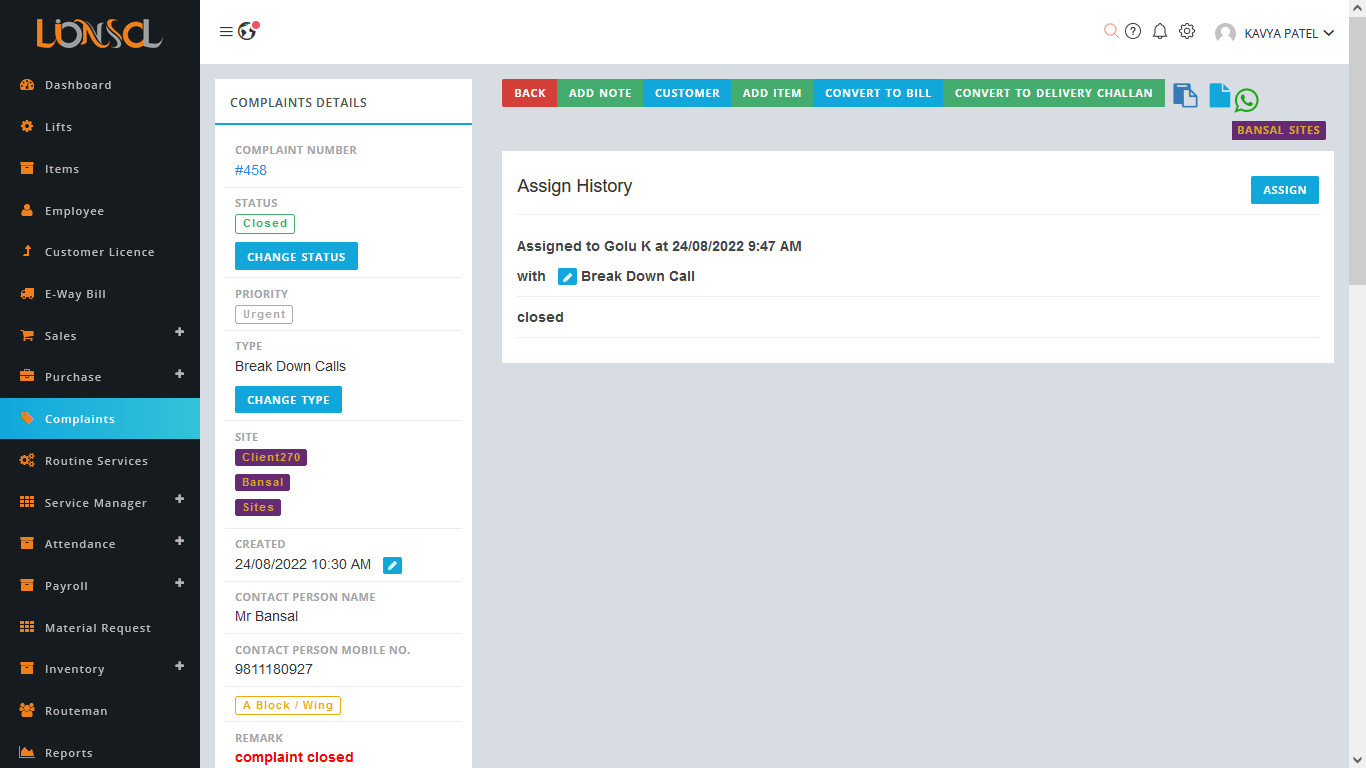
How to assign A Ticket
- Go TO Tickets➜Detail Page ASSIGN.
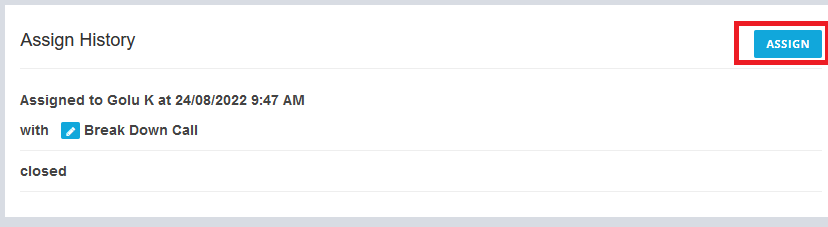
click on image to zoom
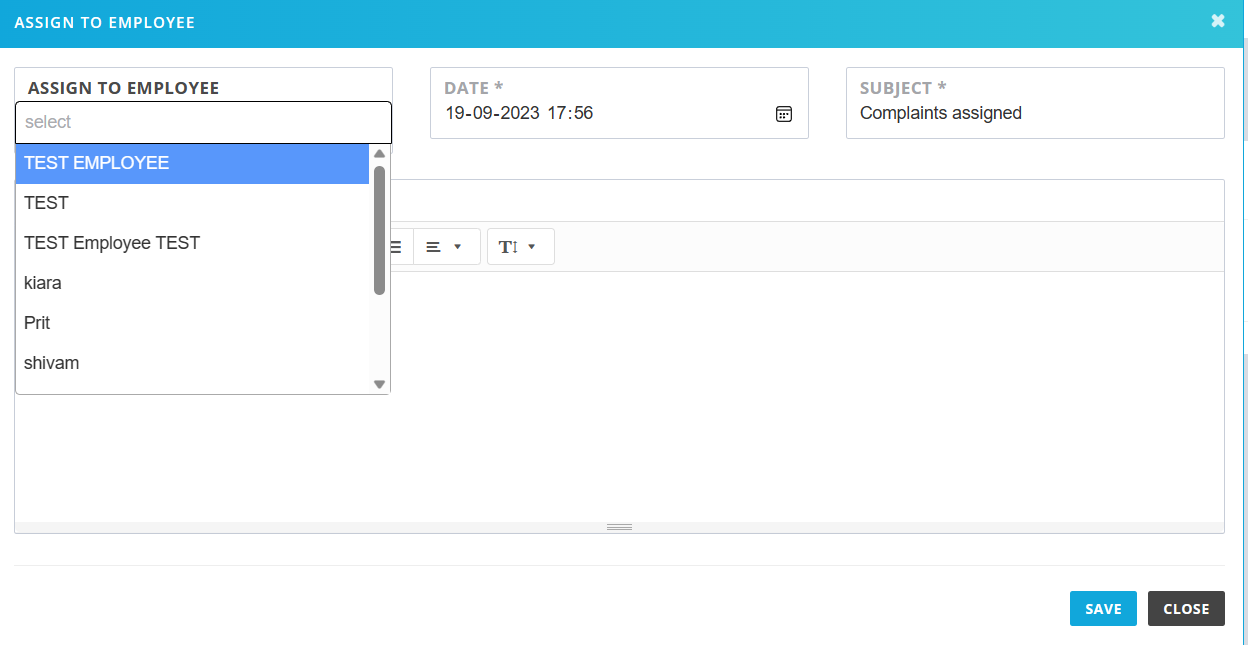
click on image to zoom
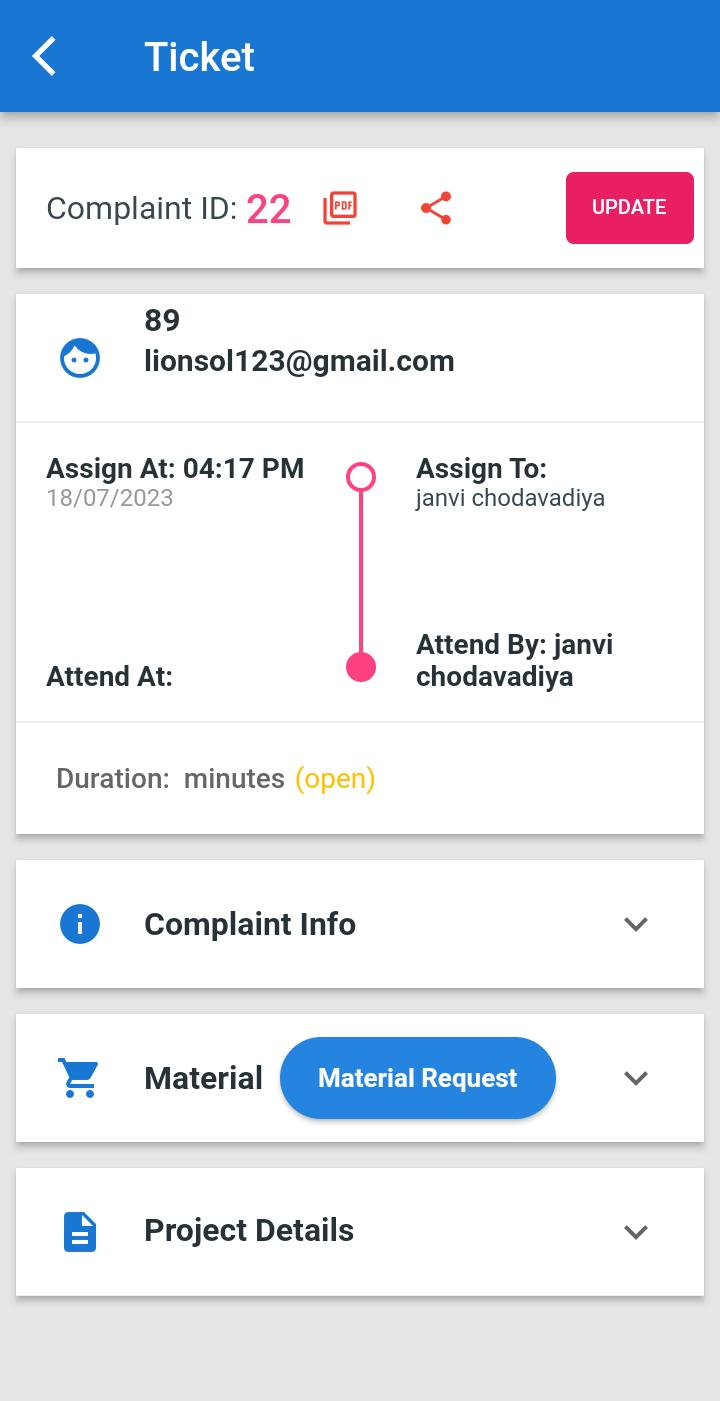
click on image to zoom
How To Change Status Of Ticket
- Go To Tickets ➜Detail Page CHANGE STATUS.
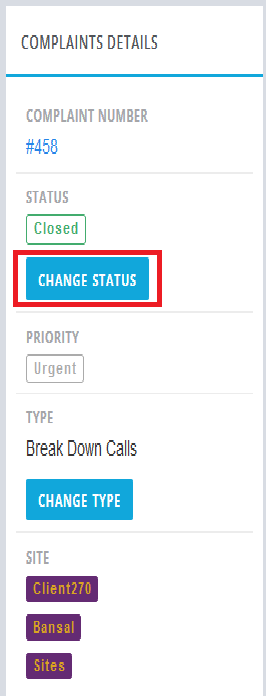
click on image to zoom
How to Add Item In One Ticket
- Go To Ticket➜Detail Page ADD ITEM.

click on image to zoom
How to Cutomer create Ticket QRCODE?
- Go To sales➜Customers ➜Customer id ➜Ticket QR CODE.
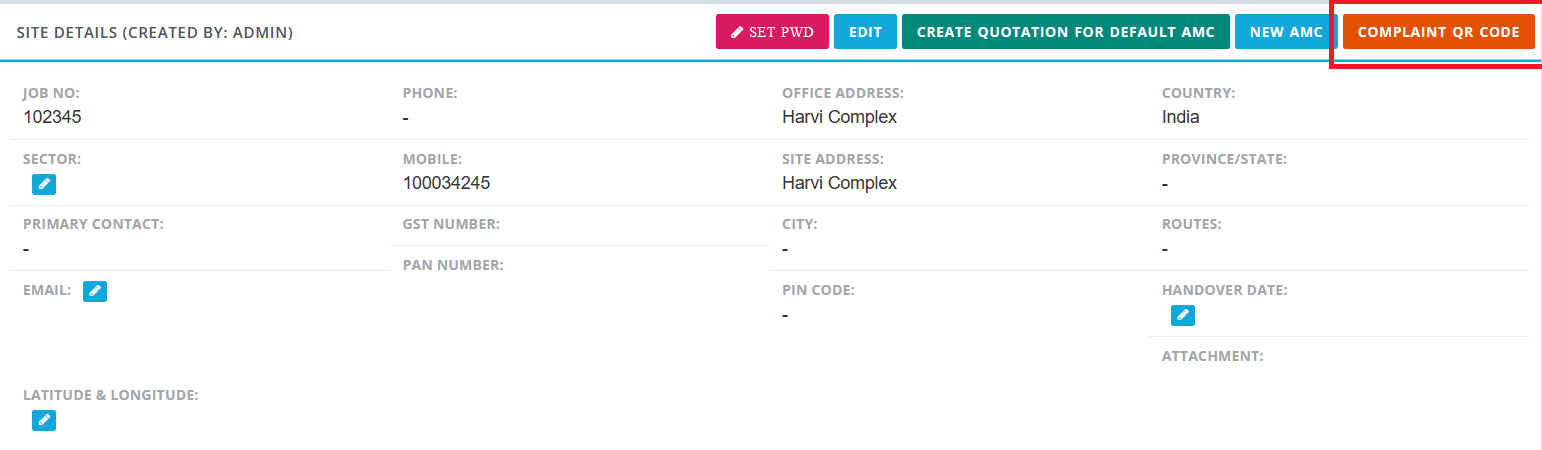
click on image to zoom
- Click On Ticket QR CODE
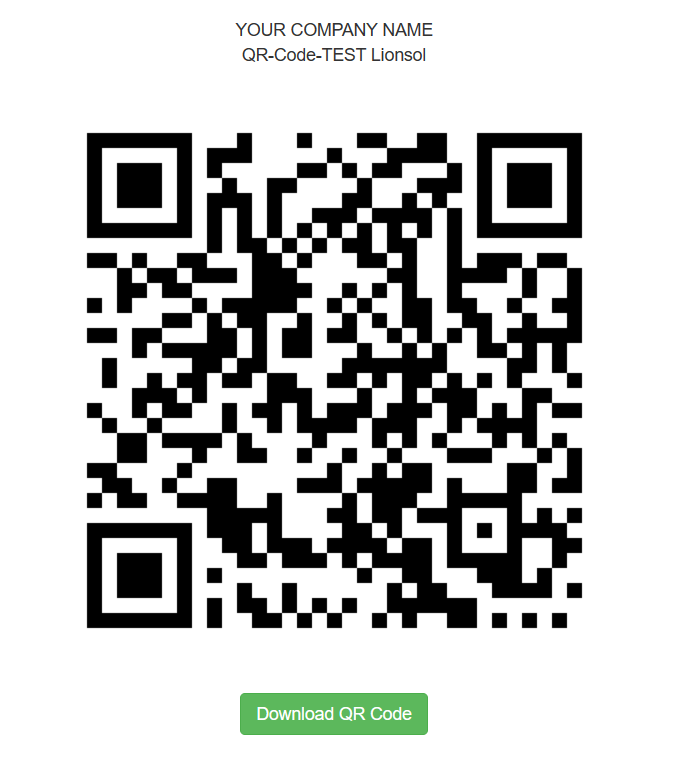
click on image to zoom
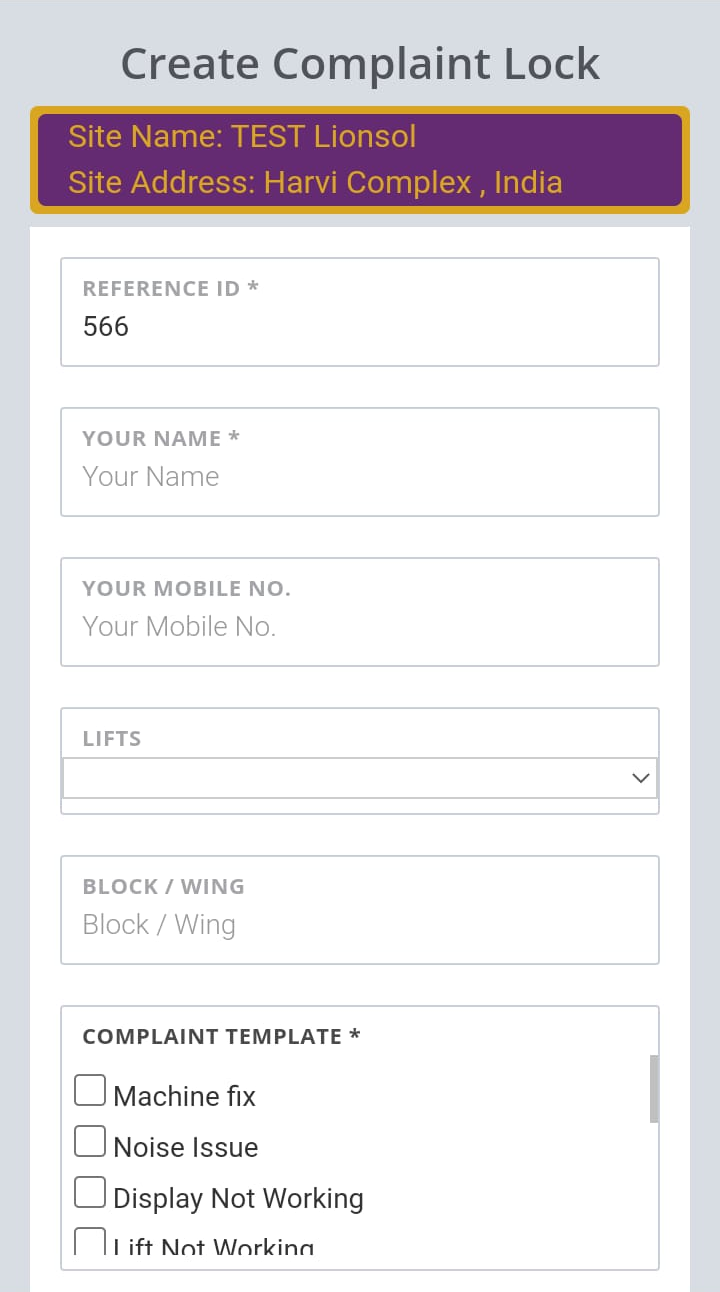
click on image to zoom
- After Ticket Raise Show in Web.
- Click On Ticket
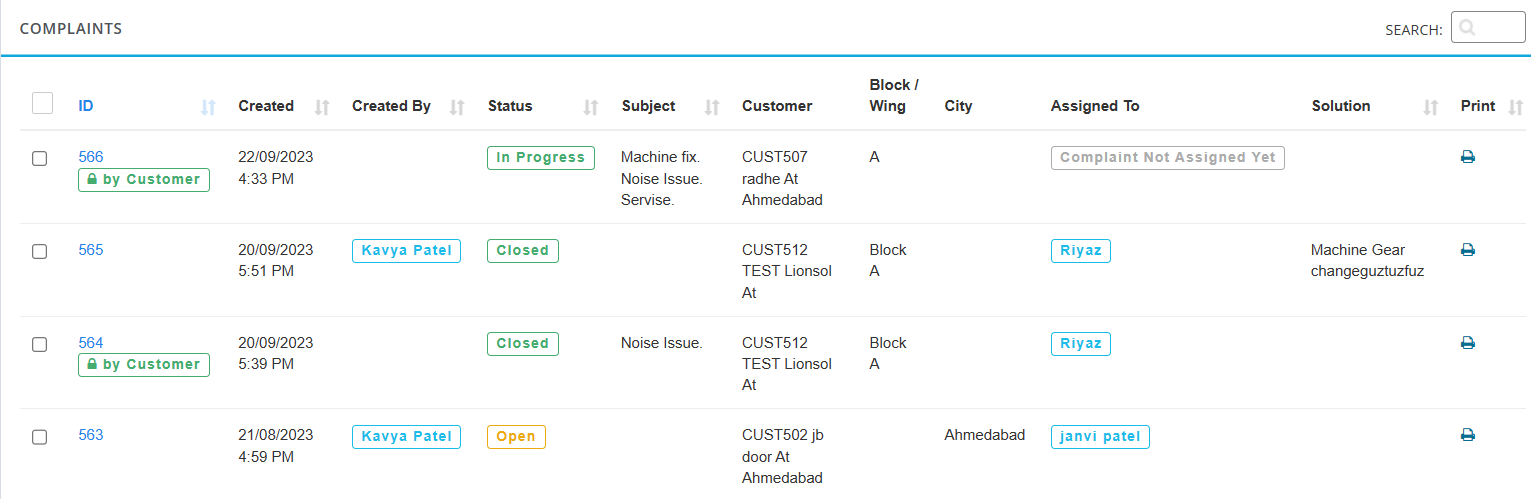
click on image to zoom
