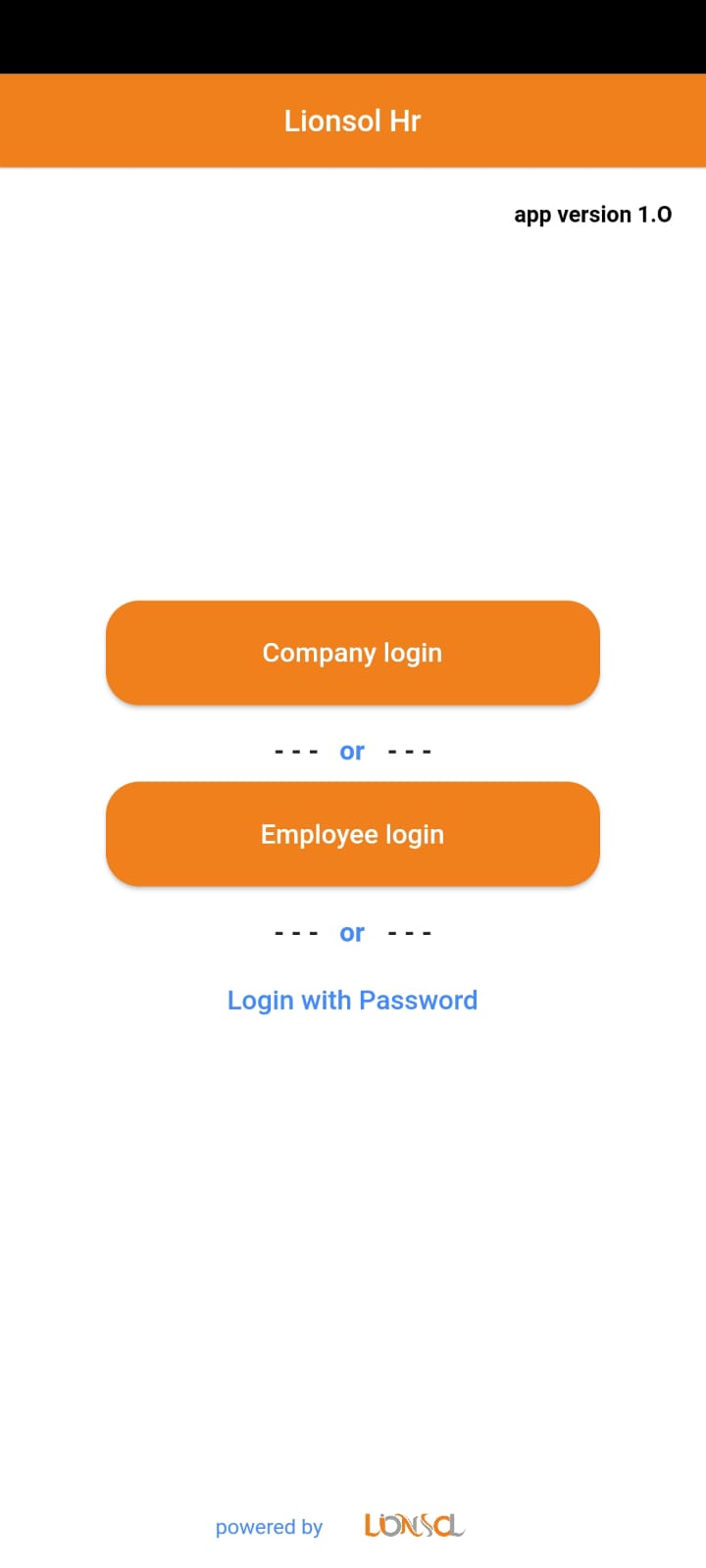How to Configure Email?
- Click on the Email Settings ➜ SMTP Settings.
- To configure SMTP follow Guide provided in the software.
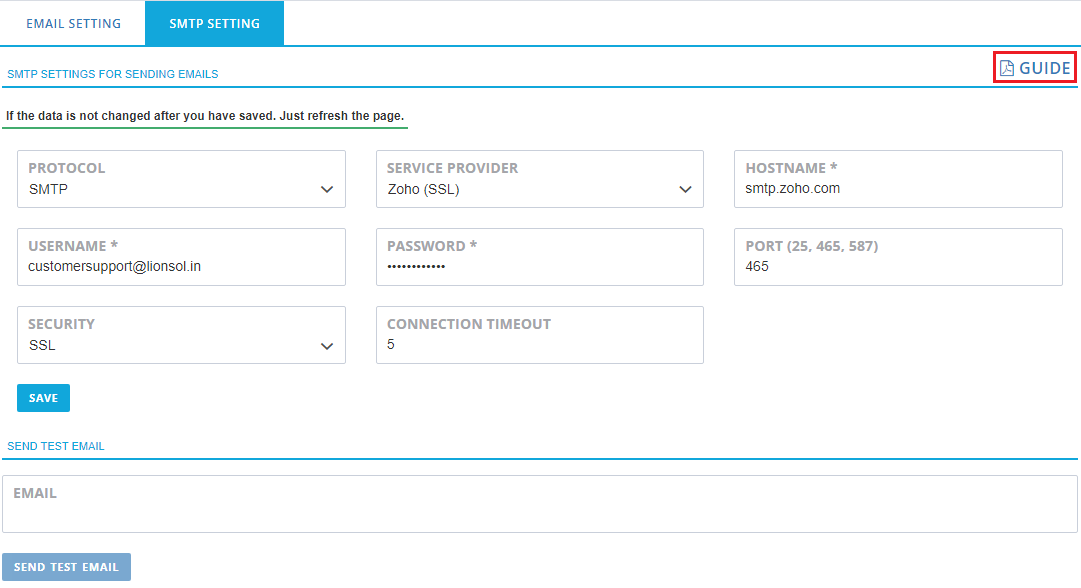
click on image to zoom
How to Set & Enable Email Template?
- Click on the Email Settings.
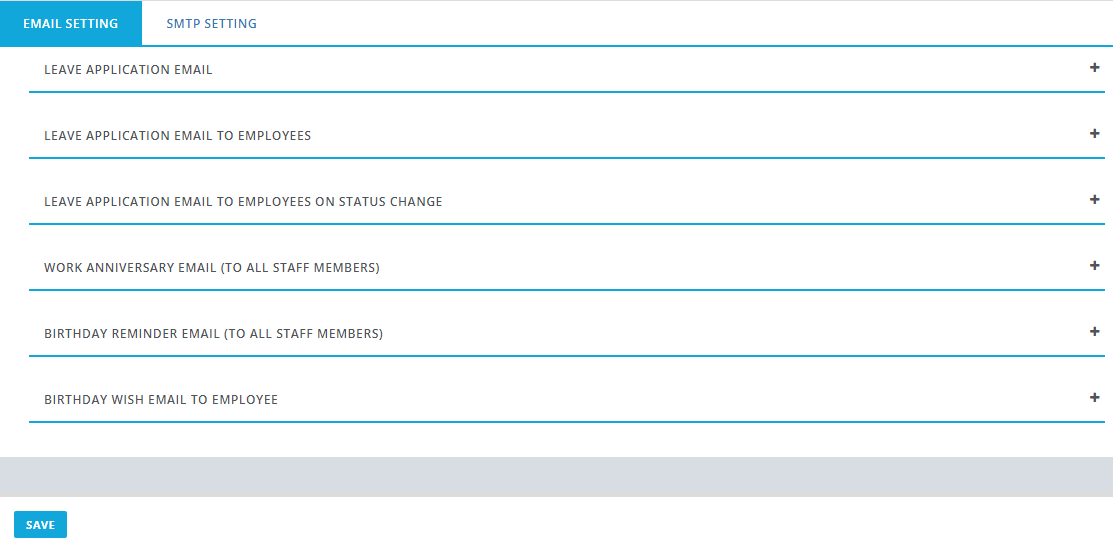
click on image to zoom
- To activate Email click on Activate
- To activate email department wise enable Department Head
- For Sending Mails to be specific emails, provide them in Email or CC
- Use Quickaccess for dynamic variable in email template (i.e. Employee Name, Business Name, etc.).
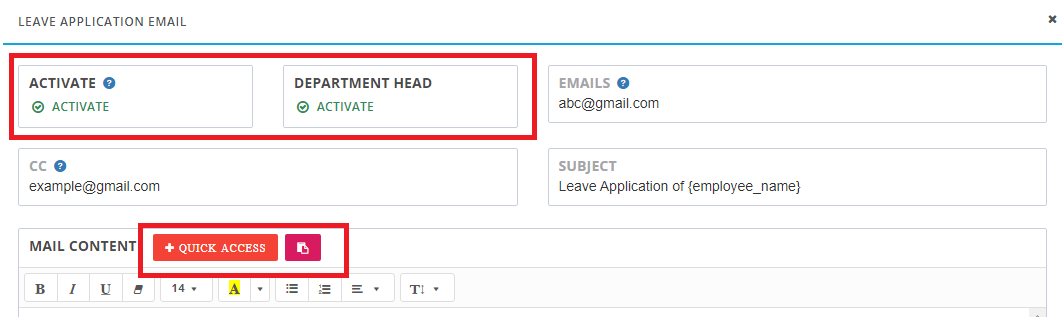
click on image to zoom
In this page…