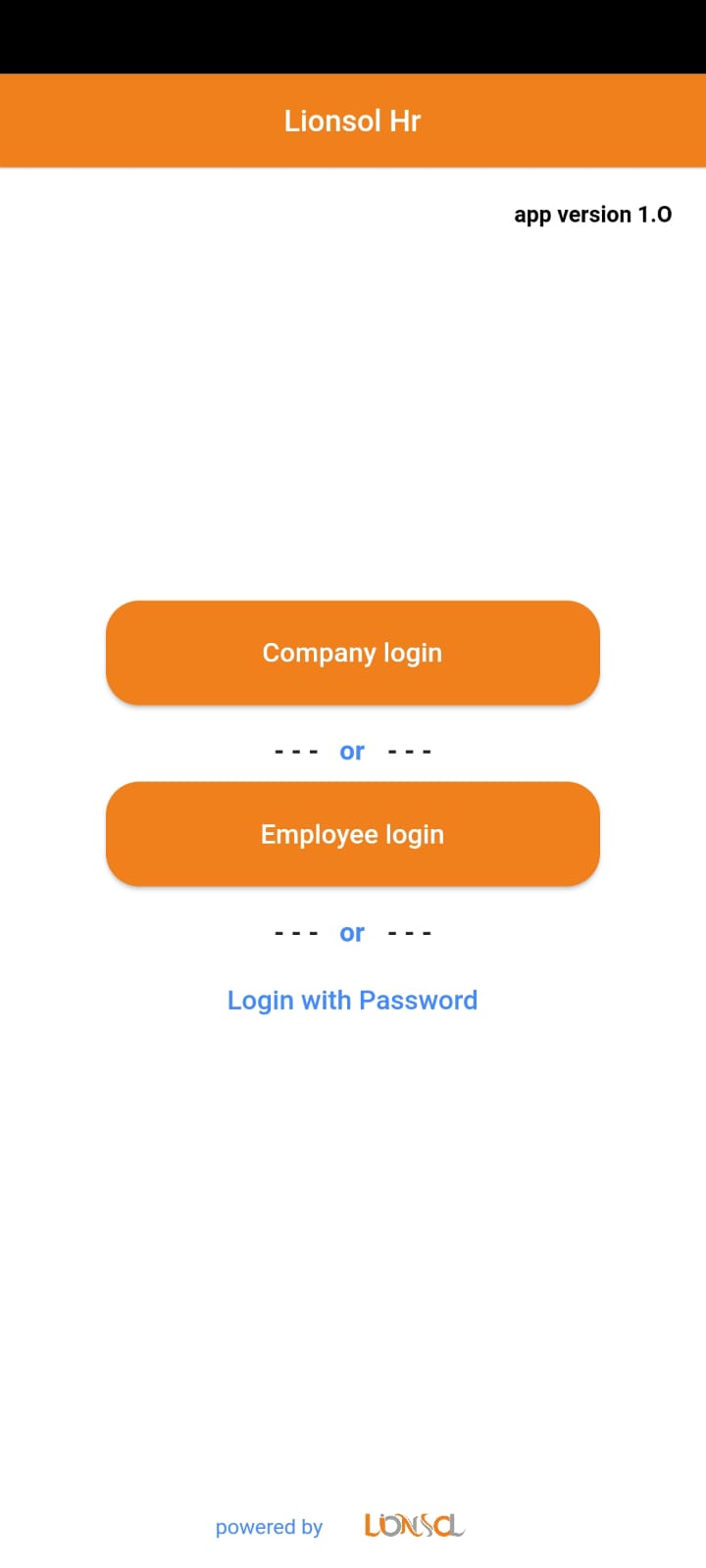How to customize Salary form?
- Just login to your HRM account.
- Click on the Settings ➜ Business Settings.
- Provide PF, Esic & Professional Tax Registered Number if you want them to be applied on salary.
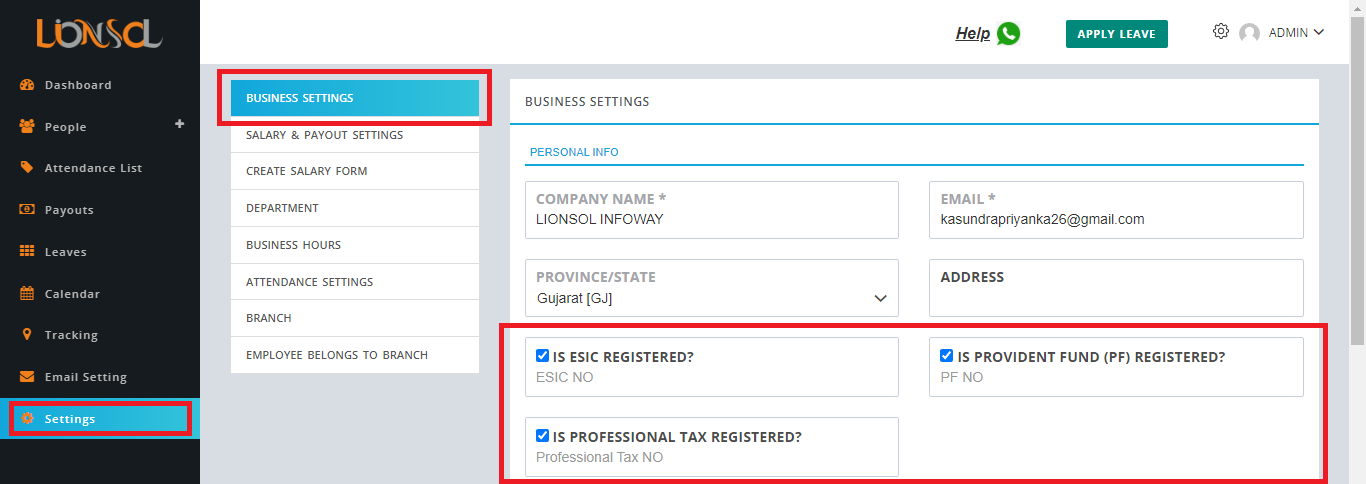
click on image to zoom
- Click on the Settings ➜ Create Salary Form ➜ Create Custom Field.
- You can set HRA rules as per your company.
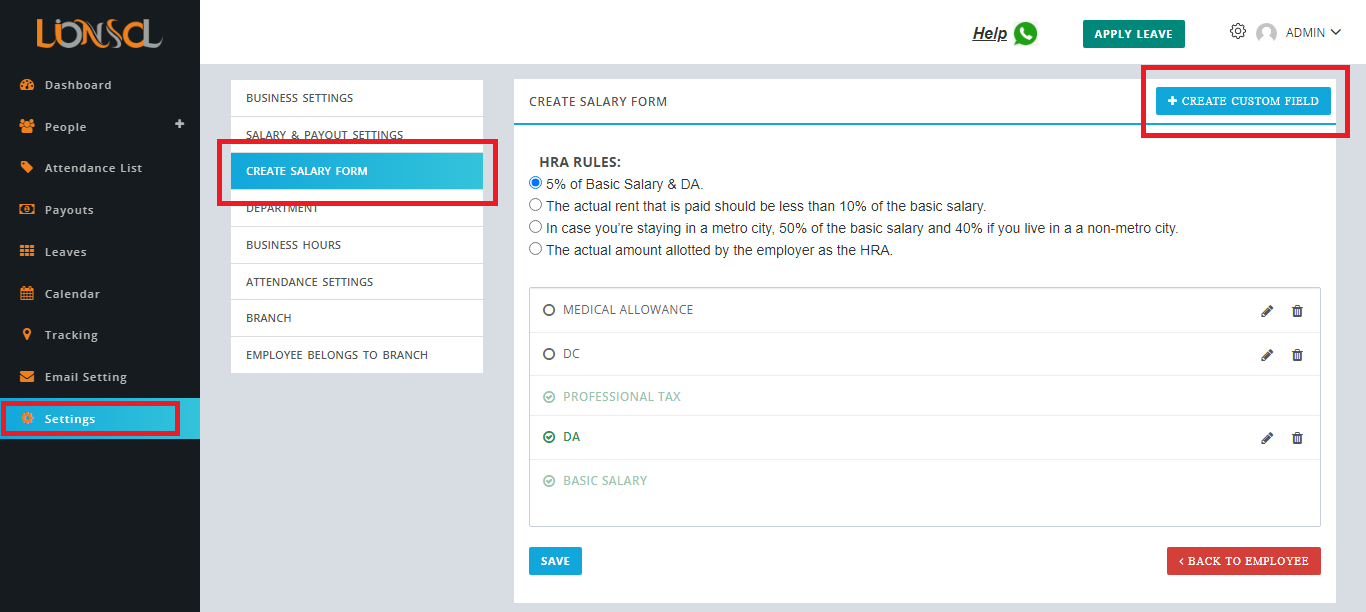
click on image to zoom
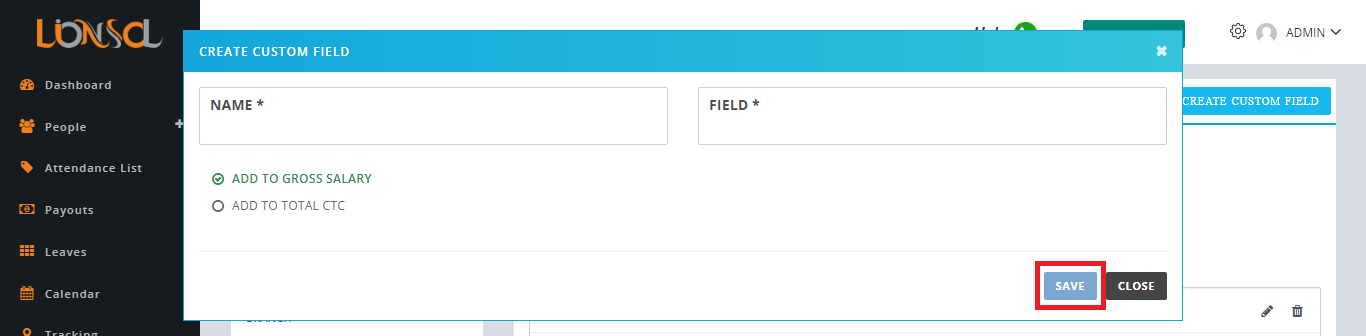
click on image to zoom
How to add Salary?
- Click on the People ➜ Salary.
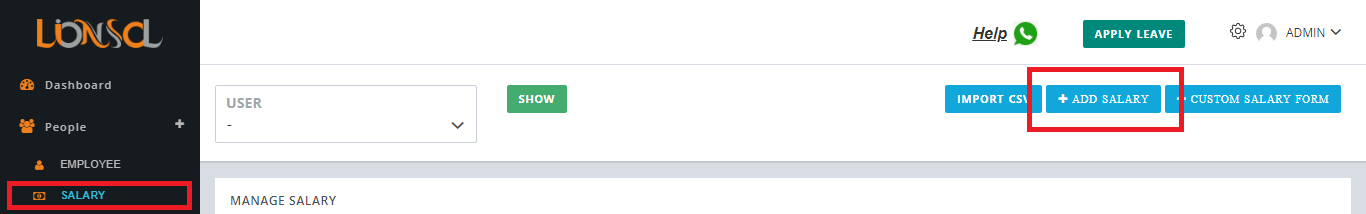
click on image to zoom
- Click on the Add Salary. You can see your customized salary form as below.
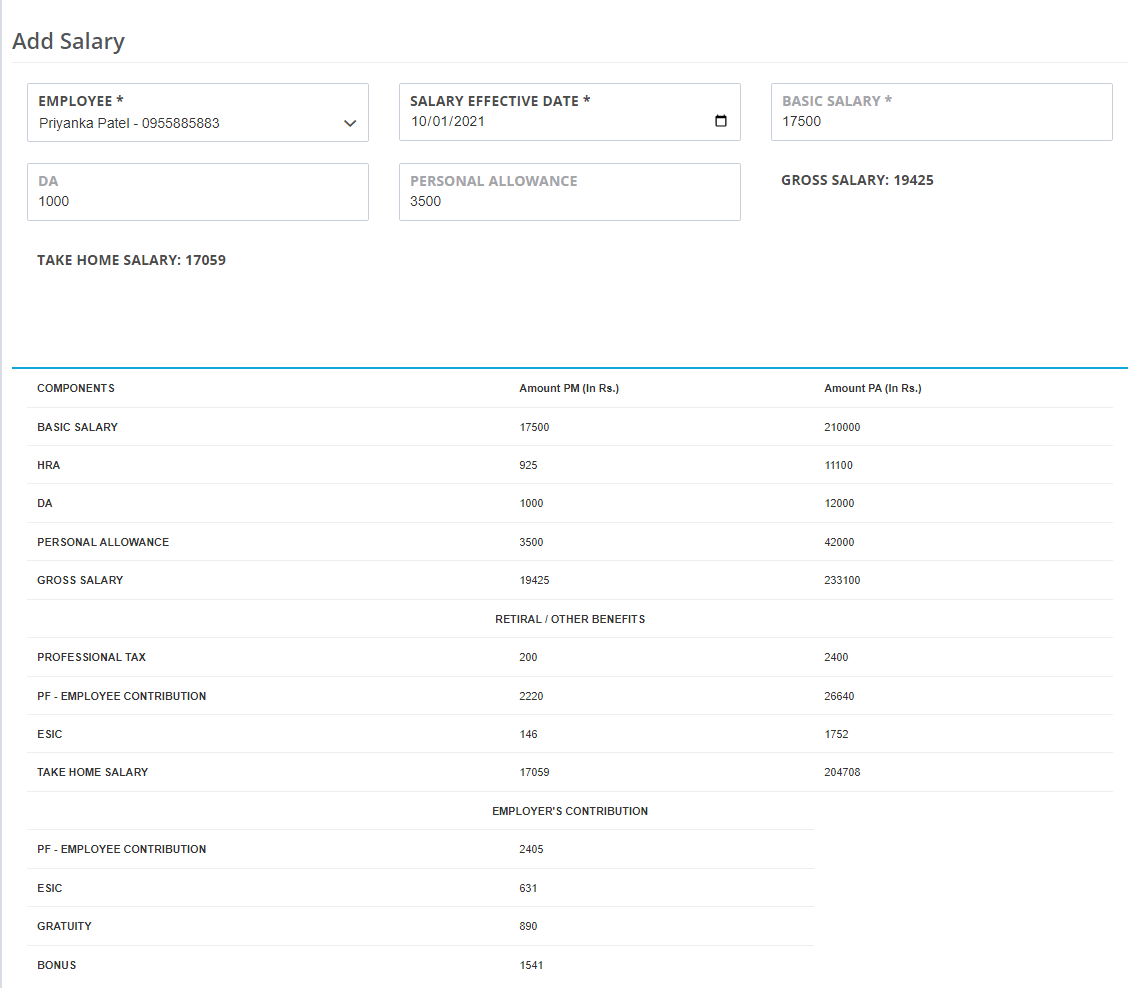
click on image to zoom
- After Saving Salary. Filter & Download or Preview Salary Slip.
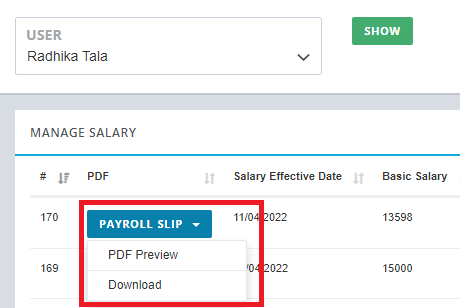
click on image to zoom
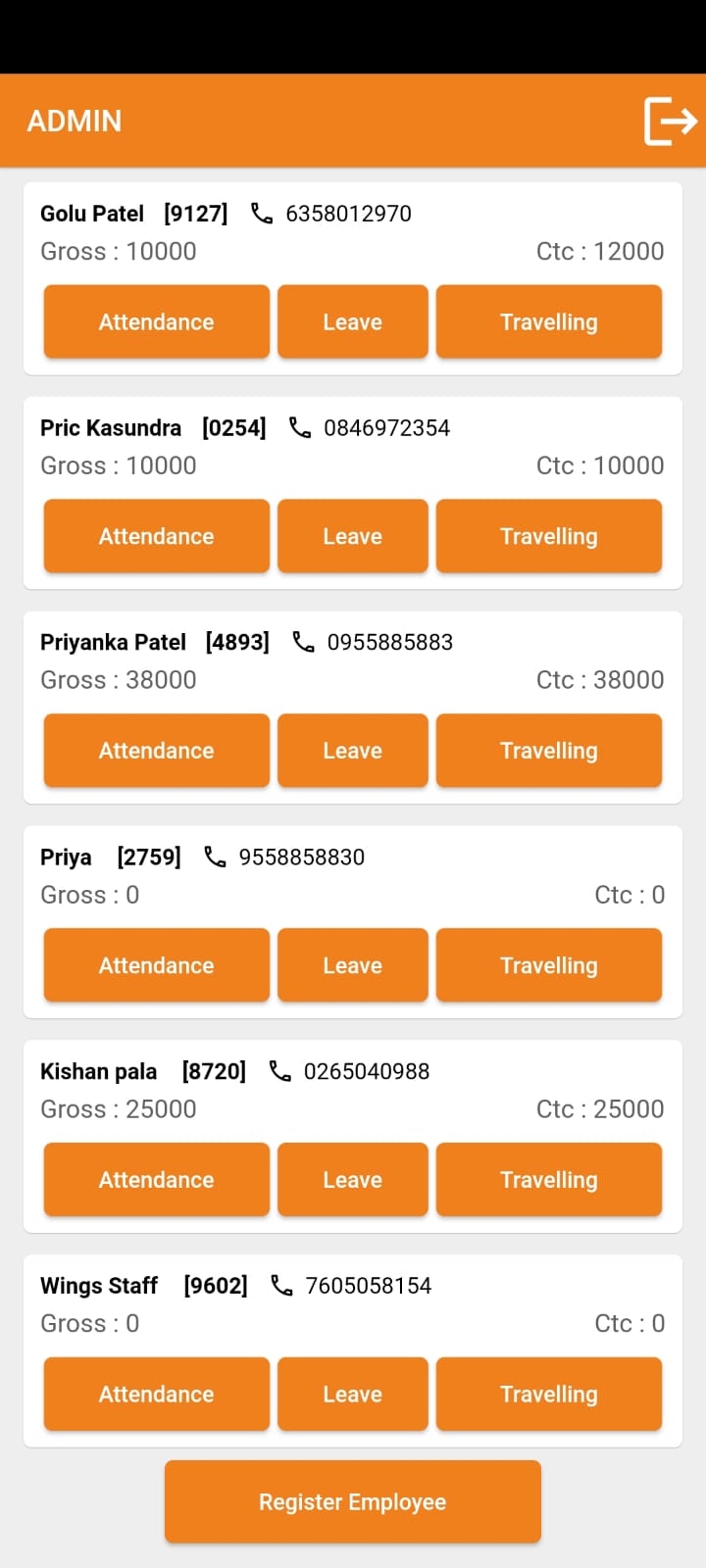 |
Mobile Apps
Available in all mobile platforms 
|