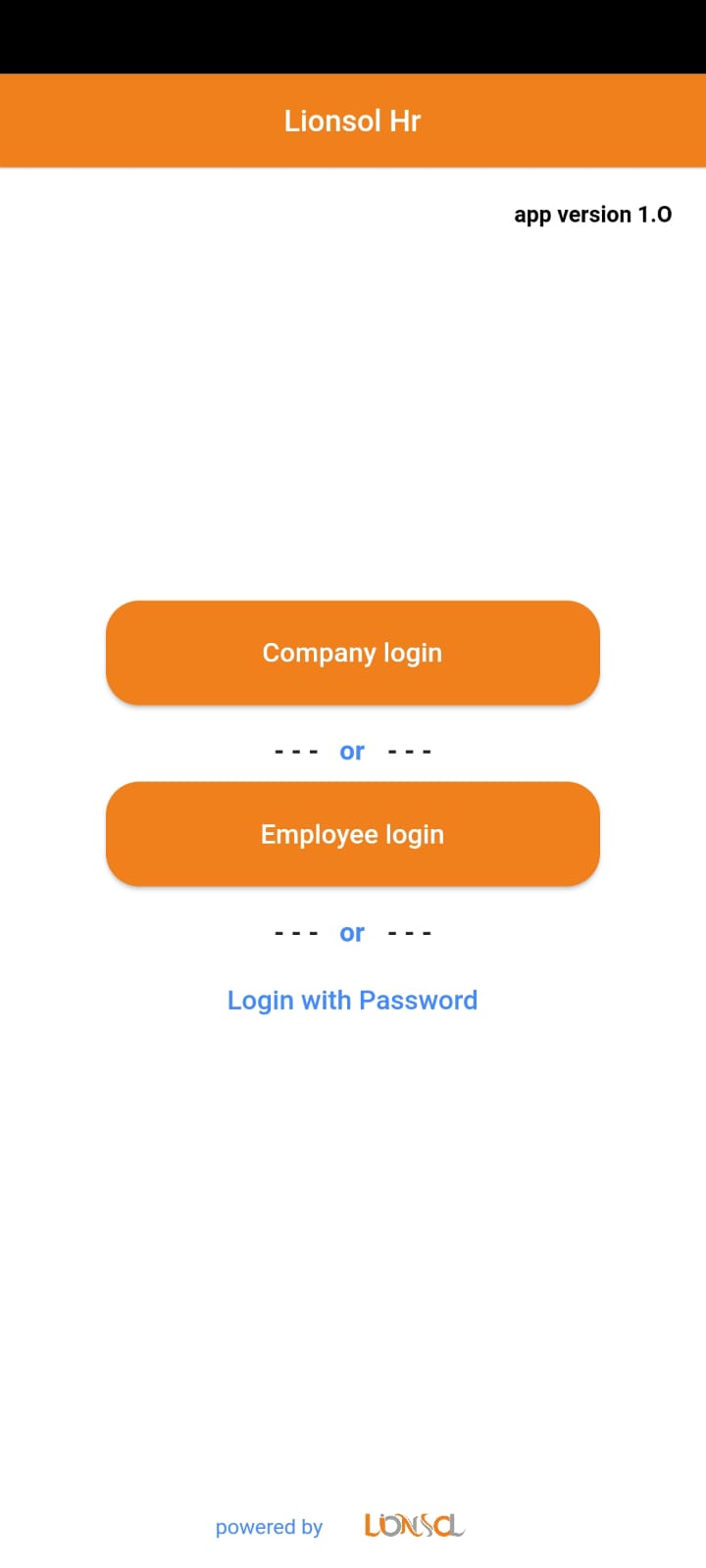How to Configure an Account?
- Click on the Settings –> Business Settings.
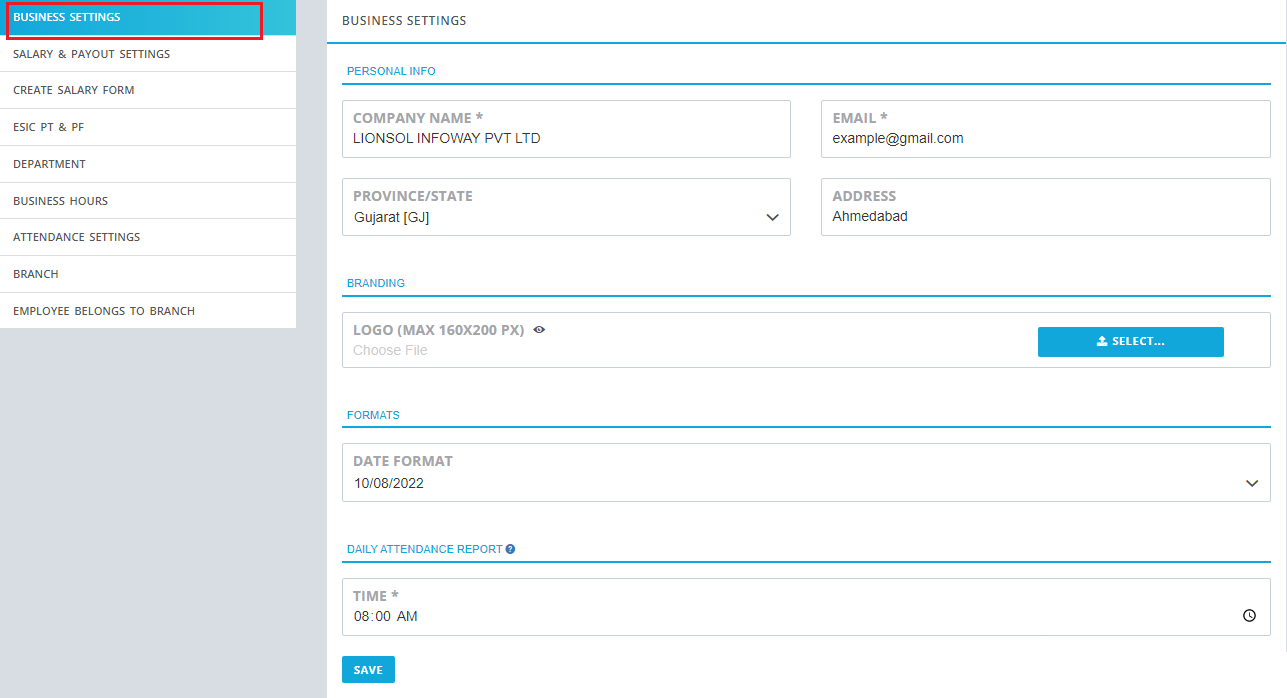
click on image to zoom
- Set rules for attendance marking. Along with Birthday Reminder Setting.
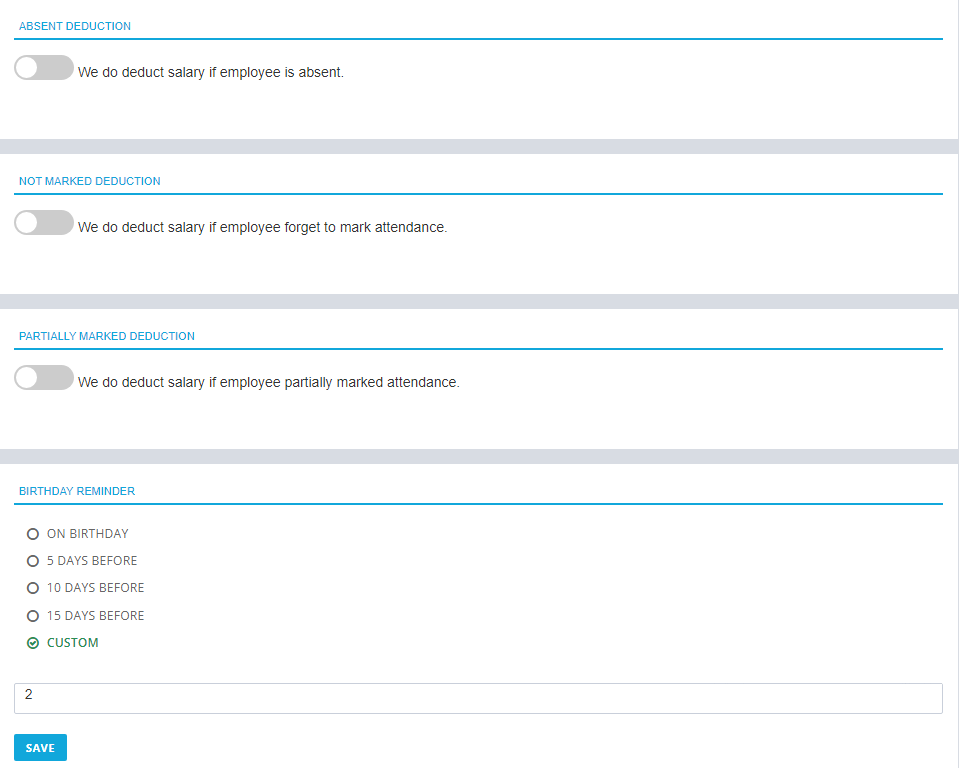
click on image to zoom
How to manage Salary & Payouts?
- Click on the Settings –> Salary & Payout Settings.
- Add Custom Payout Type or enable / disable as per requirement.
- Set Salary Process auto by system and calendar setting is provided.
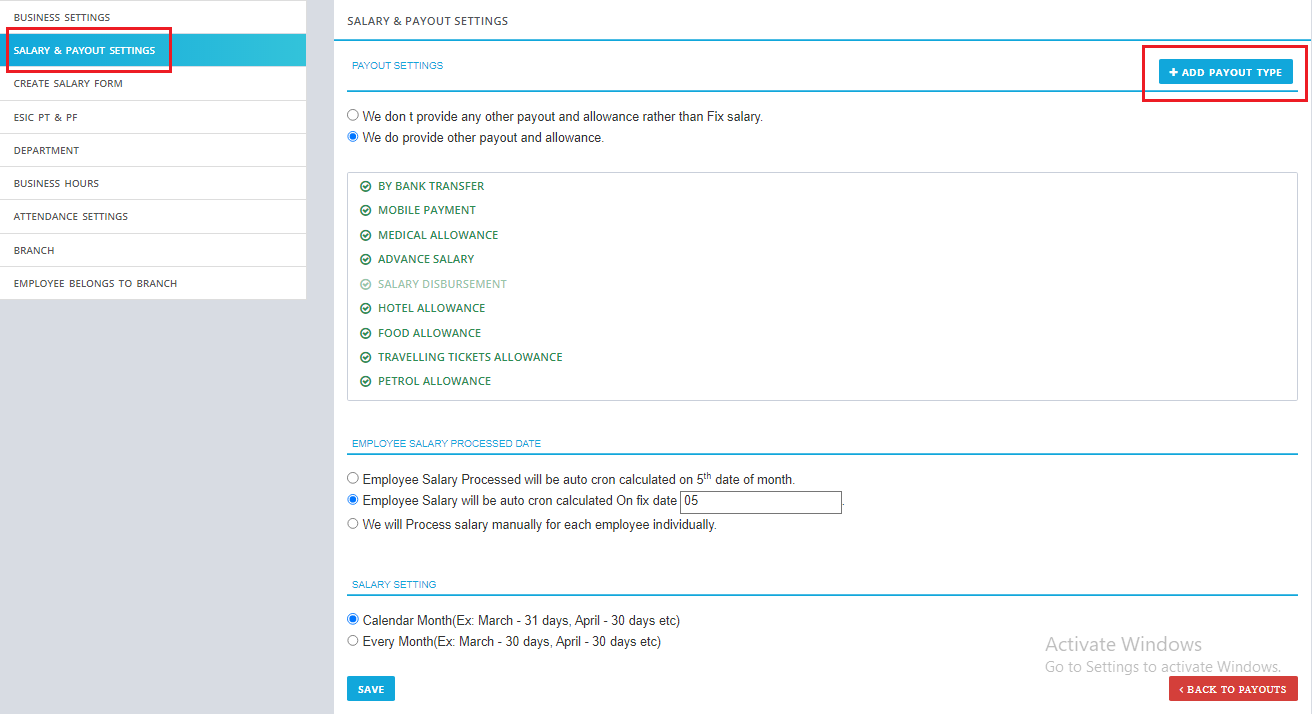
click on image to zoom
How to customize Salary Form?
- Click on the Settings –> Create Salary Form.
- Add Custom Field. Or Enable / Disable the fields you do not required in salary form.
- Choose HRA Rule as per company rule
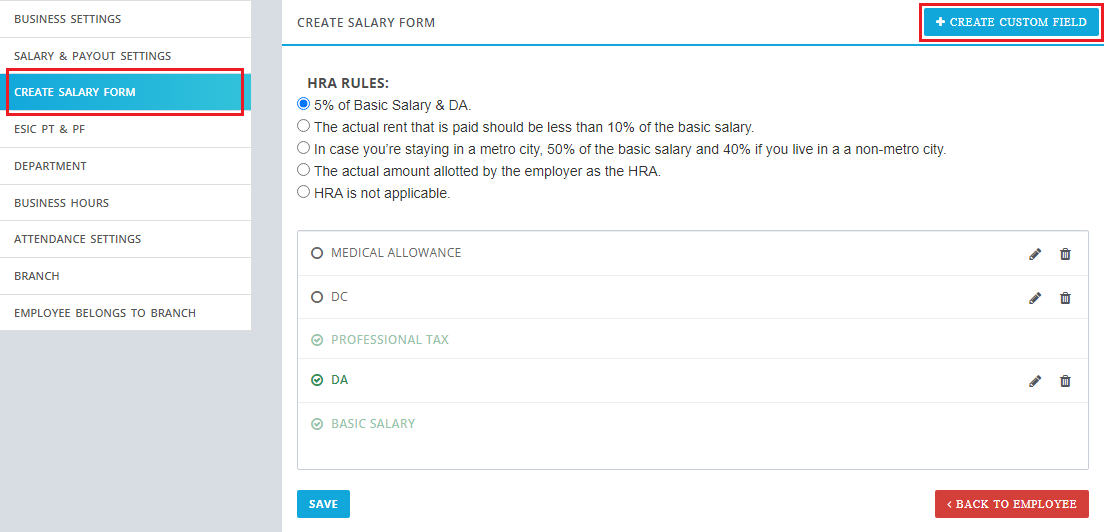
click on image to zoom
Configure ESIC, PT, PF number in your account
- Click on the Settings –> ESIC, PT & PF.
- Check the checkbox, and mention relevant ESIC / PT / PF number.
- Enabling ESIC or PT or PF here, it will automatically configured in salary form too.
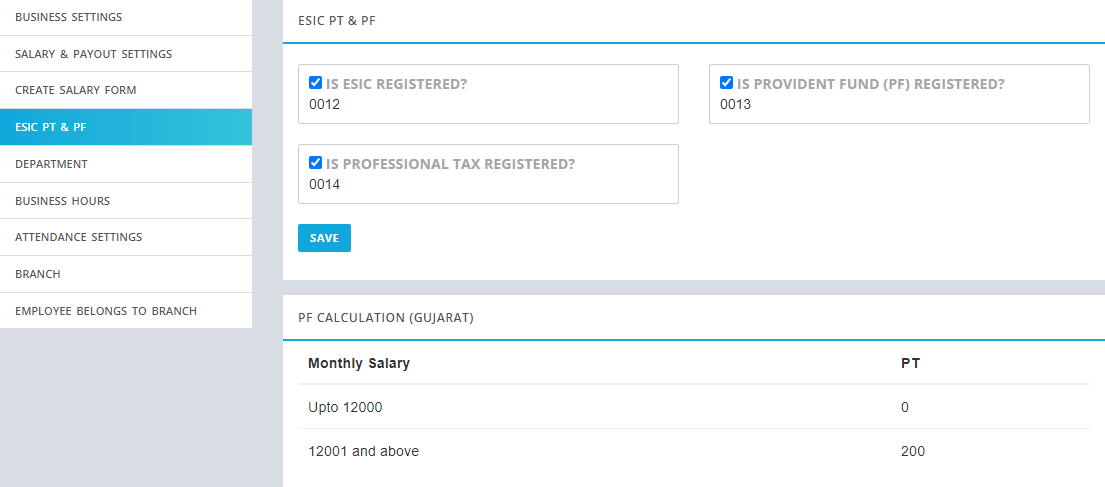
click on image to zoom
Configure Business Hours
- Click on the Settings –> Business Hours.
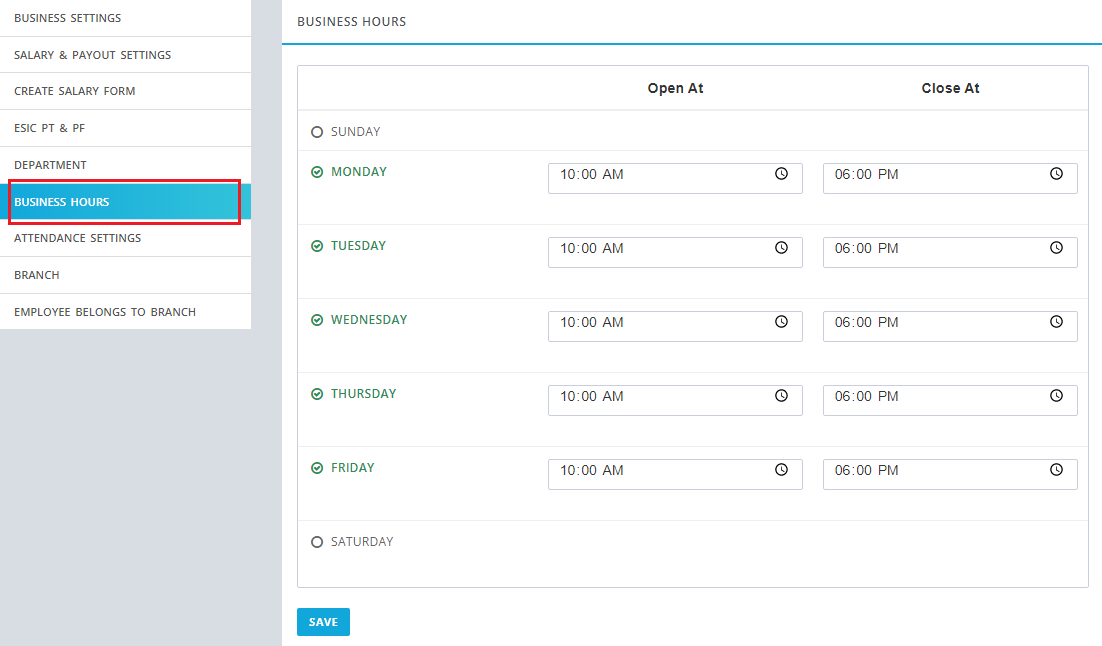
click on image to zoom
Enable Late Fine / Overtime
- Click on the Settings –> Attendance Settings.
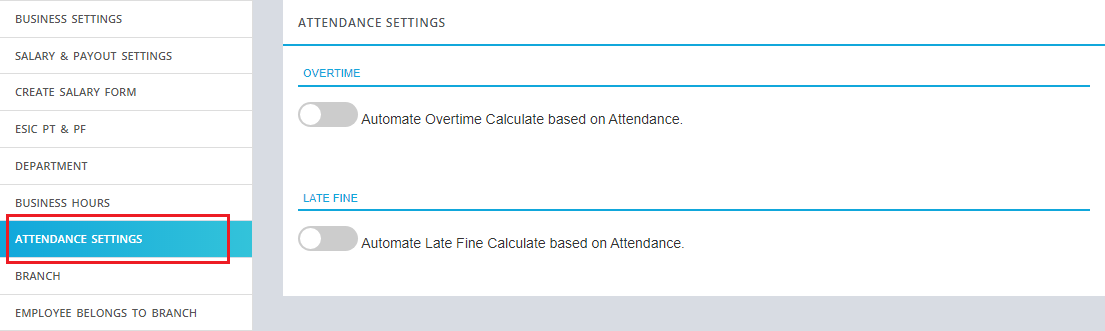
click on image to zoom
How to add Branch?
- Click on the Settings –> Branch.
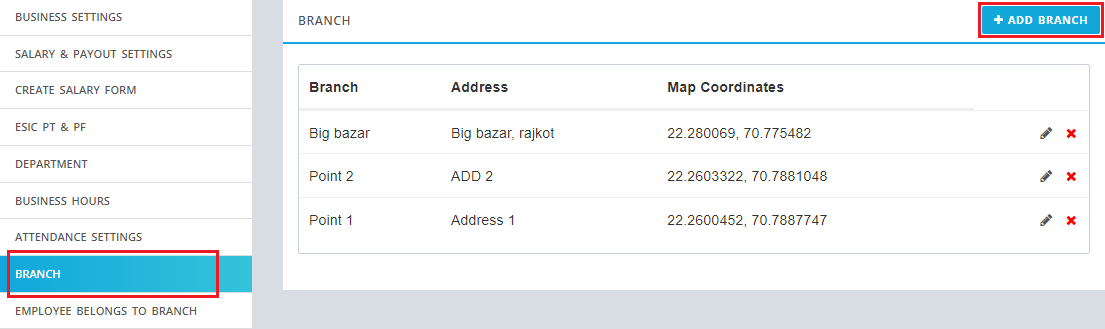
click on image to zoom
How to add Branch?
- Click on the Settings –> Employee belongs to Branch.
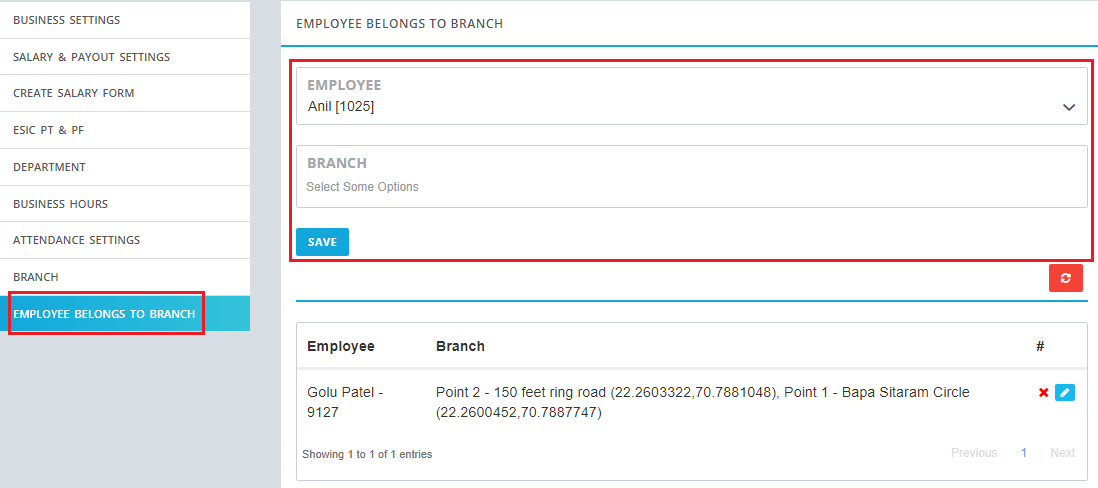
click on image to zoom