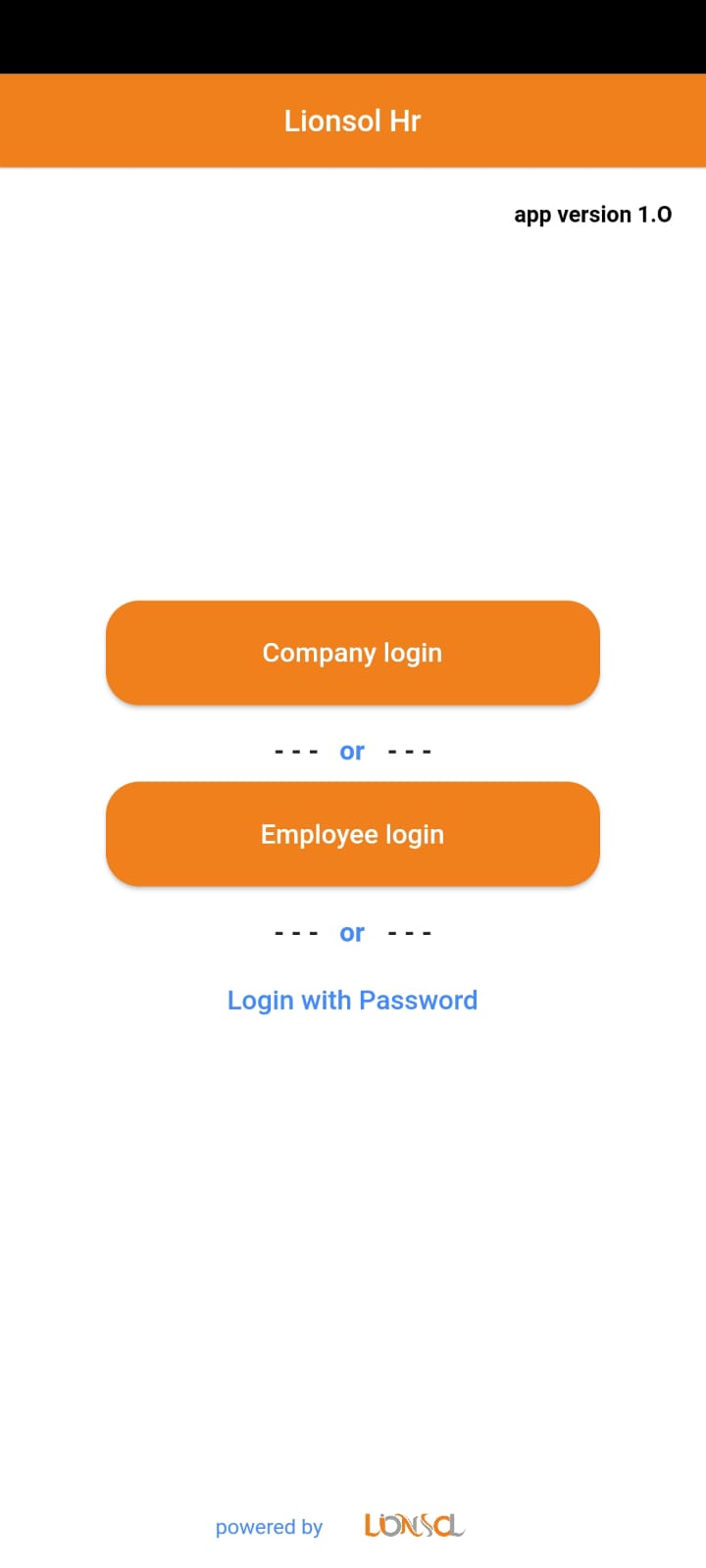How to Register new Employee?
- Click on the People ➜ Employee ➜ Create Employee.
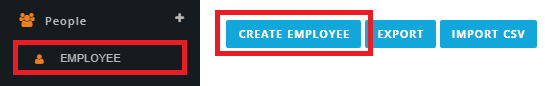
click on image to zoom
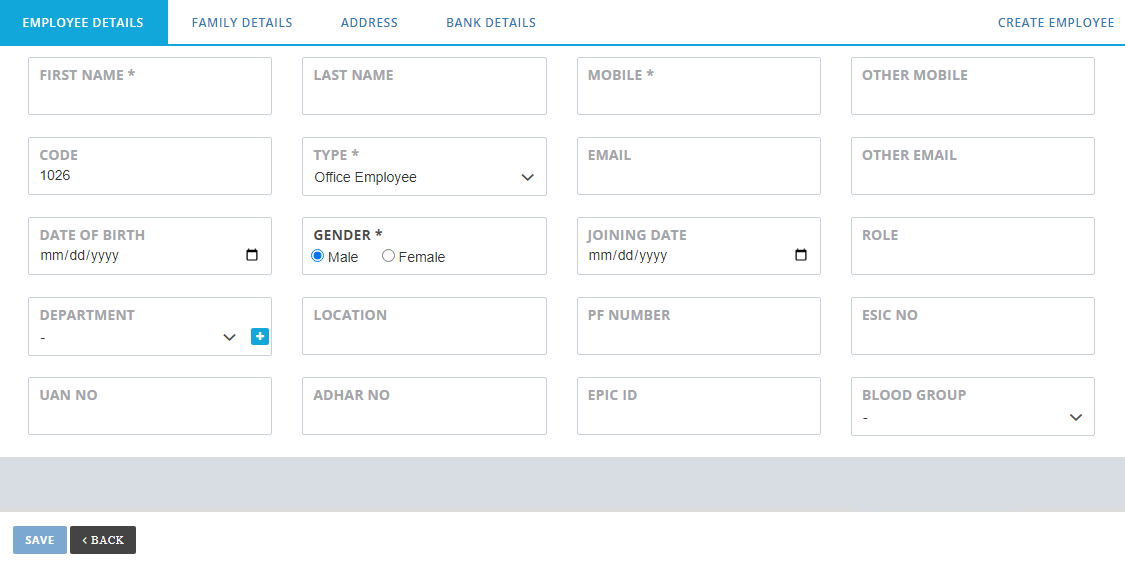
click on image to zoom
How to apply for Leave by Mobile APP?
- Click on the Leave ➜ Add New.
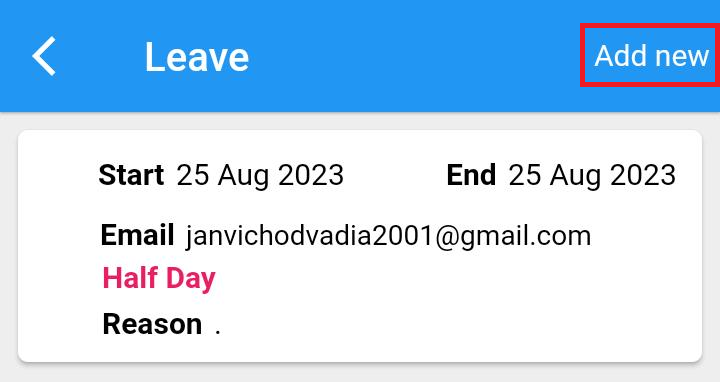
click on image to zoom
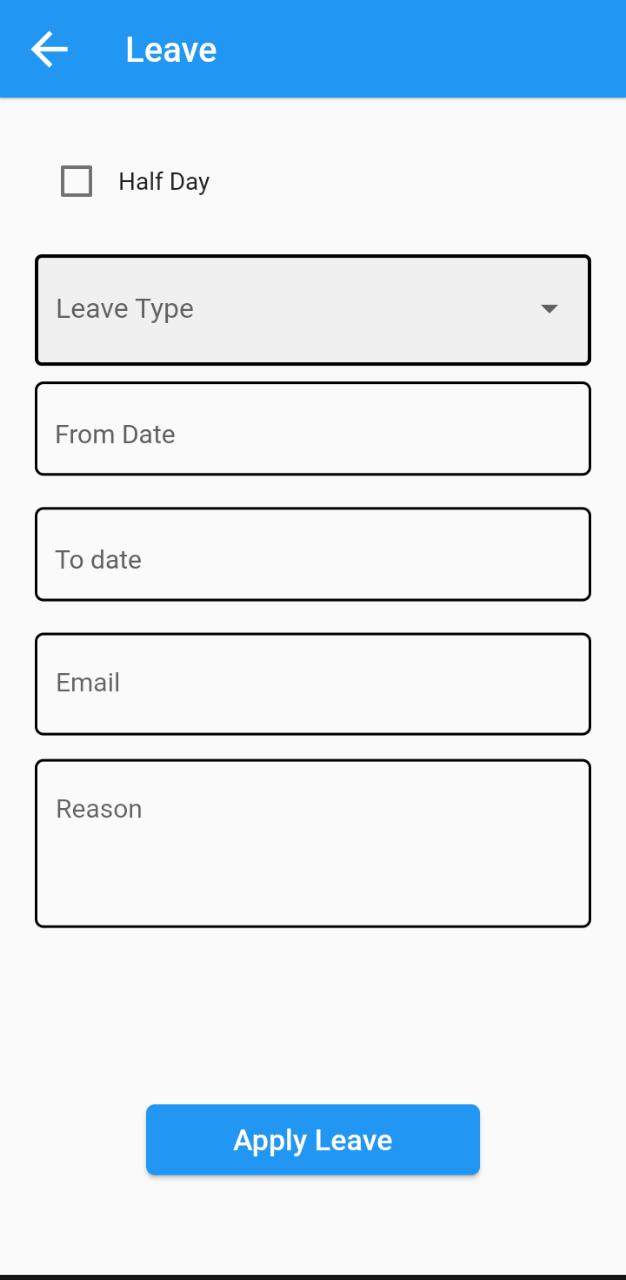
click on image to zoom
How to manage Leave?
- Click on the Leave.
- Grant or Cancel leave by HR Panel or from Email (i.e. Require Email Notifications to turn ON).
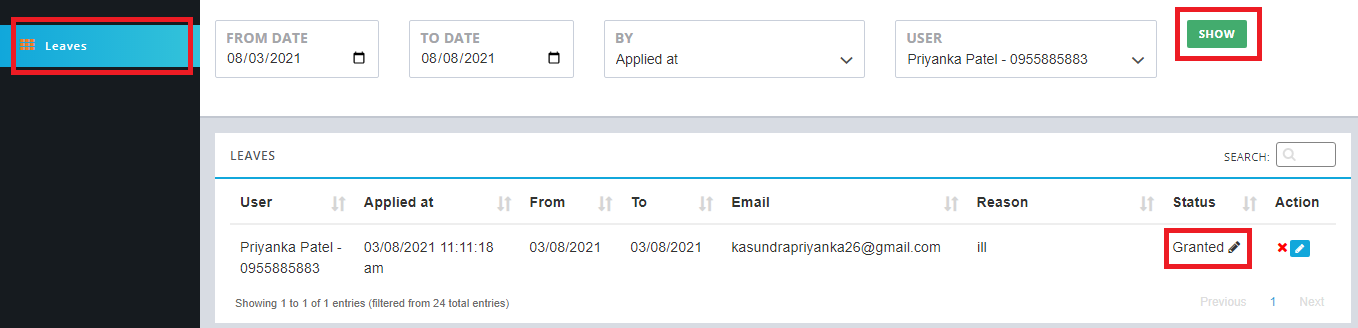
click on image to zoom
Other Functions
Manage Operational Permission of Employee
- Click on the Permission provided as lock icon in Action.
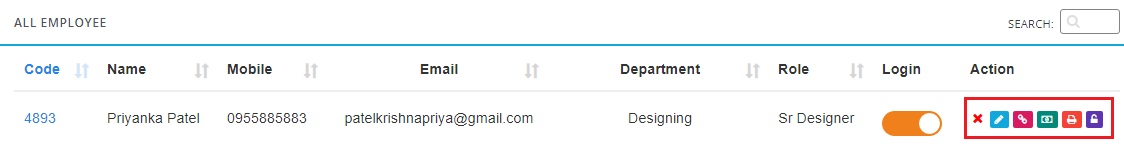
click on image to zoom
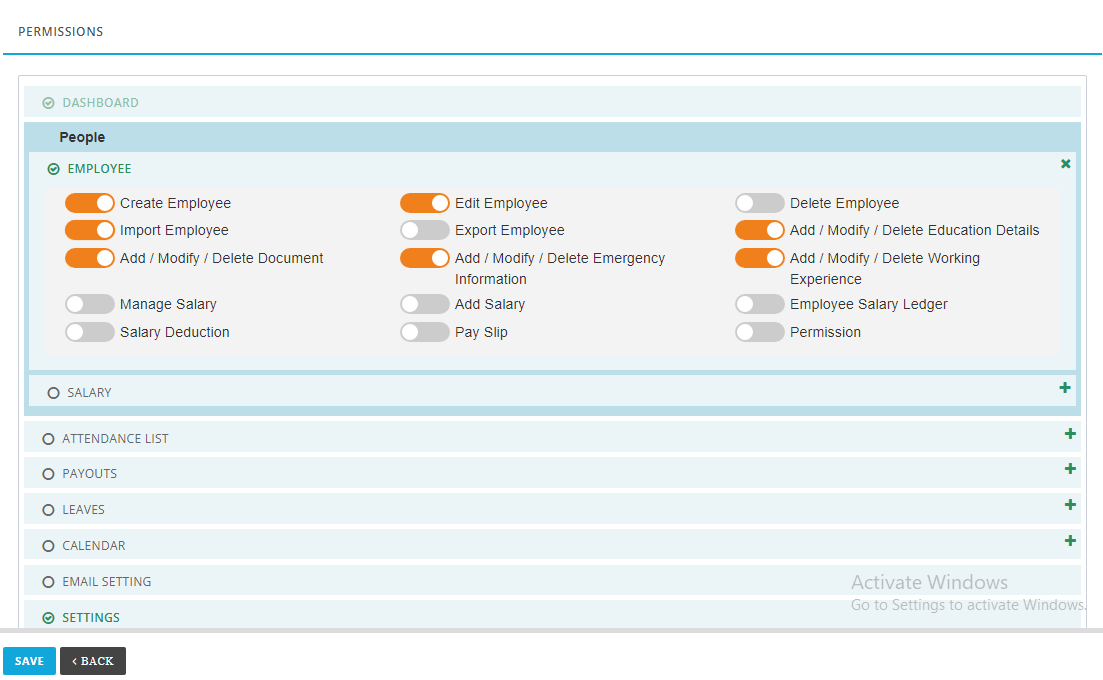
click on image to zoom
Print Pay Slip
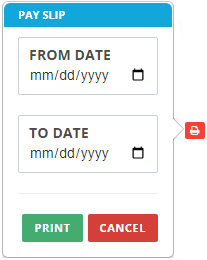
click on image to zoom
Salary Deduction
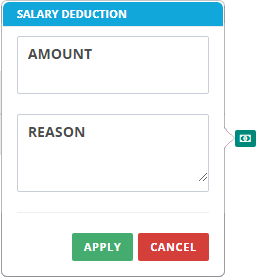
click on image to zoom